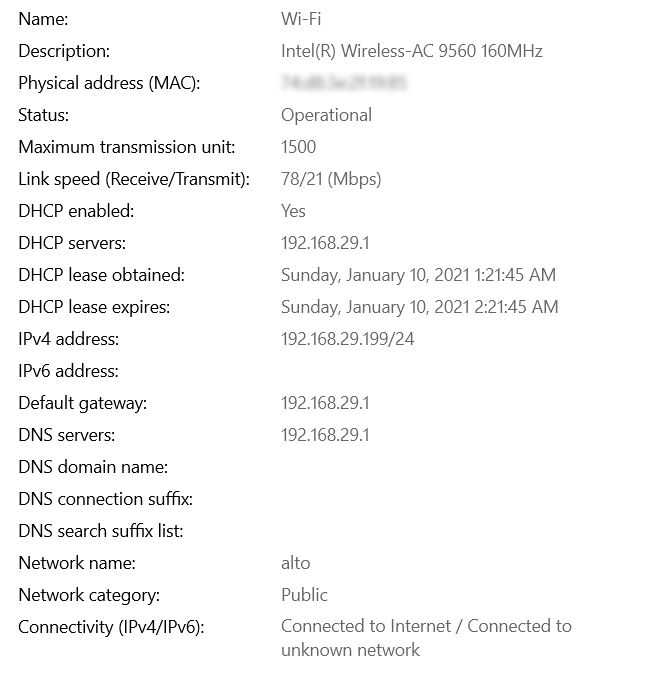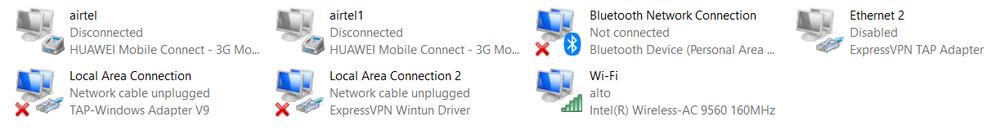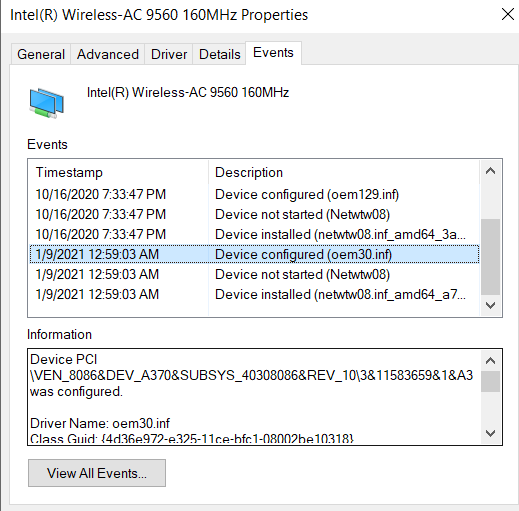- 新着としてマーク
- ブックマーク
- 購読
- ミュート
- RSS フィードを購読する
- ハイライト
- 印刷
- 不適切なコンテンツを報告
My 6 month old Dell Laptop ( Inspiron 15 7591) used to work just fine with my Home Wifi (screenshot below, showing the "alto" SSID), typically giving speeds upto 100 mbps (150 mbps is the advertised broadband connection speed).
Suddenly for the past few days I have noticed it doesn't exceed 20 mbps (mostly about 5 mbps). Both upload and download speeds are low. Stuff I've checked so far (I've posted additional debug info at bottom of post):
- Connected my Android cellphone to the same router via wifi. Gives close to 100 mbps no problem.
- Rebooted the laptop multiple times. Changed power plan to "Maximum Performance". Moved laptop right next to Wifi Router. Didn't fix it.
- Installed the latest driver from the Intel site (Version 22.10.0.7) for my Wifi adapter (Intel(R) Wireless-AC 9560 160MHz)
- Checked driver updates on dell. Says I have the latest version: " No driver updates found. Your system has the most recent updates"
- Restarted the Wifi Router
- Uninstalled Dell's "Smart Byte" app (since I saw reports of that slowing Win10 down some cases for others)
- Tried the Win10 Troubleshooter on the Wifi adapter
- Looked up the log under the Properties of the eth card. Doesn't show any events since October (screenshot below) till yesterday (9th Jan) which is when I updated to the latest Intel drivers.
I used both speedtest.net as well as Chrome / Google's native speedtest via M-Lab to measure the speed (even without measurement the speed drop is obvious when I download files etc.).
I would have loved to tell you what speed I get via a physical (non wifi) ethernet connection but this model does NOT have a physical ethernet port.
PS. Can anyone notice anything off in the screenshots below with config details? e.g. THe Link Speed as 78/21, isn't that low?
コピーされたリンク
- 新着としてマーク
- ブックマーク
- 購読
- ミュート
- RSS フィードを購読する
- ハイライト
- 印刷
- 不適切なコンテンツを報告
Hello computercat,
Thank you for posting on the Intel Community.
Based on the information that you provided and in order to better understand your issue please provide the following information:
- Please provide an Intel® System Support Utility report in .txt format. (make sure to select all the options before the scan) https://downloadcenter.intel.com/download/25293/Intel-System-Support-Utility-for-Windows-
- Check for Windows Updates.
- Check Router configuration, to see the speed that is shared for every device that is connected.
- Contact with the ISP if there are any issues.
- What happens if disconnects all the devices and have only the laptop connected?
- Have tried with other wireless connections?
- Is it integration or was already installed?
We will be waiting for your answers.
Regards.
Jose V.
Intel® Customer Support Technician
- 新着としてマーク
- ブックマーク
- 購読
- ミュート
- RSS フィードを購読する
- ハイライト
- 印刷
- 不適切なコンテンツを報告
Hello computercat, I just wanted to check if you saw the information posted previously and if you need further assistance on this matter?
Regards,
Albert R.
Intel Customer Support Technician
- 新着としてマーク
- ブックマーク
- 購読
- ミュート
- RSS フィードを購読する
- ハイライト
- 印刷
- 不適切なコンテンツを報告
Hello computercat,
We have not heard back from you, so we will close this thread. If you need any additional information, please submit a new question as this thread will no longer be monitored.
Regards.
Jose V.
Intel Customer Support Technician