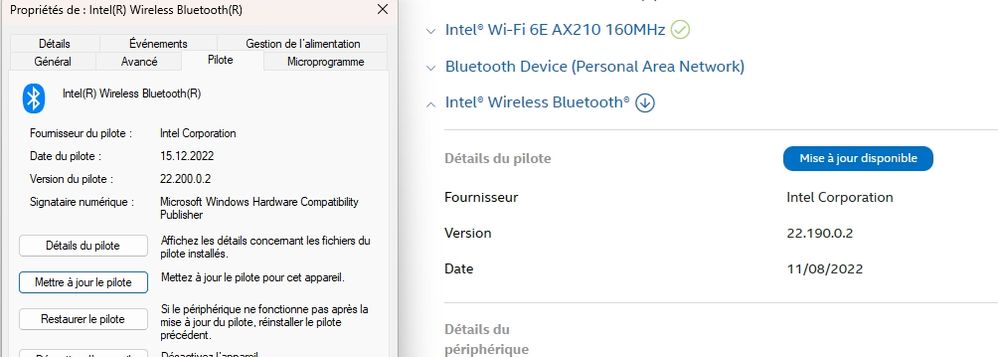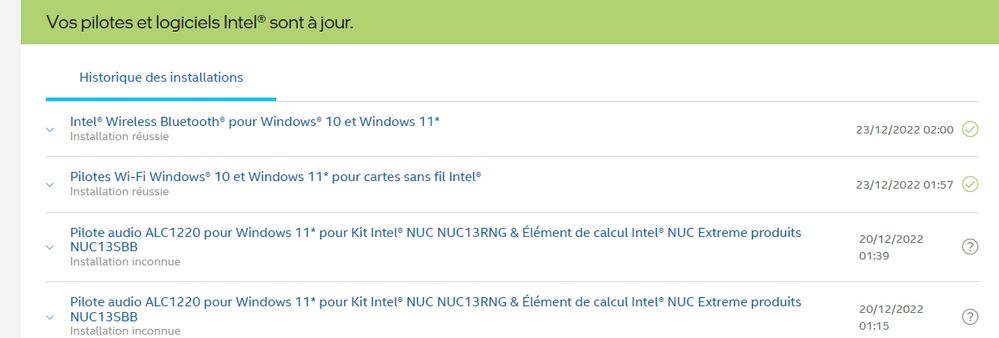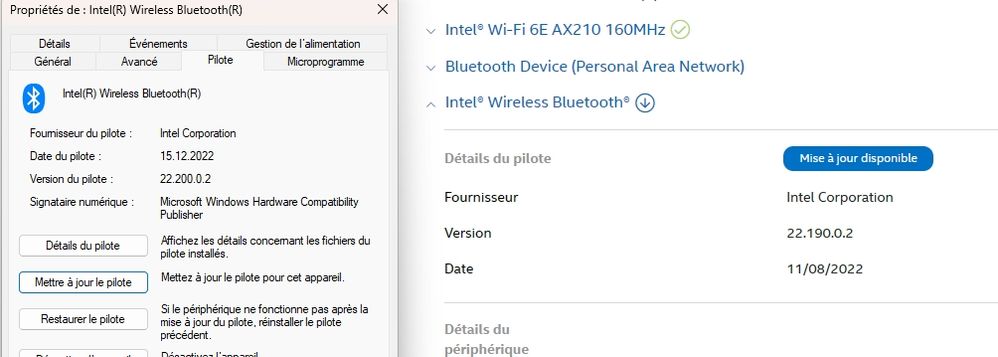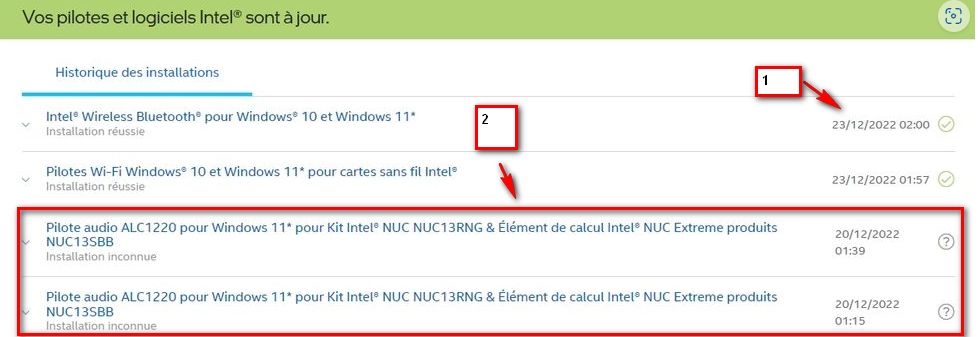- Mark as New
- Bookmark
- Subscribe
- Mute
- Subscribe to RSS Feed
- Permalink
- Report Inappropriate Content
Hello, I did the update according to Intel from your update center application.
Everything is fine, my device manager says the update is complete. But, software update support keeps telling me to update again. Why is this not updating in your hardware support ?
- Mark as New
- Bookmark
- Subscribe
- Mute
- Subscribe to RSS Feed
- Permalink
- Report Inappropriate Content
Hello, @dubiletto.
Thank you for posting on the Intel® communities.
I am sorry to hear what is happening with your Intel® DSA, I will gladly assist you here.
Please, try the following steps to try to fix this issue:
- Ensure both the Intel® DSA Service and Intel® DSA Updater service show status of Running.
- In Windows* Search, type Services and scroll to find Intel® Driver & Support Assistant.
- Confirm the Status shows Running; if it isn't Running, then start the service if necessary by right-clicking and choosing Start.
- Check to see if any Windows* updates are pending. If yes, restart the system after the updates are installed.
- Clear the browser cache and close the browser.
- Try rescanning Intel® Driver & Support Assistant (Intel® DSA), ensuring browser being used is Firefox, Chrome, or Edge Legacy, these are the only web browsers supported for this tool.
- Try disabling your Ad Blocking extensions and privacy related extension on the Intel® Driver & Support Assistant (Intel® DSA) webpage.
- If the previous steps didn't work, uninstall the Intel® DSA using the IDSA Uninstaller and test it again.
Best regards,
Jocelyn M.
Intel Customer Support Technician.
Link Copied
- Mark as New
- Bookmark
- Subscribe
- Mute
- Subscribe to RSS Feed
- Permalink
- Report Inappropriate Content
Hello, @dubiletto.
Thank you for posting on the Intel® communities.
I am sorry to hear what is happening with your Intel® DSA, I will gladly assist you here.
Please, try the following steps to try to fix this issue:
- Ensure both the Intel® DSA Service and Intel® DSA Updater service show status of Running.
- In Windows* Search, type Services and scroll to find Intel® Driver & Support Assistant.
- Confirm the Status shows Running; if it isn't Running, then start the service if necessary by right-clicking and choosing Start.
- Check to see if any Windows* updates are pending. If yes, restart the system after the updates are installed.
- Clear the browser cache and close the browser.
- Try rescanning Intel® Driver & Support Assistant (Intel® DSA), ensuring browser being used is Firefox, Chrome, or Edge Legacy, these are the only web browsers supported for this tool.
- Try disabling your Ad Blocking extensions and privacy related extension on the Intel® Driver & Support Assistant (Intel® DSA) webpage.
- If the previous steps didn't work, uninstall the Intel® DSA using the IDSA Uninstaller and test it again.
Best regards,
Jocelyn M.
Intel Customer Support Technician.
- Mark as New
- Bookmark
- Subscribe
- Mute
- Subscribe to RSS Feed
- Permalink
- Report Inappropriate Content
Everything's good. On the other hand, there is no update history from Intel on the update site, it kept the old history, while I installed the update yesterday. But, on the state everything is put back in order.
- Mark as New
- Bookmark
- Subscribe
- Mute
- Subscribe to RSS Feed
- Permalink
- Report Inappropriate Content
Hello, @dubiletto.
I am glad to hear that is working and running fine now.
About the update history, in case you uninstalled the IDSA (step #6) and installed it again, the purpose of this step is to delete all the possible corrupted files that might be causing issues and, consequently, it also deletes all DSA files, everything is deleted, including the update history.
Along with this, it is normal that it doesn't show any update history, since for the IDSA, the drivers were already up to date since it doesn't have an update history, it's a clean install of this app.
In any case, please let me know if there's anything else I could help you with, more than happy to assist from here.
Best regards,
Jocelyn M.
Intel Customer Support Technician.
- Mark as New
- Bookmark
- Subscribe
- Mute
- Subscribe to RSS Feed
- Permalink
- Report Inappropriate Content
Hello, I have nothing disintegrated, I just updated the Wireless Bluetooth. But, that did not register in history by keeping that of the update in December.
The other two audios pilots were an error on your part, because I do not have this equipment on my computer, but remains in the historic trace. I had opened a ticket here compared to this error to which others also had this problem of update error here, and the audio driver indicated to me an installation error impossible to install hardware problem nonexistent.
- Mark as New
- Bookmark
- Subscribe
- Mute
- Subscribe to RSS Feed
- Permalink
- Report Inappropriate Content
Hello, @dubiletto.
Could you please send us a screenshot in English so we can understand the issue you are talking about?
Best regards,
Jocelyn M.
Intel Customer Support Technician.
- Mark as New
- Bookmark
- Subscribe
- Mute
- Subscribe to RSS Feed
- Permalink
- Report Inappropriate Content
I'm talking about my last image. But I can't put in English, my computer is that in French my windows.
- Mark as New
- Bookmark
- Subscribe
- Mute
- Subscribe to RSS Feed
- Permalink
- Report Inappropriate Content
Hello, @dubiletto.
I understand, in that case, please provide us with the DSA folders (you can find here the steps to get them) and an Intel SSU report so we can investigate this:
Intel® System Support Utility for Windows.
Note: Make sure to mark the box that says "everything" before pressing the Scan button. After that, click on "Next>" and select "Save" and then, attach the .txt file.
Best regards,
Jocelyn M.
Intel Customer Support Technician.
- Mark as New
- Bookmark
- Subscribe
- Mute
- Subscribe to RSS Feed
- Permalink
- Report Inappropriate Content
Everything is fine, everything has been installed.
This dates the error problem of your update to the end of 2022, which many others here have also posted in the forum with the same problem.
But, the problem was solved, nothing was installed because the AUDIO software did not exist for my computer which was not compatible either, it simply remained in the historical traces for the bad AUDIO software in your update app.
However, the new update made this week has not been logged in your update website, but the one that remained in December. But, as I saw in the image, the update was still carried out correctly for Wireless Bluetooth.
I showed the picture first with device manager info showing bluetooth update.
- Mark as New
- Bookmark
- Subscribe
- Mute
- Subscribe to RSS Feed
- Permalink
- Report Inappropriate Content
On the right was the update request by your update software.
On the left is the bluetooth device manager information showing that the update has been completed. But, that the update request kept asking in your update software, like I haven't done an update yet.
But, now that is settled.
- Mark as New
- Bookmark
- Subscribe
- Mute
- Subscribe to RSS Feed
- Permalink
- Report Inappropriate Content
N1 indicates that in history in your update website, does not show any update history of the new bluetooth that I showed you in the first picture.
N2 always indicates the old AUDIO which does not exist in my computer, and which was not compatible. But in another post since opened and fixed, with others who also had the same problem having received a bad update; you answered that you don't have to do anything, that nothing is installed, that it's just marked as update by mistake by you. But nothing is installed of AUDIO of your software in error, which also put in error full of people who had opened in this forum their same problem.
- Mark as New
- Bookmark
- Subscribe
- Mute
- Subscribe to RSS Feed
- Permalink
- Report Inappropriate Content
Hello, @dubiletto.
I understand it now, thank you for explaining it to me.
I will pass the feedback to the proper team about this issue. In any case, I am glad that your system is now up to date.
Best regards,
Jocelyn M.
Intel Customer Support Technician.
- Subscribe to RSS Feed
- Mark Topic as New
- Mark Topic as Read
- Float this Topic for Current User
- Bookmark
- Subscribe
- Printer Friendly Page