- Mark as New
- Bookmark
- Subscribe
- Mute
- Subscribe to RSS Feed
- Permalink
- Report Inappropriate Content
Is it ok to upgrade from AC 9560NGW to AX210NGW on a MSI leopard GP73 8RE equiped with a i7-8750H because ax210ngw does not support CNVio.
I have the impression 9560 is max performance for my pc ?
Is there another way to upgrade?
Thanks.
I 
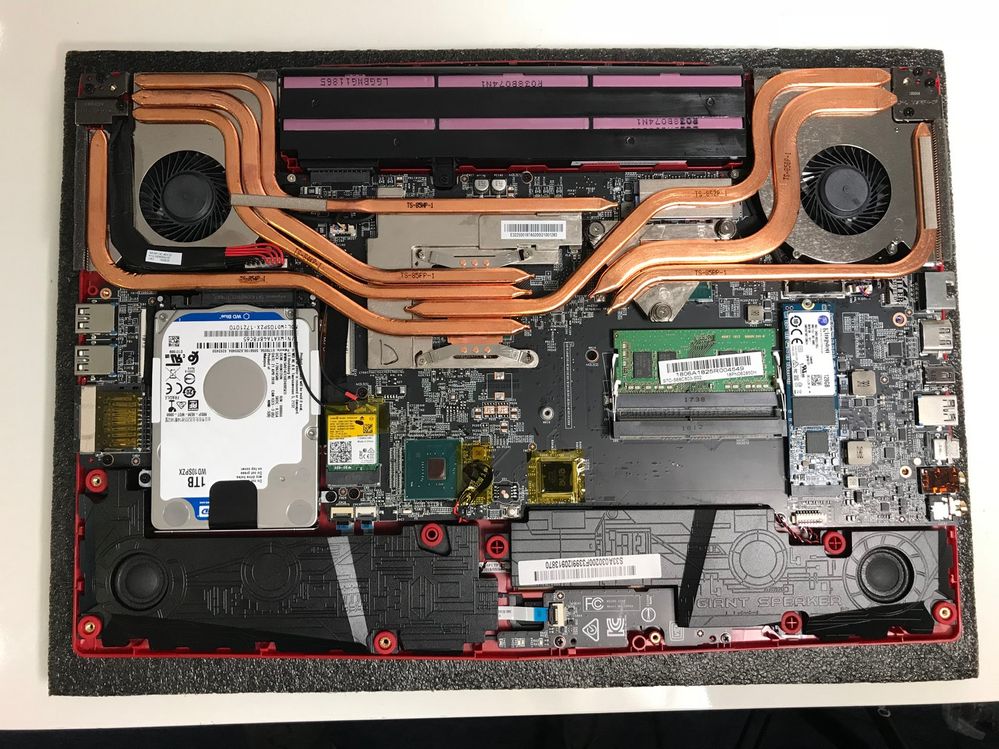
Link Copied
- Mark as New
- Bookmark
- Subscribe
- Mute
- Subscribe to RSS Feed
- Permalink
- Report Inappropriate Content
Ask MSI regarding compatibility and integration with their hardware.
Doc (not an Intel employee or contractor)
[Maybe Windows 12 will be better]
- Mark as New
- Bookmark
- Subscribe
- Mute
- Subscribe to RSS Feed
- Permalink
- Report Inappropriate Content
The main problem come from intel with their non retrocompatibility with m2 CNVio and m2 CNVio2 + wifi modem that only work with >10th génération.
Thanks for your answer anyway.
- Mark as New
- Bookmark
- Subscribe
- Mute
- Subscribe to RSS Feed
- Permalink
- Report Inappropriate Content
It is certainly true that there must be a match of card with chipset when using the 946x, 9560 and AX2x1 and that makes upgrading very restrictive. I caution you that I have also seen a number of cases where the motherboard's design did not allow for the non-CNVi cards to be used as an upgrade either. Not saying that this is the case here, but it is a possibility.
Remember also that Intel packs multiple drivers and firmware releases into their Wireless and Bluetooth installation packages. When changing the card that is in use, I thus believe that it is prudent to uninstall/reinstall the packages to ensure that the right driver and firmware are used. While there are cases where drivers are common and this is unnecessary, there are solutions this isn't the case and this could explain the issues seen. Uninstall both packages, shutdown and replace the adapter and then power up and reinstall the packages; that's all that is necessary.
Hope this helps,
...S
- Subscribe to RSS Feed
- Mark Topic as New
- Mark Topic as Read
- Float this Topic for Current User
- Bookmark
- Subscribe
- Printer Friendly Page