- Mark as New
- Bookmark
- Subscribe
- Mute
- Subscribe to RSS Feed
- Permalink
- Report Inappropriate Content
ive been experiencing stutters when using wifi and bluetooth headphones
looked up on the forum and everyone said that it could be resolved by disabling bluetooth collaboration.
but i cant find one on my laptop.
please help
Laptop ASUS Fx504GE
WIfi Intel Wireless AC-9560 with 21.10.1.2 driver
Link Copied
- Mark as New
- Bookmark
- Subscribe
- Mute
- Subscribe to RSS Feed
- Permalink
- Report Inappropriate Content
AGrad1, Thank you for posting in the Intel® Communities Support.
In order for us to provide the most accurate assistance, we just wanted to confirm a few details about your system:
Is this a new computer?
Did you make any recent hardware/software changes?
Was it working fine before?
The wireless card, did you purchased it separately or did it came installed in the computer?
When did the issue start?
Which Windows* version are you using?
Does the problem happen at home or work environment?
Do you have the option to test a different Bluetooth headset to rule out a possible problem with the headset itself?
Just to let you know, because Bluetooth and Wi-Fi transmit in different ways using different protocols, interference can occur when Wi-Fi operates in the 2.4GHz band, the Intel® Bluetooth feature will work always on the 2.4 GHz band, please try to use the Wireless connection on the 5GHz band.
In the following link, you will find the recommended settings for the 802.11ac Connectivity:
We recommend to install the Wireless and Bluetooth driver provided by the manufacturer of the computer since that driver was customized by them work with your specific platform, we can try a clean installation of the Intel® Wireless and Bluetooth driver, please make sure also that all the Windows* updates are already installed.
Follow the steps in the link below and select "Uninstalled Device" :
According to ASUS's web site, the latest Bluetooth driver is version V1.5.1014.3, try to install that driver version:
Same thing with the Wireless driver, please uninstall it and then test the latest version available in ASUS's web site which is version V2024.0.4.101:
https://dlcdnets.asus.com/pub/ASUS/GamingNB/DriverforWin10/Wlan/WLAN_Realtek_W10_64_V202404101.zip
You mentioned you already try the Intel® generic Wireless driver, if the problem persists, since the laptop is using Intel® Wireless-AC 9560, we can also test the Intel® generic Bluetooth driver version 21.10.1:
In reference to the Bluetooth collaboration option, we suggest to contact ASUS directly to verify and confirm if that option is available since they customized all the features and functions of the laptop:
Regards,
Alberto R.
Intel Customer Support Technician
Under Contract to Intel Corporation
- Mark as New
- Bookmark
- Subscribe
- Mute
- Subscribe to RSS Feed
- Permalink
- Report Inappropriate Content
thankyou for the reply
i tried to install the latest driver from asus earlier (after uninstalling intel)
but the wlan driver doesnt make any change
then the intel driver reinstalls by itself
asus' bluetooth driver couldnt install, said that there is an unauthorized device
Is this a new computer? ive using it for 1 year now, but only used bluetooth device just now
Did you make any recent hardware/software changes? no i didnt, only regular windows and driver updates
Was it working fine before? never tried it before...
The wireless card, did you purchased it separately or did it came installed in the computer? came installed in the computer
When did the issue start? for a few days now, since i started using the bluetooth headphone
Which Windows* version are you using? Windows 10 64 bit
Does the problem happen at home or work environment? im only using it at home for now
Do you have the option to test a different Bluetooth headset to rule out a possible problem with the headset itself?
sadly my wifi router is 2.4Ghz only, so i cant use 5ghz
i will try to contact asus for support
thankyou very much
best regards
- Mark as New
- Bookmark
- Subscribe
- Mute
- Subscribe to RSS Feed
- Permalink
- Report Inappropriate Content
tried with another bluetooth audio, and wifi also stutters...
- Mark as New
- Bookmark
- Subscribe
- Mute
- Subscribe to RSS Feed
- Permalink
- Report Inappropriate Content
AGrad1, You are very welcome, thank you very much for letting us know those details.
The drivers provided by ASUS should get installed with no problems in your system since they were customized specifically for your platform, that is why it is strange that you are getting that error message, in this case we can try to uninstall the drivers and re-install them again.
Please provide the SSU report of your computer so we can verify more details of the components being used:
https://downloadcenter.intel.com/download/25293/Intel-System-Support-Utility
Also, please provide a screenshot of "Device Manager" where we can see the Bluetooth and Wireless components installed.
Regards,
Alberto R.
Intel Customer Support Technician
Under Contract to Intel Corporation
- Mark as New
- Bookmark
- Subscribe
- Mute
- Subscribe to RSS Feed
- Permalink
- Report Inappropriate Content
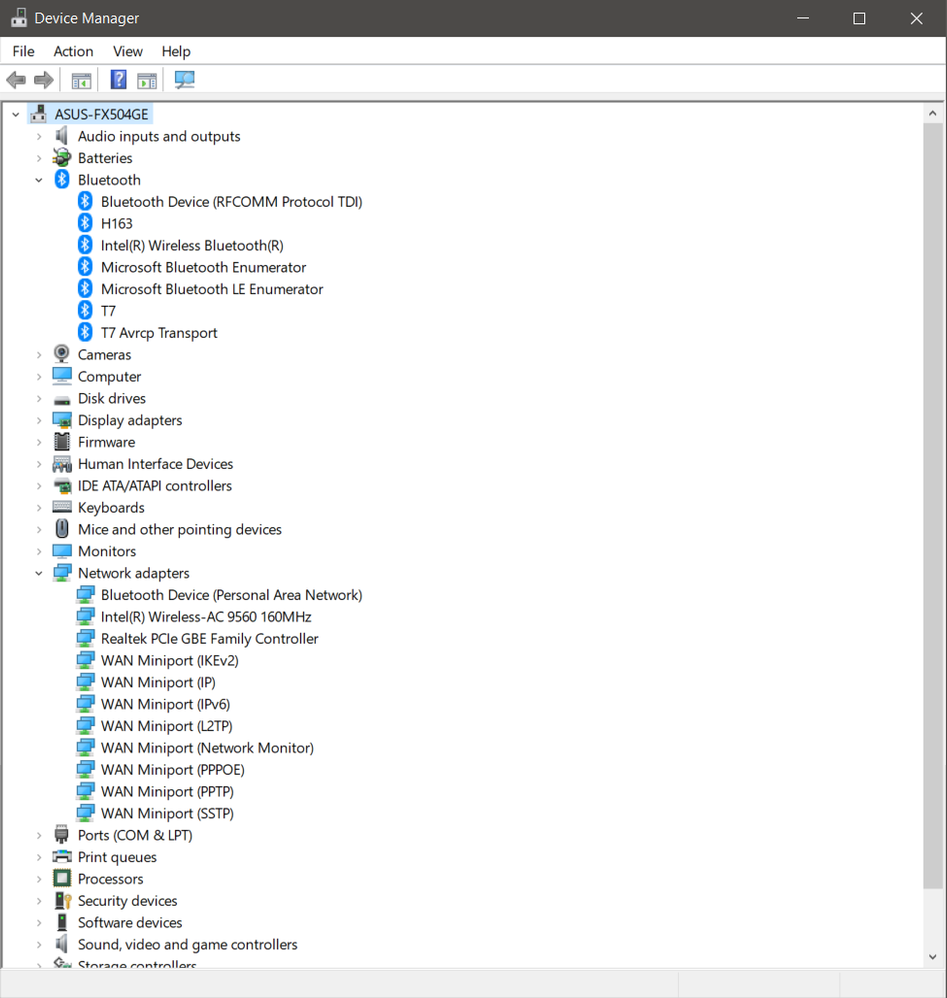
already tried uninstalling intel drivers, but everytime im going to install new one, the wifi always automatically reinstalls itself
and when i uninstall bluetooth, the realtek driver doesnt recognize my bluetooth adapter, saying that there is no bluetooth device.
regards
- Mark as New
- Bookmark
- Subscribe
- Mute
- Subscribe to RSS Feed
- Permalink
- Report Inappropriate Content
AGrad1, You are very welcome, thank you for your response.
The reason why the Intel® WiFi driver gets installed automatically is because that driver version is the proper one for your system, according to the OEM (Original Equipment Manufacturer). ASUS provides their customized driver to Microsoft, that is why even if you try to install the Intel® generic Bluetooth or Wireless driver, Windows* will force the installation of the ASUS driver even if it is an older version.
At this point, based on the fact that you already tried to re-install the drivers, we can try the following steps:
- Disconnect the Internet
- Delete the Intel® Bluetooth and Wireless drivers from the "Apps and Features" option
- Delete the Intel® Bluetooth and Wireless drivers from the "Device Manager"
- Connect to the internet
- Let Windows* to install the proper drivers
- Test the system to confirm if the audio is now working properly
If the problem remains, then the next thing to do will be to get in contact directly with ASUS, to let them know about this scenario and for them to confirm why you are getting the error message when you try to install their drivers, also to check if there might be a new customized driver available or if there is a fix for an older driver to resolve this issue.
A BIOS update might be needed as well, they will be able to provide all the details about how to do that and further technical suggestions for this subject:
Regards,
Alberto R.
Intel Customer Support Technician
Under Contract to Intel Corporation
- Mark as New
- Bookmark
- Subscribe
- Mute
- Subscribe to RSS Feed
- Permalink
- Report Inappropriate Content
AGrad1, I just wanted to check if the information posted previously was useful for you and if you need further assistance on this matter?
Regards,
Alberto R.
Intel Customer Support Technician
Under Contract to Intel Corporation
- Mark as New
- Bookmark
- Subscribe
- Mute
- Subscribe to RSS Feed
- Permalink
- Report Inappropriate Content
thank you for the reply and sorry for the late response
i tried what you suggested on the post before and still no "bluetooth collaboration" option on the driver settings.
also tried to contact asus support, they only suggested to update the bios
tried it and still no luck. then they just asked to bring my laptop for fixing
guess i have to use wired headphones or 5ghz wifi then.
thank you for the assistance though
best regards
- Mark as New
- Bookmark
- Subscribe
- Mute
- Subscribe to RSS Feed
- Permalink
- Report Inappropriate Content
AGrad1, You are very welcome, thank you very much for letting us know that information.
Yes, since basically we already try all the troubleshoot steps that we recommend for this scenario, at this point to bring the laptop directly to ASUS for them to try to fix it will be the next thing to do.
Any other inquiry, do not hesitate to contact us again.
Regards,
Alberto R.
Intel Customer Support Technician
Under Contract to Intel Corporation
- Subscribe to RSS Feed
- Mark Topic as New
- Mark Topic as Read
- Float this Topic for Current User
- Bookmark
- Subscribe
- Printer Friendly Page