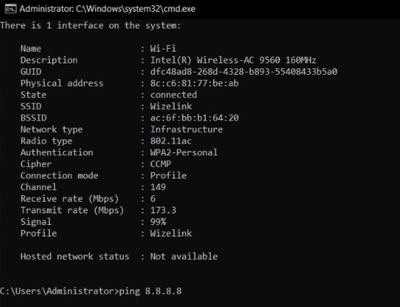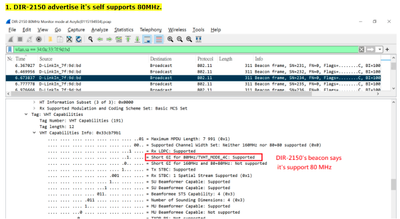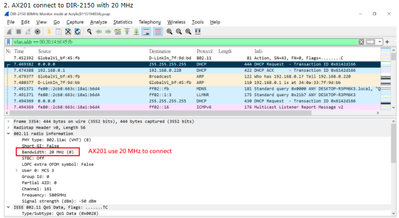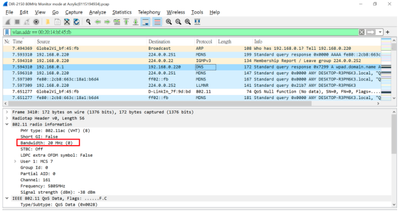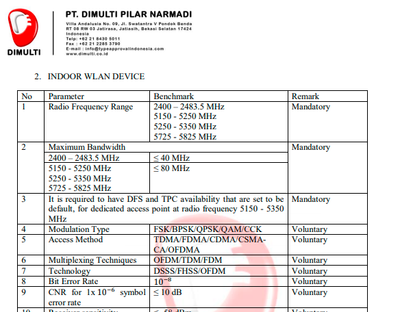- Mark as New
- Bookmark
- Subscribe
- Mute
- Subscribe to RSS Feed
- Permalink
- Report Inappropriate Content
Hi Intel,
I am From indonesia. I have issue with Wireless AC9560 and AX201 wifi card adapter. This card installed on more than 100 pcs laptop Lenovo L13 that our company have as operational staff laptop. The symtomp issue that I facing is the wifi card always lock the phisical speed connection max at (173.3Mbps, meaning advertize channel width 20MHz instead 80MHz or 160MHz).
I am also got same issue facing by other people based on this url address cases, I am using windows 10 when tested this wifi card.
Since 2019, Indonesia postel regulation has allowed to use bandwidth channel 20/40/80MHz, kindly advise how my Lenovo L13 can solve this issue. Not only on DELL it self, I try to bought the same model intel card from Indonesia market and I put to pc motherboard with m2 slot, and still see the issue.
Kindly advise how to disable LAR function on windows 10.
I believe issue is on your card not at wifi router and also on dell it self, because I try to snifing the packet and see the intel card just allowed to use 20MHz channel width instead use 40/80/160MHz channel width. and also the card that selling on indonesia also got same issue.(please see the attachment).
Appreciate your support to solve this kinds of issue.
Thanks and regards,
Hamdi Ihsan
Link Copied
- Mark as New
- Bookmark
- Subscribe
- Mute
- Subscribe to RSS Feed
- Permalink
- Report Inappropriate Content
Dear Intel,
To proving indonesia has supported channel width 40MHz and 80MHz, please see this kinds attachment.
on the pages 4 point 2, you can see channel width supported is <80MHz. so please help to solve this kinds of issue on your devices.
Thanks for your support and attention.
Best regards,
Ihsan
- Mark as New
- Bookmark
- Subscribe
- Mute
- Subscribe to RSS Feed
- Permalink
- Report Inappropriate Content
Hello Ichanios
Thank you for posting on the Intel️® communities.
We will need more information to start an investigation:
- Does this same thing happen with different drivers?
- With the laptops, do they all use the original adapter that came pre-installed? or do you change/install new wireless cards on them?
- Do all the laptops share the same model?
- Have you checked if this issue happens on different networks?
- Were you able to have the wireless connections in a normal/expected performance before?
- Which drivers do you use for each card?
I will send you an email to the email address associated with your community profile requesting some reports that may contain sensitive information.
Regards,
David G
Intel Customer Support Technician
- Mark as New
- Bookmark
- Subscribe
- Mute
- Subscribe to RSS Feed
- Permalink
- Report Inappropriate Content
Dear Intel Support,
Thanks for your reply.
- Does this same thing happen with different drivers?
- Answer : i try to use driver 22.10 and 22.20 both getting issue.
- With the laptops, do they all use the original adapter that came pre-installed? or do you change/install new wireless cards on them?
- Answer : use same adapter card from laptop it self.
- Do all the laptops share the same model?
- Answer : have few model, Lenovo L13 for and Thinkpad e15
- Have you checked if this issue happens on different networks?
- Yes, this happend use many wifi router model and brand,
- Were you able to have the wireless connections in a normal/expected performance before?
- when i use driver 22.10, after few (3) days laptop or PC turn on with intel card adapter, i can see the wifi adapter can work speed 867Mbps speed, it look like intel card need to standby for few days to work full at 80MHz channel bandwidth. use version 22.20 it never get to 80MHz after few days left pc turn on. However please help to solve issue, waiting for 3 days laptop or pc turn on it not good.
- Which drivers do you use for each card? 22.10 and 22.20 (please see above result)
Please let me know how to reach the email that you will gave it to me for sensitive information.
Many thanks in advance,
Best regards,
Hamdi IHsan
- Mark as New
- Bookmark
- Subscribe
- Mute
- Subscribe to RSS Feed
- Permalink
- Report Inappropriate Content
Hello Ichanios
Thank you for the information provided, this will be enough to start our investigation. As soon as I have an update, I will post it on this thread.
Regards,
David G
Intel Customer Support Technician
- Mark as New
- Bookmark
- Subscribe
- Mute
- Subscribe to RSS Feed
- Permalink
- Report Inappropriate Content
Hello Ichanios
For testing purposes, please use the newly released WiFi drivers, version 22.30. They're available in our website:
After you try them, please let us know the outcome.
Regards,
David G
Intel Customer Support Technician
- Mark as New
- Bookmark
- Subscribe
- Mute
- Subscribe to RSS Feed
- Permalink
- Report Inappropriate Content
Hi David,
Thanks for reply. let me test it on next week. (tuesday) and will let you know the result.
Thanks and regards,
Hamdi Ihsan
- Mark as New
- Bookmark
- Subscribe
- Mute
- Subscribe to RSS Feed
- Permalink
- Report Inappropriate Content
Hello Ichanios
Thank you for the update, this thread will remain open and we will wait for your response.
Regards,
David G
Intel Customer Support Technician
- Mark as New
- Bookmark
- Subscribe
- Mute
- Subscribe to RSS Feed
- Permalink
- Report Inappropriate Content
Hi David,
I try to observe this on this three days.
Friday and monday i see the wifi card can connect to speed interface 866.7Mbps (work start from bellow speed and grow up lock to 866.7Mbps.
but today, i see now the wifi card lock it back speed to 173.3Mbps.
Kindly advise what kinds behaviour that possible make the speed become lower back?
normally i do test, morning i turn on the pc and router and at afternoon will turn off both of it.
this morning i tried to disable/enalbe wifi card and also restart pc or router both cannot solved the issue.
Here attached 3 kinds different wifi router we use for testing. (2 dlink wifi router and 1 from wizelink). from third wifi router, intel card keep speed to 173.3Mbps.
Thanks and regards,
Hamdi Ihsan
- Mark as New
- Bookmark
- Subscribe
- Mute
- Subscribe to RSS Feed
- Permalink
- Report Inappropriate Content
Hello Ichanios
Thank you for the updates.
We will continue to investigate this request, we will update the thread once we have more information for you.
Regards,
David G
Intel Customer Support Technician
- Mark as New
- Bookmark
- Subscribe
- Mute
- Subscribe to RSS Feed
- Permalink
- Report Inappropriate Content
Hello Ichanios
Thank you for waiting.
Please share with us the following information:
- When you say that the wifi locks, is that meaning that you can't change the channel from 20Mhz? If so, were you able to use different channel widths like 20.40 or 80 before
- Are these new systems?
- Did you test it using OEM drivers instead?
- Did you ever get the systems working normally for a long period of time as expected?
- Did you try using a different channel? (34 - 38 - 46 - 54 - 62)
Best regards,
David G
Intel Customer Support Technician
- Mark as New
- Bookmark
- Subscribe
- Mute
- Subscribe to RSS Feed
- Permalink
- Report Inappropriate Content
Hi David,
After upgrade firmware, Now status seldom the channel bandwidth lock at 20MHz.
so far i dont know how to solve issue why it still lock at 20MHz. (seldom after upgrade firmware, before upgrade firmware almost lock at 20MHz).
- When you say that the wifi locks, is that meaning that you can't change the channel from 20Mhz? If so, were you able to use different channel widths like 20.40 or 80 before >> answer : I think this has answered at above.
- Are these new systems? >> answer :No, only laptop with this intel card got issue, use dongel not facing the issue.
- Did you test it using OEM drivers instead? >> answer : using OEM driver mostly got lock speed bandwidth at 20MHz.
- Did you ever get the systems working normally for a long period of time as expected? when it has been connected and settle at 80MHz it will keep the interface speed at 80MHz, sometime lower but its normal condition. but when laptop turn off and turn on back sometime the card will lock back to 20MHz.
- Did you try using a different channel? (34 - 38 - 46 - 54 - 62). >> answer : I think if wifi set at outside channel 149-161, the intel adaptor cannot see it. let me verify again and will update you again.
Thanks and regards,
Hamdi Ihsan
- Mark as New
- Bookmark
- Subscribe
- Mute
- Subscribe to RSS Feed
- Permalink
- Report Inappropriate Content
Hello Ichanios
Were you able to check the previous post?
Let us know if you still need assistance.
Best regards,
David G.
Intel Customer Support Technician
- Mark as New
- Bookmark
- Subscribe
- Mute
- Subscribe to RSS Feed
- Permalink
- Report Inappropriate Content
Hello Ichanios
Please let us know if you tested the different channels.
Regards,
David G.
Intel Customer Support Technician
- Mark as New
- Bookmark
- Subscribe
- Mute
- Subscribe to RSS Feed
- Permalink
- Report Inappropriate Content
Hello Ichanios
We are waiting for the information, please let us know if you tested the steps.
Regards,
David G.
Intel Customer Support Technician
- Mark as New
- Bookmark
- Subscribe
- Mute
- Subscribe to RSS Feed
- Permalink
- Report Inappropriate Content
Hello Ichanios
We have not heard back from you, so we will close this thread. If you need any additional information, please submit a new question as this thread will no longer be monitored.
Best regards,
David G.
Intel Customer Support Technician
- Subscribe to RSS Feed
- Mark Topic as New
- Mark Topic as Read
- Float this Topic for Current User
- Bookmark
- Subscribe
- Printer Friendly Page