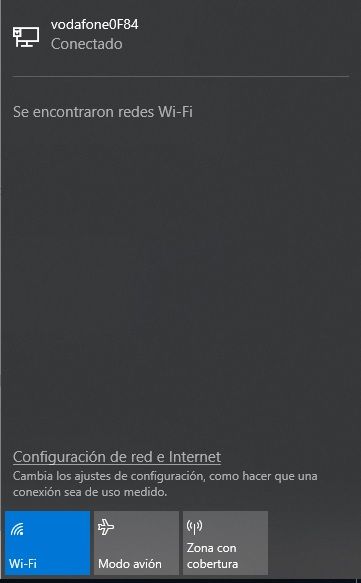- Mark as New
- Bookmark
- Subscribe
- Mute
- Subscribe to RSS Feed
- Permalink
- Report Inappropriate Content
I've yet installed the driver latest version for AC-8260 recommended from your assistant helper. Windows says there are Wi-FI but it doesn't show anything!!
Link Copied
- Mark as New
- Bookmark
- Subscribe
- Mute
- Subscribe to RSS Feed
- Permalink
- Report Inappropriate Content
- Mark as New
- Bookmark
- Subscribe
- Mute
- Subscribe to RSS Feed
- Permalink
- Report Inappropriate Content
I didn't work. I did a clean reinstallation of the two drivers (bluetooth and WI-FI) after removal all two. I restore bios at the default state. I sent you the report from System Support Utility. It seems that the number of the Wi-Fi driver at the control panel ( 20.70) doesn't correspond with driver installation (20.90).
Today I discovered another issue. When I plug a SD card at the SR reader the computer shows a blue screen with "INTERNAL_POWER-ERROR" and it starts to reinitiate until I remove the SD card.
Maybe a solution could be to do a fresh windows installation and restarts all the process from zero?
Thanks a lot for your help
- Mark as New
- Bookmark
- Subscribe
- Mute
- Subscribe to RSS Feed
- Permalink
- Report Inappropriate Content
- Mark as New
- Bookmark
- Subscribe
- Mute
- Subscribe to RSS Feed
- Permalink
- Report Inappropriate Content
I've just reinstall Windows 10 and that didn't solve the issue. The list of wi-fi ssid is void. Cold be a hardware problem? I've also tried with two live distributions of linux (Ubuntu and Linux mint) and they can't find any wi-fi network. At the same place with a portable computer or with a smartphone I can see 8 SSID o more. I'm waiting for your help.
Thanks a lot in advance
- Mark as New
- Bookmark
- Subscribe
- Mute
- Subscribe to RSS Feed
- Permalink
- Report Inappropriate Content
- Subscribe to RSS Feed
- Mark Topic as New
- Mark Topic as Read
- Float this Topic for Current User
- Bookmark
- Subscribe
- Printer Friendly Page