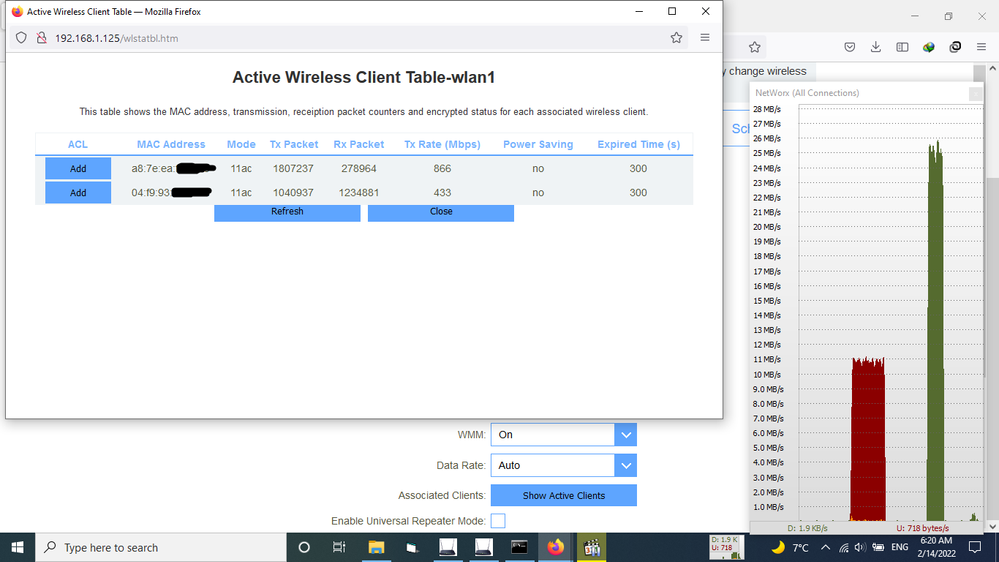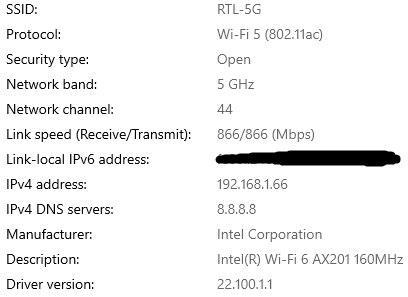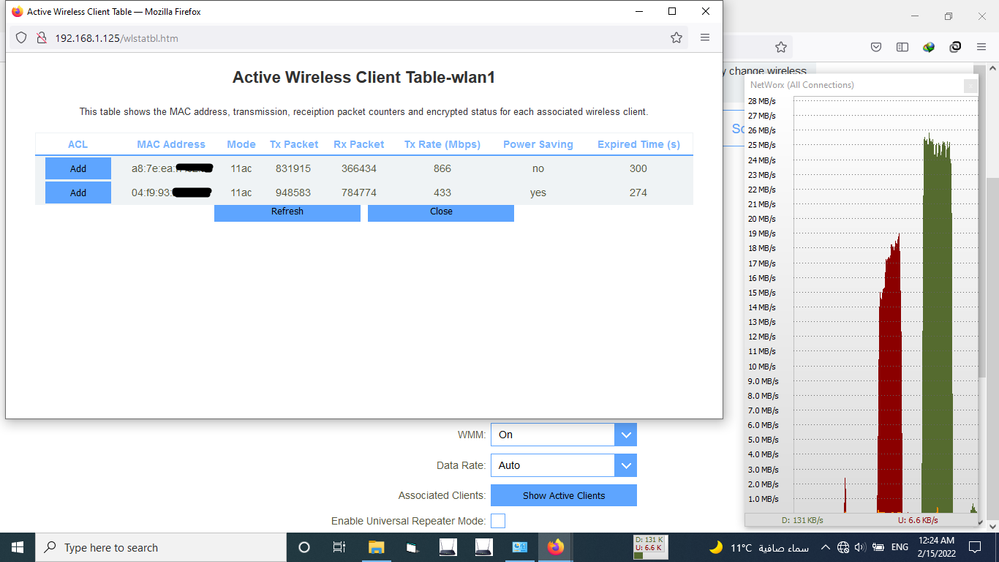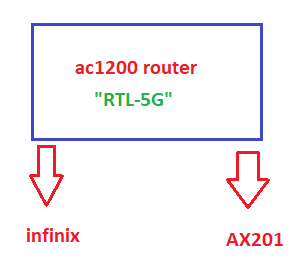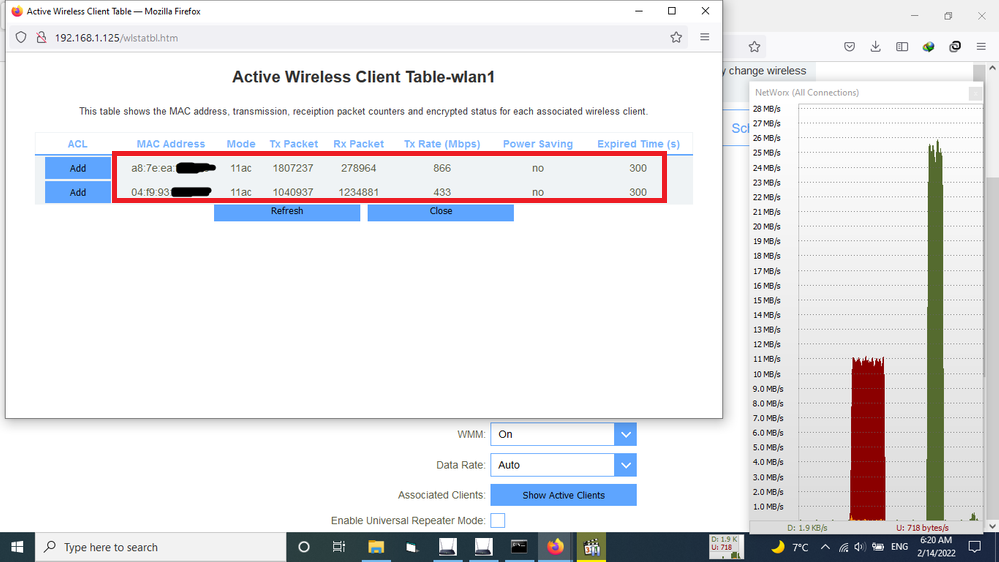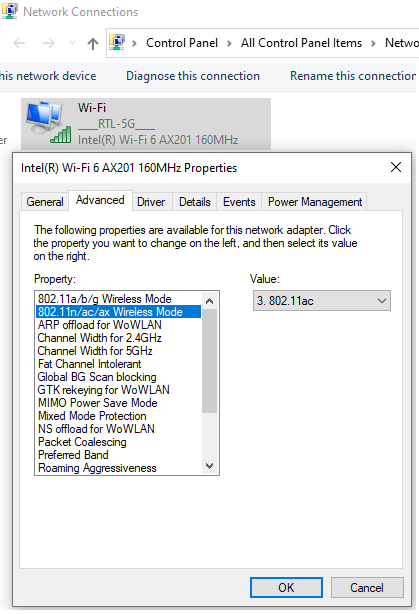- Mark as New
- Bookmark
- Subscribe
- Mute
- Subscribe to RSS Feed
- Permalink
- Report Inappropriate Content
connecting my ax201 to 5 ghz (866.7 Mbps), connect my Infinix hot 10 play Mobile the same AP network (433 Mbps)
downloading from infinix is 25 MB/s, uplaod is 11 MB/s only ... why ??
upload of Mobile can't be more than download
my ax201 connection data rate
Link Copied
- Mark as New
- Bookmark
- Subscribe
- Mute
- Subscribe to RSS Feed
- Permalink
- Report Inappropriate Content
Hello EngHosam,
Thank you for posting on the Intel® communities.
In order to better assist you, please provide the following information:
- When did the issue start to happen?
- Is this a laptop or desktop system?
- Is this issue happening at home, office environment, or both?
- What OS version are you using?
- What driver version are you using?
- Is this the original adapter that came pre-installed in your system, or have you changed/installed a new adapter recently?
- Have you checked if this issue happens on different networks?
- Were you able to have your wireless connection in a normal/expected performance before?
- Have you tried a rollback to a previous driver version for testing?
- Have you rebooted your access-point?
I look forward to hearing from you.
Regards,
Steven G.
Intel Customer Support Technician.
- Mark as New
- Bookmark
- Subscribe
- Mute
- Subscribe to RSS Feed
- Permalink
- Report Inappropriate Content
> My laptop info:
-HP450G7
-Win10 x64 - Version 21H1
-Driver Version:"22.100.1.1"
-original adapter ax201
> When did the issue start to happen?
-All time
> Is this issue happening at home, office environment, or both?
-Home and there is ONLY ONE (5 ghz access-point) in my region, and only two devices connected to the access-point.
> Have you checked if this issue happens on different networks?
-no only one network, because i have only one access-point have 5 ghz.
> Have you rebooted your access-point?
-reboot all devices used in test and the new result happen after use 2 program in test (samba and WiFi lan server) (same result)
> Were you able to have your wireless connection in a normal/expected performance before?
-yes, normal performance when use HP655 with Win7 x64 connected by 1Gbit Ethernet cable to the access-point and:
1. when use ipref3 server on the HP655, upload is same download speed in my HP450G7 connected on 5 ghz.
2. download is 35 MB/s in my infinix (433 Mbps 1x1)
> Have you tried a rollback to a previous driver version for testing?
-no, the prev versions from HP site has no (ac mode !!!)
- Mark as New
- Bookmark
- Subscribe
- Mute
- Subscribe to RSS Feed
- Permalink
- Report Inappropriate Content
- Mark as New
- Bookmark
- Subscribe
- Mute
- Subscribe to RSS Feed
- Permalink
- Report Inappropriate Content
Thank you for the information provided.
We are currently working on this case. As soon as I have an update, I will let you know.
Please feel free to reply if you have any concerns.
Best regards,
Steven G.
Intel Customer Support Technician.
- Mark as New
- Bookmark
- Subscribe
- Mute
- Subscribe to RSS Feed
- Permalink
- Report Inappropriate Content
Thanks @Steven_Intel
new information:
maximum link speed recorded from AX201 to Infinix is (16 : 18) MB/s after parallel downloading.
after using My internet in the test:
(internet is connected to the access point through 100 Mb/s cable and max speed is 3.7 MB/s),
result is:
infinix download is 19 MB/s (15+3.7) and AX201 Upload is 15 MB/s.
(that mean 3.7 MB/s directly from ethernet to WiFi to My infinix, and link speed from AX201 to infinix is 15 MB/s )
- Mark as New
- Bookmark
- Subscribe
- Mute
- Subscribe to RSS Feed
- Permalink
- Report Inappropriate Content
new information you may need in this problem
the problem is in upload from AX201 to mobile infinix hot 10 Play (433 Mbps 1x1- Android 10) when connecting all at 5 ghz,
we will try to change band and see the result (Using one Program: WiFi lan Server):
connect AX201 to 5 ghz, and infinix to 2.4 Ghz from the same access point:
speed is 6.8 -> 8 MB/s
connect AX201 to 2.4 ghz, and infinix to 5 Ghz from the same access point:
speed is 10 -> 13 MB/s
i know the fact that if i used another Connection in transfeering the Speed will go up.
- Mark as New
- Bookmark
- Subscribe
- Mute
- Subscribe to RSS Feed
- Permalink
- Report Inappropriate Content
Hello EngHosam,
Thank you for the new information provided.
In order to continue, please provide the following information:
- Are you using the Infinix Hot 10 Play as a hotspot to get the laptop connected, or are you using the wireless adapter as a hotspot?
- Can you confirm if the issue is with the speed being gotten by the phone from the hotspot?
As well, please try the following recommendations:
- Perform a clean installation of the latest wireless drivers. You can check the steps to perform a clean installation in this article: (https://www.intel.com/content/www/us/en/support/articles/000022173.html) Please download the latest version here: https://www.intel.com/content/www/us/en/download/19351/windows-10-and-windows-11-wi-fi-drivers-for-intel-wireless-adapters.html
- Try a clean installation of the drivers provided by the manufacturer, version 22.80.1.1 (https://support.hp.com/us-en/drivers/selfservice/swdetails/hp-probook-450-g7-notebook-pc/29090065/swItemId/ob-280366-1)
- Update Windows to the latest build 19044. Currently, you have build 19043.
- Make sure the Access Point/Modem is updated and configured for 11ax mode as well.
- Make sure you have the recommended settings for 802.11ax configured. You can check the recommended settings here: https://www.intel.com/content/www/us/en/support/articles/000057574/wireless.html
We understand you are limited with 5GHz due to location, but it is very recommended to test with another network in order to isolate the issue.
I look forward to hearing from you.
Regards,
Steven G.
Intel Customer Support Technician.
- Mark as New
- Bookmark
- Subscribe
- Mute
- Subscribe to RSS Feed
- Permalink
- Report Inappropriate Content
Hello Steven,
i am using my access point "5 Ghz" in test, both Infinix Hot 10 Play and AX201 connected to WiFi5 (RTL-5G),
There is no problem in Data rate between AX201 And My access point
There is no problem in Data rate between Infinix And My access point
The Problem is in transfer between Infinix and My AX201, but only from AX201 to infinix(13:18 MB/s), because speed from infinix to AX201 reach (25 MB/s) and is stable !!
i don't have ax mode in my router !!, doesn't intel supports WiFi 5 ?
- Mark as New
- Bookmark
- Subscribe
- Mute
- Subscribe to RSS Feed
- Permalink
- Report Inappropriate Content
Thank you for the information provided.
We are currently working on this issue. As soon as I have an update, I will let you know.
Please feel free to reply if you have any concerns.
Regards,
Steven G.
Intel Customer Support Technician.
- Mark as New
- Bookmark
- Subscribe
- Mute
- Subscribe to RSS Feed
- Permalink
- Report Inappropriate Content
Hello EngHosam,
The Infinix Hot 10 Play has different wireless features support and Operating system which could affect the performance. For example the OS is Android 10 (Go edition), XOS 7, and WLAN Wi-Fi 802.11 a/b/g/n/ac.
Please try the following recommendations:
- Change the "802.11n/ac/ax Wireless Mode" value to AC and check if the issue persists.
- Test the driver version 22.110.1: https://www.intel.com/content/www/us/en/download/19351/windows-10-and-windows-11-wi-fi-drivers-for-intel-wireless-adapters.html
- Make sure to update Windows to the latest version.
As well, please check how the Infinix Hot 10 Play is set up (Wireless mode) and try to use the same in both.
I look forward to hearing from you.
Regards,
Steven G.
Intel Customer Support Technician.
- Mark as New
- Bookmark
- Subscribe
- Mute
- Subscribe to RSS Feed
- Permalink
- Report Inappropriate Content
previously checked
-driver 110, all members say that is very slow, and i tested it before, yes it is unstable.
- Mark as New
- Bookmark
- Subscribe
- Mute
- Subscribe to RSS Feed
- Permalink
- Report Inappropriate Content
Hello EngHosam,
Thank you for your response.
Could you please confirm if the OS was updated to the latest version as well?
I look forward to hearing from you.
Regards,
Steven G.
Intel Customer Support Technician.
- Mark as New
- Bookmark
- Subscribe
- Mute
- Subscribe to RSS Feed
- Permalink
- Report Inappropriate Content
- Mark as New
- Bookmark
- Subscribe
- Mute
- Subscribe to RSS Feed
- Permalink
- Report Inappropriate Content
Thank you for your response.
It is always recommended to have the operating system up to date, just to ensure the proper functioning of the drivers. There may be no changes regarding wireless, but we would appreciate if you can confirm this information.
I look forward to hearing from you.
Best regards,
Steven G.
Intel Customer Support Technician.
- Mark as New
- Bookmark
- Subscribe
- Mute
- Subscribe to RSS Feed
- Permalink
- Report Inappropriate Content
Hello EngHosam,
Were you able to check the previous post?
Let us know if you still need assistance.
Best regards,
Steven G.
Intel Customer Support Technician.
- Mark as New
- Bookmark
- Subscribe
- Mute
- Subscribe to RSS Feed
- Permalink
- Report Inappropriate Content
Since we have not heard back from you, we will close this thread. If you need any additional information, please submit a new question, as this thread will no longer be monitored.
Best regards,
Steven G.
Intel Customer Support Technician.
- Subscribe to RSS Feed
- Mark Topic as New
- Mark Topic as Read
- Float this Topic for Current User
- Bookmark
- Subscribe
- Printer Friendly Page