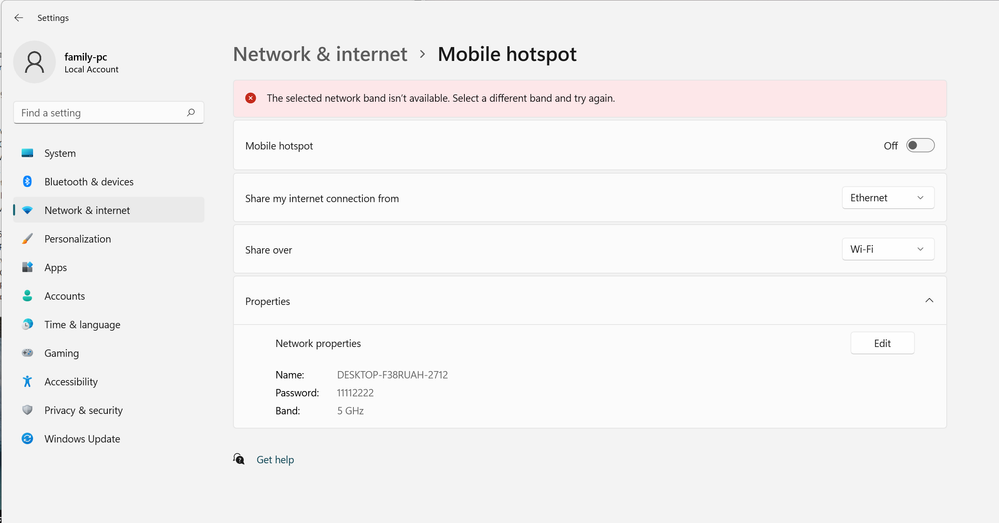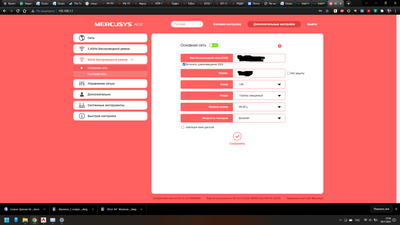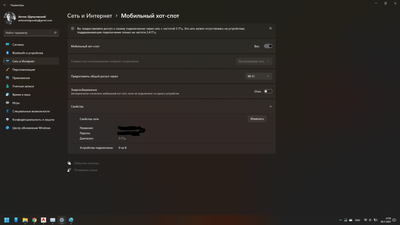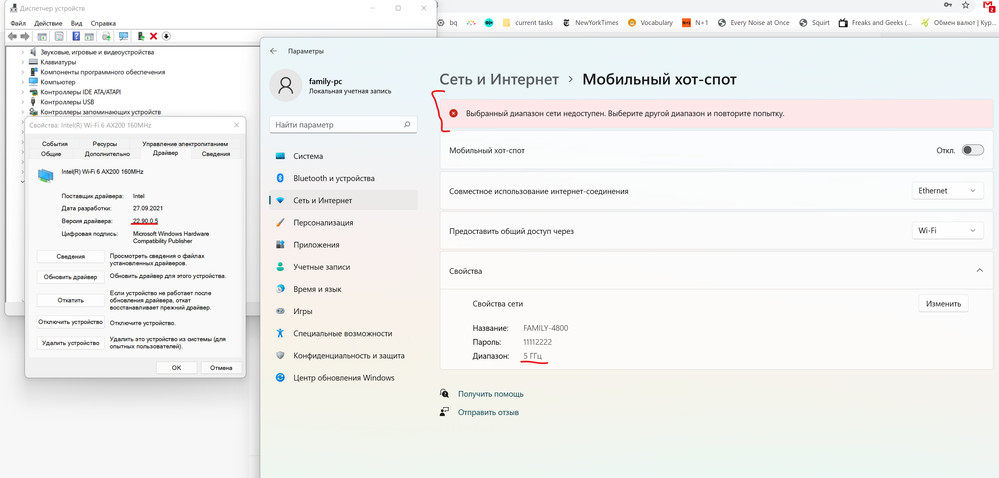- Mark as New
- Bookmark
- Subscribe
- Mute
- Subscribe to RSS Feed
- Permalink
- Report Inappropriate Content
I have motherboard MSI MPG B550 GAMING EDGE WIFI where Intel® Wi-Fi 6 AX200 160MHz installed.
I have windows 11 and decide to broadcast wi-fi 5GHz for my oculus quest 2, but failed.
I can connect to the existing wi-fi network 5GHz without any problems, but create mobile hotspot 5GHz - cannot.
I can choose in network properties 5GHz, but when trying to enable hotspot I get error - The selected network band isn't available. Select a different band and try again.
Please help me to resolve this issue.
Thanks in advance.
Link Copied
- Mark as New
- Bookmark
- Subscribe
- Mute
- Subscribe to RSS Feed
- Permalink
- Report Inappropriate Content
Hi @pashnyov
1. Click on "Edit" in Network properties and select 2.4 GHz band and then enable the Mobile hotspot.
2. Next, click again on "Edit" in Network properties and select 5 GHz band and then try to enable the Mobile hotspot. It worked for me.
Leon
- Mark as New
- Bookmark
- Subscribe
- Mute
- Subscribe to RSS Feed
- Permalink
- Report Inappropriate Content
Hi @pashnyov
While you are waiting for Intel support (they will be back probably on Monday ), try the following:
1. Although your computer is connected trough LAN connection, in Settings Network & internet, switch Wifi to ON and connect your computer to 5GHz WiFi band (so now, your computer is connected to Internet trough Ethernet and Wifi 5Ghz).
2. Now, try to enable the 5Ghz Mobile hotspot.
Leon
Edit:
Forget to mention that you should set the "Share my internet connection from" -> WiFi
- Mark as New
- Bookmark
- Subscribe
- Mute
- Subscribe to RSS Feed
- Permalink
- Report Inappropriate Content
Hi Andrii,
Sorry, but I don't have other ideas. Could be that there is some specific problem with AX200 on Windows 11. For me Mobile Hotspot 5GHZ and 2.4 GHZ working on Windows 11. I've checked on three NUC computers running on Windows 11. Two computers with AC 8265 adapter and the third with AX 201. See the attached image.
Leon
- Mark as New
- Bookmark
- Subscribe
- Mute
- Subscribe to RSS Feed
- Permalink
- Report Inappropriate Content
Please download and run the Intel System Support Utility for Windows. Select all data categories and then have it generate a report. Next, have the tool Save the report to a text file (don't try to use the Submit capability; it doesn't work). Finally, using the Drag and drop here or browse files to attach dialog below the edit box for the body of your response post, upload and attach this file to the response post.
...S
- Mark as New
- Bookmark
- Subscribe
- Mute
- Subscribe to RSS Feed
- Permalink
- Report Inappropriate Content
Intel Customer Support (@IntelSupport) will use this information to determine possible causes for the issue. They may take a day or two to get back to you.
...S
- Mark as New
- Bookmark
- Subscribe
- Mute
- Subscribe to RSS Feed
- Permalink
- Report Inappropriate Content
pashnyov, Thank you for posting in the Intel® Communities Support.
I just wanted to confirm if the problem with the Windows* 11 mobile hotspot 5Ghz persists and if you still need further assistance on this matter?
Any questions, please let me know.
Regards,
Albert R.
Intel Customer Support Technician
- Mark as New
- Bookmark
- Subscribe
- Mute
- Subscribe to RSS Feed
- Permalink
- Report Inappropriate Content
hello
i have problem with hotspot. can't use 5g and 6g is not an option at all. i have GC-WBAX210 ( https://www.gigabyte.com/Motherboard/GC-WBAX210-rev-10#kf )
driver V. 22.170.0
windows 11
i want to do hotspot to my phone and my laptop with 5g and 6g and i just can't
i see a lot of masg here so can you pls short it all for me and tell me what i need to do to fix it pls?
this is what it say when i try to use 5g
- Mark as New
- Bookmark
- Subscribe
- Mute
- Subscribe to RSS Feed
- Permalink
- Report Inappropriate Content
Hi pashnyov, Thank you very much for providing that information.
In order for us to provide the most accurate assistance on this scenario, we just wanted to confirm a few details about your system:
Is this a new motherboard?
When did you purchase it?
Did the Windows* 11 mobile hotspot 5Ghz feature ever work fine on this machine?
When did the issue start?
Did you make any recent hardware/software changes that might cause this issue besides installing Windows* 11?
The wireless card, did you purchase it separately or did it come installed on the computer?
Does the problem happen at home or in the work environment?
If you use the Windows* 11 mobile hotspot 2.4Ghz does it work fine?
Based on the SSU report, we can confirm that the wireless driver currently installed on your computer is version 22.80.1.1, which is a driver provided by Intel®. "Actually I don't know my issue is directly connected to intel driver or windows 11", yes, it could be very well related to Windows* 11 itself, especially based on the fact that you are currently using the latest Intel® wireless driver version for Windows* 11.
Just to let you know, the Intel® wireless drivers are generic, meaning they might or might not work with your system. For that reason, we always recommend to install the wireless driver provided by the manufacturer of the computer, since that driver was customized by them to work with your specific platform.
I looked on MSI's website, and even though they have some drivers available for Windows* 11, there is no wireless driver available for that operating system, which indicates it might not be validated yet as fully compatible with the board, at least in reference to Wireless drivers.
Even though you mention "Unfortunately I cannot test case with mobile hotspot on windows 10." Still, they do have a wireless driver available for Windows* 10, version 22.70.1.1, for testing purposes you can always try a clean installation of that driver following the instructions in the links below, even if you are using Windows* 11:
https://www.msi.com/Motherboard/support/MPG-B550-GAMING-EDGE-WIFI#down-driver&Win10%2064
"but I suppose this feature must just work without any workarounds.", exactly, that is correct, it should work without the need for workarounds.
Here you have additional details on this topic, please verify the following link:
We also advise to get in contact with MSI support directly to make sure the latest BIOS version is currently installed on your machine or to gather the instructions on how to do that:
Regards,
Albert R.
Intel Customer Support Technician
- Mark as New
- Bookmark
- Subscribe
- Mute
- Subscribe to RSS Feed
- Permalink
- Report Inappropriate Content
its not new motherbord. and It is an external wifi card that is connected through a pcie connection. You can go to the link or search for the model online and see for yourself.
I bought it until a year and a half ago.
It never worked unfortunately. I just haven't exactly had the time to delve into it or a real need.
I don't think there is anything I did that is causing this problem. And I bought it separately from the computer. And it's a stationary computer, not a laptop, so the work environment is at home.
It seems that 2.4g works fine in general until now it has been on every possible band. And apparently it did until now 2.4g.
There is another problem, I can not make a hotspot with wpa3. why is it?
and about the driver V. . 22.80.1.1 its new driver that came yesterday And according to what is written in the changes, this should not affect my card at all because my card is an ax210 and not an ax211
- Mark as New
- Bookmark
- Subscribe
- Mute
- Subscribe to RSS Feed
- Permalink
- Report Inappropriate Content
Присоединяюсь к поиску решения такой же проблемы и тоже для окулуса. Только в моем случае мне не помогло ничего, что перечисляется в этих ваших интырнэтах.
- Mark as New
- Bookmark
- Subscribe
- Mute
- Subscribe to RSS Feed
- Permalink
- Report Inappropriate Content
Hi pashnyov, You are very welcome, thank you very much for such a detailed explanation of the updates done, for sharing the results, and for the pictures.
We are sorry to hear the issue persists after trying the troubleshooting steps above.
"I decided to change one by one properties in advance tab and after changes some of properites hotspot 5GHz started working. After restart PC driver properties was the same but hotspot 5GHz doesn't work. If I continued to change random driver properties after some time I could run hotspot 5GHz."
That indicates that the problem does not seem to be related to hardware but instead to the configuration of how the computer was set up by the manufacturer of it.
"But If I started changing random driver properties after some time 5GHz started again works."
We will do further research on this matter, but before we do that and just to confirm, do you know or do you remember which are those random driver properties that you changed?
Just in case, here you have the Intel® Advanced Wireless Settings, where you will see further options to change in the case you want to do further tests with them:
If you do not remember the random driver properties that you changed, that is no problem, please let us know so we can do further research on this matter, keeping in mind that the root of the issue could be related to incompatibility between the Operating System and the platform being used.
shulgovskiy, Thank you for posting in the Intel® Communities Support.
Just in case, you can also use the option to submit your inquiry on a new thread, the reason for this is that every scenario is different even if the same product is being used, so for us to better assist you and in order to try to fix the problem, you can submit a new thread:
https://communities.intel.com/community/tech
Let me apologize for any inconvenience.
Regards,
Albert R.
Intel Customer Support Technician
- Mark as New
- Bookmark
- Subscribe
- Mute
- Subscribe to RSS Feed
- Permalink
- Report Inappropriate Content
Hi Albert,
My main account was blocked so I was had to create new one.
"That indicates that the problem does not seem to be related to hardware but instead to the configuration of how the computer was set up by the manufacturer of it"
I agree with you that hardware is ok, the problem present in software or middleware part.
"We will do further research on this matter, but before we do that and just to confirm, do you know or do you remember which are those random driver properties that you changed?"
There is no special settings, it can be anyone. I've just noticed if I change some advance setting all devices are refreshed in device manager, so I suppose wi-fi adapter is restarted forcibly and after some attempts (~10-20) it starts working, but system logs notify with error and at the same time WLAN logs are good.
Thank you in advance Alberto
Regards,
Andrii
- Mark as New
- Bookmark
- Subscribe
- Mute
- Subscribe to RSS Feed
- Permalink
- Report Inappropriate Content
При ручной настройке роутера на 149, 153, 157, 161, 165 каналы частоты 5 Ггц и подключении к нему, Мобильный хот-спот начинает работать на частоте 5 Ггц. Это работает на моем ноутбуке Lenovo Y720 с адаптером Intel® Dual Band Wireless-AC 8265 и на ноутбуке MSI моего друга с адаптером Intel® Wireless-AC 9462. Без ручной настройки Мобильный хот-спот работает только на частоте 2.4 Ггц.
Я могу догадываться, что это зависит от региональных ограничений. Но в нашем регионе уже давно разрешены сети 5 Ггц.
- Mark as New
- Bookmark
- Subscribe
- Mute
- Subscribe to RSS Feed
- Permalink
- Report Inappropriate Content
Hi pashnyov, You are very welcome, thank you very much for letting us know those details.
shulgovski said: "he manually configure the router to 149, 153, 157, 161, 165 channels with a frequency of 5 GHz and connect to it, the Mobile Hotspot starts operating at a frequency of 5 GHz."
What is the model of your Router?
Do you have the option to do the same in your Router, test the channels recommended by shulgovski and let us know the results?
Just in case, you can always get in contact directly with the manufacturer of your Router in order to be able to configure it manually and set the 149, 153, 157, 161, 165 channels with a frequency of 5 GHz, or at least one of them and then try to use the 5GHz mobile hotspot.
Regards,
Albert R.
Intel Customer Support Technician
- Mark as New
- Bookmark
- Subscribe
- Mute
- Subscribe to RSS Feed
- Permalink
- Report Inappropriate Content
Hi pashnyov, Thank you very much for providing those updates and the pictures.
Unfortunately, we cannot gather any information from the pictures since we only provide support in English.
"So I'm wondering why russian restrictions are applied in Ukraine?", In most cases, that is something you will need to check directly with the manufacturer of the laptop. Still, we will do further research on this question and the other ones you just posted. As soon as I get any updates I will provide all the details on this thread.
Regards,
Albert R.
Intel Customer Support Technician
- Mark as New
- Bookmark
- Subscribe
- Mute
- Subscribe to RSS Feed
- Permalink
- Report Inappropriate Content
Hello pashnyov, I just received an update on this matter.
Please install and test Intel® wireless driver version 22.90.0.5, once you get the chance, please let us know the results:
Regards,
Albert R.
Intel Customer Support Technician
- Mark as New
- Bookmark
- Subscribe
- Mute
- Subscribe to RSS Feed
- Permalink
- Report Inappropriate Content
Hi Albert,
Updated driver to 22.90.0.5, error is the same.
About restrictions, msi told me that they can't apply any restrictions as wi-fi adapter is produced by intel msi redirected me here.
Thanks in advance!
- Mark as New
- Bookmark
- Subscribe
- Mute
- Subscribe to RSS Feed
- Permalink
- Report Inappropriate Content
Hi pashnyov, You are very welcome, thank you very much for letting us know those results.
We will continue with our research on this matter, as soon as I get more details I will post all of them on this thread.
Regards,
Albert R.
Intel Customer Support Technician
- Mark as New
- Bookmark
- Subscribe
- Mute
- Subscribe to RSS Feed
- Permalink
- Report Inappropriate Content
Hi Albert,
Small update from my side,
I asked my friend to try start mobile hotspot 5ghz on windows 10 on his motherboard (asus strix x570 e gaming) where intel wifi ax200 also preinstalled by manufacture and he gets the same error.
My friend and I are both from Ukraine.
Thanks for help in advance.
Regards,
Andrii Pashnov
- Mark as New
- Bookmark
- Subscribe
- Mute
- Subscribe to RSS Feed
- Permalink
- Report Inappropriate Content
Hi pashnyov, Thank you very much for sharing those updates.
I just received an update on this matter. Just to let you know, actually, in different countries/regions the band 5GHz is not supported yet, and when is implemented, OEMs (Original Equipment Manufacturers) release BIOS updates/drivers to enable the support. You mentioned that maybe Russian restrictions are applied to your country, and yes, that is a possibility since 5GHz hotspot is still not supported in Russia.
Since the Operating System (OS) is involved too, the best thing to do at this point would be to make sure that the BIOS, OS, and other drivers are up to date and to check with the ISP (Internet Service Provider) directly about the support of the 5GHz hotspot in your country.
Regards,
Albert R.
Intel Customer Support Technician
- Subscribe to RSS Feed
- Mark Topic as New
- Mark Topic as Read
- Float this Topic for Current User
- Bookmark
- Subscribe
- Printer Friendly Page