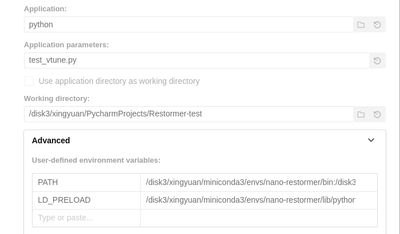- Mark as New
- Bookmark
- Subscribe
- Mute
- Subscribe to RSS Feed
- Permalink
- Report Inappropriate Content
I want to check the thread memory allocation of a python script, but when I call the script with LD_PRELOAD containing the tcmalloc path, Vtune throws an unexpected error.
When I set LD_PRELOAD to include the jemalloc path or not include the allocator, Vtune works fine.
The crash info is as follows.
- Mark as New
- Bookmark
- Subscribe
- Mute
- Subscribe to RSS Feed
- Permalink
- Report Inappropriate Content
Hi,
Good day to you.
It seems that the issue is with the libtcmalloc.so which comes with the BigDL library.
Also, we found that any version of BigDL library greater than 2.0.0 has this issue.
So as a workaround can you try downgrading the version of BigDL library to 2.0.0 and check if Vtune works.
Please let us know if you still face any issues.
If this resolves your issue, make sure to accept this as a solution. This would help others with similar issues.
Regards,
Varad
Link Copied
- Mark as New
- Bookmark
- Subscribe
- Mute
- Subscribe to RSS Feed
- Permalink
- Report Inappropriate Content
Hi,
Good day to you.
Thanks for posting in Intel Communities.
Kindly share the exact steps you followed and a sample reproducer so that we can reproduce the issue you are facing.
Thank You!
Regards
Varad
- Mark as New
- Bookmark
- Subscribe
- Mute
- Subscribe to RSS Feed
- Permalink
- Report Inappropriate Content
Hi,
Good day to you.
We have not heard back from you.
Please can you share the exact steps you followed and a sample reproducer so that we can replicate the issue from our side?
Thank You!
Regards,
Varad
- Mark as New
- Bookmark
- Subscribe
- Mute
- Subscribe to RSS Feed
- Permalink
- Report Inappropriate Content
Hi,
Sorry for the late reply.
You can refer to the following steps to reproduce.
- any python file
- fill python in the Application field
- define PATH and LD_PRELOAD in environment variables field, LD_PRELOAD is the path of tcmalloc lib.
As the picture shows
Best regards,
Xingyuan
- Mark as New
- Bookmark
- Subscribe
- Mute
- Subscribe to RSS Feed
- Permalink
- Report Inappropriate Content
Hi,
Good day to you.
We tried reproducing the issue from our side and we need some more information. Can you give us the following information:
1. Please share the exact paths given to both the user environment variables(PATH,LD_PERLOAD).
2. Are you performing any specific kind of Analysis using VTune?
3. What method did you use to install tcmalloc? Is it using conda or apt?
Thank You!
Regards,
Varad
- Mark as New
- Bookmark
- Subscribe
- Mute
- Subscribe to RSS Feed
- Permalink
- Report Inappropriate Content
Hi,
Thank you for your reply
1. My environment variables are set as follows:
PATH=/disk3/xingyuan/miniconda3/envs/nano-restormer/bin:/disk3/xingyuan/miniconda3/condabin:/usr/local/sbin:/usr/local/bin:/usr/sbin:/usr/bin:/sbin:/bin:/usr/games:/usr/local/games:/snap/bin
LD_PRELOAD=/disk3/xingyuan/miniconda3/envs/nano-restormer/lib/python3.7/site-packages/bigdl/nano/libs/libtcmalloc.so
2. I want to locate why tcmalloc is making a DL model run slower, but as long as tcmalloc is specified in LD_PRELOAD, I cannot perform any analysis correctly.
3. I installed the bigdl-nano software package using pip, the link is as follows: Nano Installation — BigDL latest documentation, there is a libtcmalloc.so in the installation directory.
Thank you!
Best regards,
Xingyuan
- Mark as New
- Bookmark
- Subscribe
- Mute
- Subscribe to RSS Feed
- Permalink
- Report Inappropriate Content
Hi,
Good day to you.
Thanks for reporting this issue. We were able to reproduce it and we have informed the development team about it.
Thank You!
Regards,
Varad
- Mark as New
- Bookmark
- Subscribe
- Mute
- Subscribe to RSS Feed
- Permalink
- Report Inappropriate Content
Hi,
Good day to you.
It seems that the issue is with the libtcmalloc.so which comes with the BigDL library.
Also, we found that any version of BigDL library greater than 2.0.0 has this issue.
So as a workaround can you try downgrading the version of BigDL library to 2.0.0 and check if Vtune works.
Please let us know if you still face any issues.
If this resolves your issue, make sure to accept this as a solution. This would help others with similar issues.
Regards,
Varad
- Mark as New
- Bookmark
- Subscribe
- Mute
- Subscribe to RSS Feed
- Permalink
- Report Inappropriate Content
Hi,
Good day to you.
Thanks for accepting our solution.
If you need any additional information, please post a new question as this thread will no longer be monitored by Intel.
We could see that you are qualified for priority support and can open a support ticket in Online service center (https://supporttickets.intel.com/) for direct 1:1 support.
Regards,
Varad
- Subscribe to RSS Feed
- Mark Topic as New
- Mark Topic as Read
- Float this Topic for Current User
- Bookmark
- Subscribe
- Printer Friendly Page