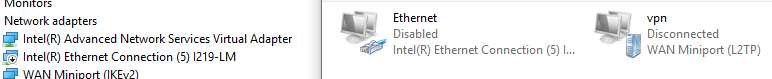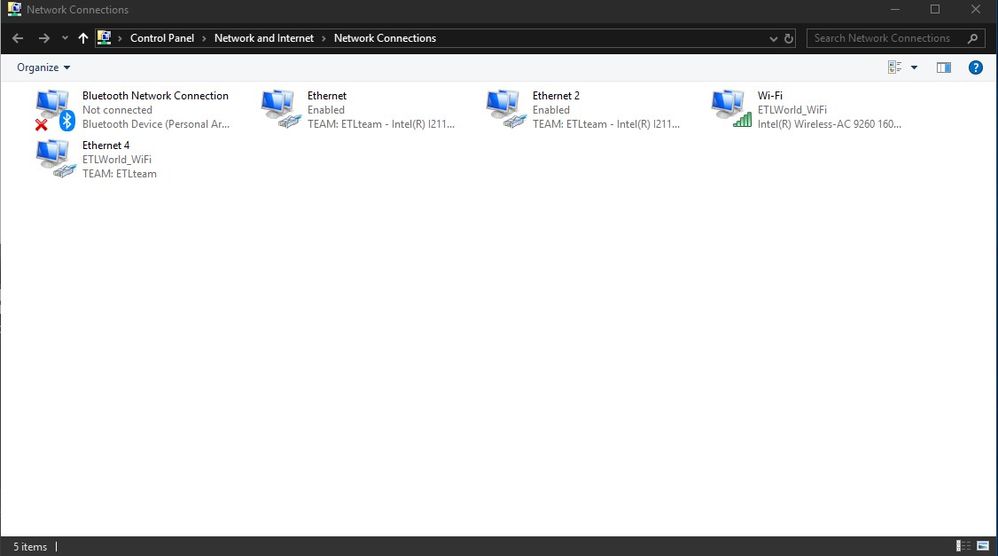- Mark as New
- Bookmark
- Subscribe
- Mute
- Subscribe to RSS Feed
- Permalink
- Report Inappropriate Content
Running all necessary commands to build a new team via Powershell just hangs after entering TeamName. I've also tried pipping 'Get-IntelNetAdapter | New-IntelNetTeam' which doesn't seem to do anything except ask for the first TeamMemberName on down to TeamName. It's acting like it's not accepting the pipped info. And yes, I'm running Powershell as the Administrator... any attempt to do so otherwise notifies you to run in Admin mode. All four adapters are active and have valid settings. All hardware/connection tests etc pass. This same hardware setup was working fine in the previous Windows/Intel Network software releases.
Link Copied
- Mark as New
- Bookmark
- Subscribe
- Mute
- Subscribe to RSS Feed
- Permalink
- Report Inappropriate Content
Execution of command above just drop timeout for 1-5 minutes and turning off interface without creating any virtual interface for VLAN
- Mark as New
- Bookmark
- Subscribe
- Mute
- Subscribe to RSS Feed
- Permalink
- Report Inappropriate Content
- Mark as New
- Bookmark
- Subscribe
- Mute
- Subscribe to RSS Feed
- Permalink
- Report Inappropriate Content
I did follow you instructions. EXACT SAME result.
While PS stuck on command execution there Virtual Adapter appears for a moment, but not in Network Connections.
I can manage to give you remote access to this PC just help me already!
- Mark as New
- Bookmark
- Subscribe
- Mute
- Subscribe to RSS Feed
- Permalink
- Report Inappropriate Content
That's the same effect I had with 23.5/23.5.1 drivers during team creation via PS commands.
In Device Manager, Intel Virtual Adapter appears and dissapears after some time, and Team connection never appears in Network Connections, while it takes forever to execute PS command (or it ends after long time with an error).
It seems like 23.5.2 drivers still haven't fixed it... :-(
- Mark as New
- Bookmark
- Subscribe
- Mute
- Subscribe to RSS Feed
- Permalink
- Report Inappropriate Content
Still hangs with 23.5.2. Once I press "Enter" after setting the Team Name it just sits there.
This isn't a clean install of Windows. IMHO a clean Windows install should not be required since it would mean that every major Windows release would mean having to reinstall everything.
PS C:\WINDOWS\system32> Get-IntelNetAdapter
Location Name ConnectionName LinkStatus
-------- ---- -------------- ----------
0:25:0:0 Intel(R) Ethernet Connection (2) I218-V Ethernet 3 Not Available
3:0:0:0 Intel(R) Ethernet Server Adapter I350-T2 Ethernet 1.00 Gbps ...
3:0:1:0 Intel(R) Ethernet Server Adapter I350-T2 #2 Ethernet 2 1.00 Gbps ...
PS C:\WINDOWS\system32> New-IntelNetTeam
cmdlet New-IntelNetTeam at command pipeline position 1
Supply values for the following parameters:
TeamMemberNames[0]: Intel(R) Ethernet Server Adapter I350-T2
TeamMemberNames[1]: Intel(R) Ethernet Server Adapter I350-T2 #2
TeamMemberNames[2]:
TeamMode: IEEE802_3adDynamicLinkAggregation
TeamName: TeamTitanGo
- Mark as New
- Bookmark
- Subscribe
- Mute
- Subscribe to RSS Feed
- Permalink
- Report Inappropriate Content
Confirmed and agree with ARosb!
I haven't done a clean install in quite sometime and this is the first time I've updated where the Intel driver didn't work for teaming once it was officially supported.
- Mark as New
- Bookmark
- Subscribe
- Mute
- Subscribe to RSS Feed
- Permalink
- Report Inappropriate Content
Yup I have the exact same problem. I'm running Windows 10 Pro 64bit Version 1809 (OS Build 17763.316). Teaming hasn't worked every since I updated to 1809. I've tried the Windows 10 64bit version of 23.5, 23.5.1 & 23.5.2. I've even tried Installing 22.4 then installing 23.5 over top of it like it was suggested by intel support. Everything I've tried doesn't work, except a clean install of Windows 10 1809. I don't really want to reinstall Windows. Every time I try the PowerShell Command "New-IntelTeam" it hangs indefinitely after the part where you give the team a name. I'm Using the following Adapters: Intel(R) Ethernet Connection (2) I219-V & Intel(R) I211 Gigabit Network Connection. I really hope this problem gets fixed pretty soon. It's not good to have 2 servers running at half their network capacity. That was the whole reason I bought this hardware, so I could set them up with Dynamic Link Aggregation and it hasn't worked since I updated windows maybe 4+ months ago.
- Mark as New
- Bookmark
- Subscribe
- Mute
- Subscribe to RSS Feed
- Permalink
- Report Inappropriate Content
I have a motherboard "Asrock Z370 Professional Gaming i7" with this ethernet connections "Intel® I211 Gigabit Network Connection","Intel® Ethernet Connection (2) I219-V" and "Aquantia AQtion 10Gbit Network Adapter". Windows 10 Pro 64bits 1809 Version 17763.316. Is a clean Windows installation from December 2018. I using agreggation link. This is the command i using.
Open Powershell as administrator.
Import-Module -Name "C:\Program Files\Intel\Wired Networking\IntelNetCmdlets\IntelNetCmdlets"
New-IntelNetTeam
Intel(R) I211 Gigabit Network Connection
Intel(R) Ethernet Connection (2) I219-V
Aquantia AQtion 10Gbit Network Adapter
StaticLinkAggregation
TurboBoy
After hang for 5 minutes, is worked, on version 23.5.1 this hang dont happen to me. Using version 23.5.2 now. Remember uninstall 23.5 or 23.5.1 before updating to 23.5.2. Reboot system after uninstall, install new version 23.5.2, reboot system and try the configuration.
- Mark as New
- Bookmark
- Subscribe
- Mute
- Subscribe to RSS Feed
- Permalink
- Report Inappropriate Content
For me it still does not work. After over 10min waiting in PowerShell with the latest drivers ...nothing.
X99, 5930k
Intel 1218-V
Intel 1211
Windows 1809 Build 17763.316
I have cleaned the older Driver before installing the new one.
I did uninstall all remaining parts off the Driver like it is shown in this Post.
- Mark as New
- Bookmark
- Subscribe
- Mute
- Subscribe to RSS Feed
- Permalink
- Report Inappropriate Content
Are you saying that in your installation when you run "Get-IntelNetAdapter" that your NIC's are actually called,
"Intel(R) I211 Gigabit Network Connection
Intel(R) Ethernet Connection (2) I219-V
Aquantia AQtion 10Gbit Network Adapter"
as mine just called "Ethernet, and Ethernet 2"?
I too have done a clean install of Windows 1809 build 17763.316 and my MSI MEG creation X399 AMD motherboard but unlike you and getting no joy on a clean install with no previous "Intel® Ethernet Adapter Complete Driver Pack" installed orders windows itself install those previous packs like 23.5 or 23.5.1?
I've included an image below of my power shell failed installation and as you can see the "New-IntelNetTeam" get a "potential parameter cannot be found that accepts argument" error so I'm not sure what caused that issue.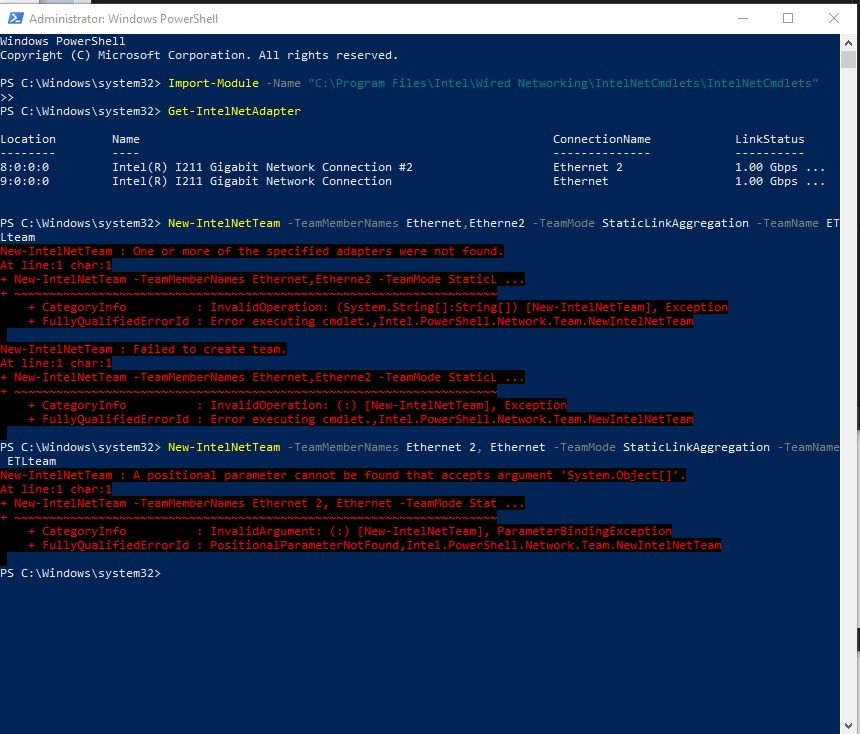
#1 uninstalled,
#2 the network cards
#3 then need to be disabled,
#4 a cold restart needs to be done,
#5 then reboot in device manager the NICs need to be re-enabled and then
#6 23.5.2 needs to be installed according to the comments from the Intel support team on this thread?
I use acronis true image so it's not really more than 15 minutes to reapply a different build of Windows but I'll wait until you comment as to whether 23.5 or 23.5.1 is installed by default in Windows 1809 that I didn't realise needed uninstalling, so any comments to confirm would be much appreciated please.
- Mark as New
- Bookmark
- Subscribe
- Mute
- Subscribe to RSS Feed
- Permalink
- Report Inappropriate Content
In the picture my first configuration and the commands. Missing the command in the fist line "Import-Module -Name "C:\Program Files\Intel\Wired Networking\IntelNetCmdlets\IntelNetCmdlets"".
- Mark as New
- Bookmark
- Subscribe
- Mute
- Subscribe to RSS Feed
- Permalink
- Report Inappropriate Content
Thanks, looks like my team member names where wrong, lol, powershell needs more explaining as youtube videos show "connection name" : ethernet, ethernet 2" can be used but your use of "name" : Intel(R) I211 Gigabit Network Connection, Intel(R) I211 Gigabit Network Connection #2 shows it should be used instead.
I'll try again before the next 23.5.3 gets released to see if clean 1809 works.
- Mark as New
- Bookmark
- Subscribe
- Mute
- Subscribe to RSS Feed
- Permalink
- Report Inappropriate Content
ETett did you get it to work after using the correct naming conventions??? im sitting at 10min still hung after uninstall/disable/cold boot/enable/install 23.5.2/ New-IntelNetTeam static etc...
- Mark as New
- Bookmark
- Subscribe
- Mute
- Subscribe to RSS Feed
- Permalink
- Report Inappropriate Content
@ALest2
Didn't try, may try today. Did you get it to work?
- Mark as New
- Bookmark
- Subscribe
- Mute
- Subscribe to RSS Feed
- Permalink
- Report Inappropriate Content
OK tried it with success. For me it was the correct naming convention issue. Also my Netgear Switch LAG needed to be setup first which meant that my NIC's connections were funky/broken so I went with "WIRELESS" connection to set up Powershell.
- Mark as New
- Bookmark
- Subscribe
- Mute
- Subscribe to RSS Feed
- Permalink
- Report Inappropriate Content
- Mark as New
- Bookmark
- Subscribe
- Mute
- Subscribe to RSS Feed
- Permalink
- Report Inappropriate Content
I tried so many versions(from 22 to last) to install/uninstall/delete. You solution doesn't work for me.
I want you to fix it already.
- Mark as New
- Bookmark
- Subscribe
- Mute
- Subscribe to RSS Feed
- Permalink
- Report Inappropriate Content
- Mark as New
- Bookmark
- Subscribe
- Mute
- Subscribe to RSS Feed
- Permalink
- Report Inappropriate Content
I did that. It didn't worked out for me.
- Mark as New
- Bookmark
- Subscribe
- Mute
- Subscribe to RSS Feed
- Permalink
- Report Inappropriate Content
I think Intel should make clear statement on whether 23.5.2 drivers have this issue fixed or not. So far for everyone who's impacted it looks like 23.5.2 drivers behave same bad way as 23.5/23.5.1 so issue doesn't seem to be fixed.
Such statement (i.e. not fixed yet) would save people's time trying to test if problem goes away after installing 23.5.2.
- Mark as New
- Bookmark
- Subscribe
- Mute
- Subscribe to RSS Feed
- Permalink
- Report Inappropriate Content
- Subscribe to RSS Feed
- Mark Topic as New
- Mark Topic as Read
- Float this Topic for Current User
- Bookmark
- Subscribe
- Printer Friendly Page