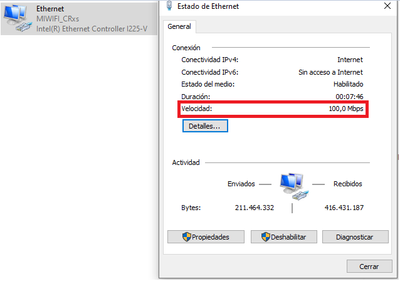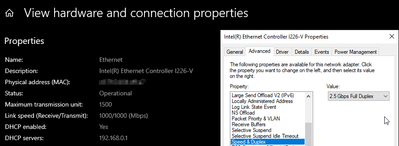- Mark as New
- Bookmark
- Subscribe
- Mute
- Subscribe to RSS Feed
- Permalink
- Report Inappropriate Content
Good day,
I'm having an issue which appears to be quite common, but none of the workarounds I could find in this forum or elsewhere seem to work.
My intel(R) Ethernet Controller I225-V is unable to work at 1GB or 2.5GB, which is what's advertised on the motherboard ROG-STRIX-Z490-E-GAMING, bought very recently with Asus as vendor.
I tried updating everything, even setting the negotiation manually to 1GB and 2.5GB with full duplex, still nothing, won't go up faster than 100mb/s, I'm using a cat6e cable so that's not the issue, my other computers on the same LAN are at 600mb/s and even with the wi-fi on any phone I can get up to 250mb/s so it's clearly an issue with the Ethernet controller/HW.
With the Intel PROSet Adapter Configuration Utility I don't get any errors on the "Hardware Tests", but I do get an error on the "Connection Tests" at the second Test:
"Estado del enlace del cable : Fallida
Velocidad del enlace: 100 Mbps. El interlocutor no tiene capacidad para velocidades altas."
"State of the cable link: Failed
Speed of the link: 100Mbps, the interlocutor does not have high speed capability"
I've already updated all my drivers and firmware with the software from Intel and Asus official repositories
https://downloadcenter.intel.com/download/22283/Intel-Ethernet-Adapter-Complete-Driver-Pack?wapkw=%20I225-V
https://www.asus.com/es/Motherboards/ROG-STRIX-Z490-E-GAMING/HelpDesk_Download/
I'm attaching the logs from SSU, since I assume you will ask for those.
Could you please provide me any solution to this issue?
I would hate to have to dissasemble my build and have to send back the motherboard just for the Ethernet card, as I do not plan to buy an extra PCIe Ethernet card just because I got some faulty Hardware...
Best regards,
Link Copied
- Mark as New
- Bookmark
- Subscribe
- Mute
- Subscribe to RSS Feed
- Permalink
- Report Inappropriate Content
Hi Nil0r,
Thank you for posting in our Intel® Ethernet Communities Page.
We appreciate the logs that you have posted.
May we know what tool did you use to measure the speed?
Have you tried transferring a file from one computer to another?
We look forward to hearing from you. If we do not get your reply, we will follow up after 3 business days.
Best Regards,
Alfred S
Intel® Customer Support
- Mark as New
- Bookmark
- Subscribe
- Mute
- Subscribe to RSS Feed
- Permalink
- Report Inappropriate Content
Hi Alfred,
I've used SpeedTest from Ookla testing multiple servers (https://www.speedtest.net/result/10145740689)
I get similar results with any other speed test tool.
As shown on the attached image above, the issue is the Etherned adapter being limited to 100mbps, while it should reach at the very least 1GB, and 2.5GB according to specs
I did not tried to transfer files between hosts on my LAN, but I don't see any reason for this issue to change on this scenario since the issue is not related to my router or ISP.
Do you see anything on my system logs that I could improve or modify to fix this issue?
Is there any other solution besides a hardware fix?
Regards,
- Mark as New
- Bookmark
- Subscribe
- Mute
- Subscribe to RSS Feed
- Permalink
- Report Inappropriate Content
Hi Nil0R,
This is not my area of expertise but please check the following:
- Turn off Metered Connection: check the following URL for further detail and make sure this is set to disabled: https://support.microsoft.com/en-us/help/4028458/windows-metered-connections-in-windows-10
- Check Limit Reservable Bandwidth Setting in Windows, this is usually unconfigured but it is worth trying.
- Press Windows Key + R combination, type gpedit.msc in Run dialog box and hit Enter to open the Local Group Policy Editor.
- Go to Computer Configuration -> Administrative -> Network -> Qos Packet Scheduler
- Check the right panel, look for Limit reservable bandwidth, it probably shows "Not Configured" status by default. Double click on the same setting to modify it. This policy setting determines the percentage of connection bandwidth that the system can reserve.
These are a couple of items to check but I would wait for the Ethernet Support team to chime on this matter.
Regards,
Ronny G
Regards,
Ronny G
- Mark as New
- Bookmark
- Subscribe
- Mute
- Subscribe to RSS Feed
- Permalink
- Report Inappropriate Content
Hi Ronny,
Thanks for your input.
I already had the metered connection disabled, and for the Limit Reservable Bandwidth setting, I tried to modify it without any improvement on the connection.
I'll wait for Intel to come back with a solution
Regards,
- Mark as New
- Bookmark
- Subscribe
- Mute
- Subscribe to RSS Feed
- Permalink
- Report Inappropriate Content
Hi Nil0r,
Thank you providing that information and for the time that you spent trying other workarounds.
To set your expectations, the end result may lead to us referring you to the Asus support team since the built-in ethernet controller on your system, has been customized by Asus: firmware customized, driver customized.
With that being said, we will still endeavor to check if we can suggest something from our end.
We would like to ask a few more questions regarding this:
1. Based on the error that you received, you could be limited by the port on the router. Given that one computer via LAN is working okay, have you tried connecting it on the same port where that computer is connected to? Please also try the cable used on that machine if possible.
2. May we know the brand and model of your router?
3. To isolate, are you able to plug the other end of the cable to the ethernet port of the other computer?
4. Please try the suggestions listed on this site, https://www.intel.com/content/www/us/en/support/articles/000005811/network-and-i-o/ethernet-products.html, and see if it improves the speed.
Looking forward to your reply. Should we not get your reply, we will follow up after 3 business days, to give you ample time to try the procedure above.
Best Regards,
Alfred S
Intel® Customer Support
- Mark as New
- Bookmark
- Subscribe
- Mute
- Subscribe to RSS Feed
- Permalink
- Report Inappropriate Content
Hi Nil0r,
We are just following up.
It looks like you need more time to carry out the recommendations that we have provided.
We will follow up again after 3 business days. Should we not hear from you, our system may automatically close the thread.
Best Regards,
Alfred S
Intel Customer Support
- Mark as New
- Bookmark
- Subscribe
- Mute
- Subscribe to RSS Feed
- Permalink
- Report Inappropriate Content
Hi Nil0r,
We need to close this thread since we have not gotten a response from you: maybe because you are busy or preoccupied at the moment. We know that this is important for you to get it resolved and it is also equally important for us to give you the right solution; as much as we would like to assist you, we need to close it to attend to other customers. We hope for your consideration and understanding on this one.
If you need any additional information, please submit a new question as this thread will no longer being monitored.
Thank you for contacting Intel® and have a great week!
Best Regards,
Alfred S
Intel® Customer Support
- Mark as New
- Bookmark
- Subscribe
- Mute
- Subscribe to RSS Feed
- Permalink
- Report Inappropriate Content
I can pickup where Nil0r left off as I just purchased an ASUS ROG Strix B550-A Gaming motherboard with the I225-V network card and I'm experiencing the same issues. I have tried the previous suggestions and still yielded the same results of 100Mbps being my throughput cap. Please advice.
- Mark as New
- Bookmark
- Subscribe
- Mute
- Subscribe to RSS Feed
- Permalink
- Report Inappropriate Content
Can anyone tell me WTF Intel is still selling garbage broken network adapters?? This problem has been going on for over a year and still after a myriad of issues this trash product is still being sold!!??? I just bought a new Asus TUF Z690 and now I experience trash download speeds, speedtest is fine but downloads from Nvidia or other places my X570 board Asus Hero board had ZERO issues this garbage network adapter downloads from 2mbyte to maybe10 MAX. Some downloads are fine others are not. THIS IS A TRASH PRODUCT since it's a problem that has been existing for a very long time, why are you keep selling customers trash??
- Mark as New
- Bookmark
- Subscribe
- Mute
- Subscribe to RSS Feed
- Permalink
- Report Inappropriate Content
I just noticed I was having the same problem like everyone else with the Intel Ethernet Controller I225-V capped at 100mbit / 100Mbps.
Bought the Asus Strix Z690-A , and it has this network card, I225-V.
Opened up a support ticket with Asus asking for new drivers and firmware.
Noticed this problem going back to Z490 during my investigation for a solution...
Intel® Ethernet Controller I225-V
Intel® Network Adapter Driver for Windows® 10
- Mark as New
- Bookmark
- Subscribe
- Mute
- Subscribe to RSS Feed
- Permalink
- Report Inappropriate Content
- Mark as New
- Bookmark
- Subscribe
- Mute
- Subscribe to RSS Feed
- Permalink
- Report Inappropriate Content
Hi, MSI PRO Z690-A WIFI motherboard user here...
Same problem occurs on my brand new motherboard too. I've build 12900K and DDR5 system for office but I can't even connect office's LAN network... Capping adapter's speed to 100mbps Full Duplex from PROSet Adapter Configuration Utility with latest driver (1.0.2.14) is working but this speed is literally from 15 years early
Intel says ethernet controller can handle 2.5 Gbps but in realty we are getting 0.1 Gbps; it is just funny.
This problem has existed since the internet controller was released, and since it appears on different motherboards from different manufacturers with different chipsets, different configurations of computers connected to different routers with different cables, there must be a problem with the internet controller itself. Since different drivers haven't solved the problem for years, maybe there is a physical problem.
However, as end users, we expect concrete solutions from Intel, not silly robotic answers from admins.
- Mark as New
- Bookmark
- Subscribe
- Mute
- Subscribe to RSS Feed
- Permalink
- Report Inappropriate Content
helped a friend with similar issue. verified drivers, cord, modem ports...
Turned out the auto negotiation for some reason was getting set to 100Mbps.
On the ethernet adapter right click -> properties -> configure -> advanced -> speed / duplex ---- changed from Auto to 1.0Gbps (that was the router port speed so didn't need 2.5)
Verified speed is now 900mbps to Comcast
- Mark as New
- Bookmark
- Subscribe
- Mute
- Subscribe to RSS Feed
- Permalink
- Report Inappropriate Content
I know I'm late to the party but...... THANK YOU! I've been frustratingly putting up with a 100mb wired connection now for about 2 years and your post has fixed the issue. Legend!!
- Mark as New
- Bookmark
- Subscribe
- Mute
- Subscribe to RSS Feed
- Permalink
- Report Inappropriate Content
Thanks for the Kudos. I remember how frustrating this was
- Mark as New
- Bookmark
- Subscribe
- Mute
- Subscribe to RSS Feed
- Permalink
- Report Inappropriate Content
Scrap that, reverted back to 100mbps speeds after 10 minutes
- Mark as New
- Bookmark
- Subscribe
- Mute
- Subscribe to RSS Feed
- Permalink
- Report Inappropriate Content
Hello Britten42,
Someone is never late for a party, you are not late either! Remember, a wizard is never late, nor is he early; he arrives precisely when he means to.
I managed to solve my problem by inserting an extra unnecessary switch. So, remembering that the computer was in an office environment, I first connected the LAN cable coming from the computer to an unnecessary switch to which no other device was connected, then to the general switch of the office, and then to the modem.
At first the problem was not solved, but after unplugging it again, we have been able to get full speed without any problems for 2 years. I have no idea why it solved the problem, but you know, if it works, it's not stupid.
I'm sure there's something wrong with this controller itself, but for some reason, it's surprising that the controller, which is so widely used on so many motherboards, doesn't receive proper support from Intel.
Have a nice life, man! cya.
- Mark as New
- Bookmark
- Subscribe
- Mute
- Subscribe to RSS Feed
- Permalink
- Report Inappropriate Content
I can CONFIRM that IT WORKS, after manually setting "Speed & Duplex" to "2.5Gbps Full Duplex" in my Ethernet Controller's "Properties" => "Advanced"-tab, clicking "OK", AND then unplugging the cable, waiting 10 seconds, and plugging it back in!
If I didn't unplug the cable, the "Link speed (Receive/Transmit)" would switch back from 1000/1000 (Mbps) to 100/100 (Mbps) after a few minutes.
- Mark as New
- Bookmark
- Subscribe
- Mute
- Subscribe to RSS Feed
- Permalink
- Report Inappropriate Content
Has anyone found a solution for this?
- Mark as New
- Bookmark
- Subscribe
- Mute
- Subscribe to RSS Feed
- Permalink
- Report Inappropriate Content
I did run into this issue after installing the latest drivers, and suddenly I had max 100 Mb/s speeds, I fixed it by completely uninstalling the device and it's drivers (after uninstalling and restarting pc it worked automatically), however I installed drivers again but now not the latest one but second to latest and for now I don't see the issue in this driver. I did that because before all that I had a problem when from time to time I was having DNS errors that forced me to restart my network card to even load any website, and it stopped after downloading latest drivers, but this issue appeared hopefully it's also fixed with drivers I installed now and everything will work as should from beginning.
- Subscribe to RSS Feed
- Mark Topic as New
- Mark Topic as Read
- Float this Topic for Current User
- Bookmark
- Subscribe
- Printer Friendly Page