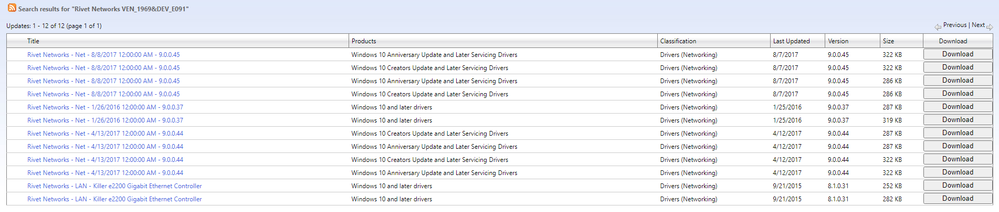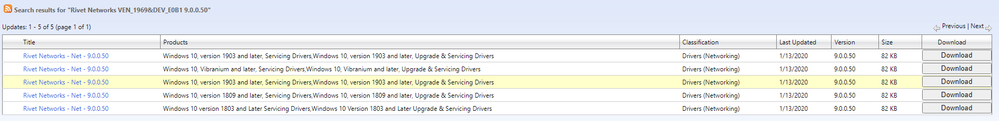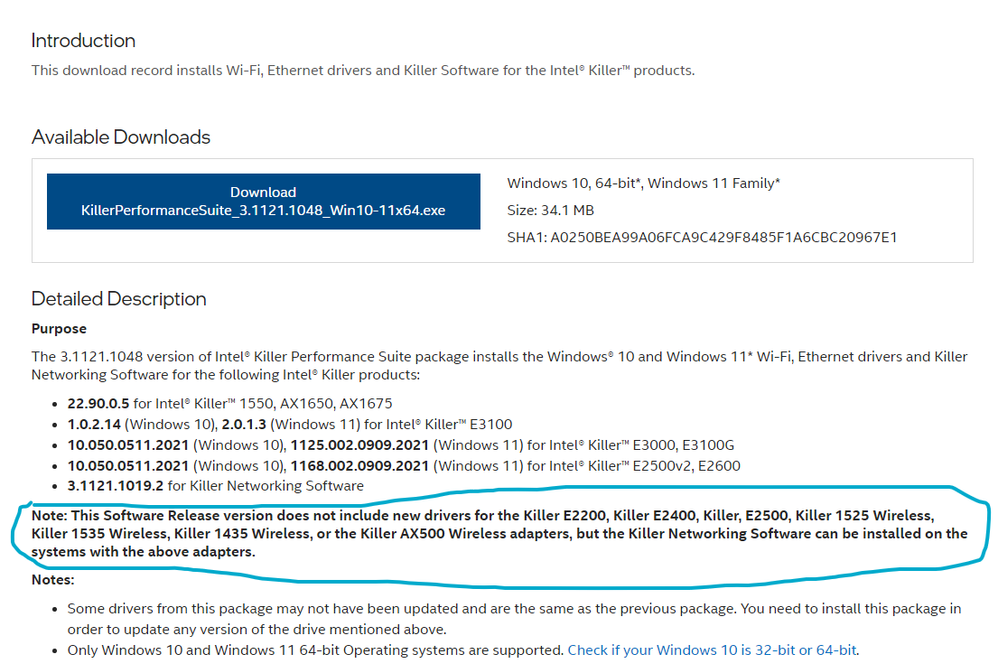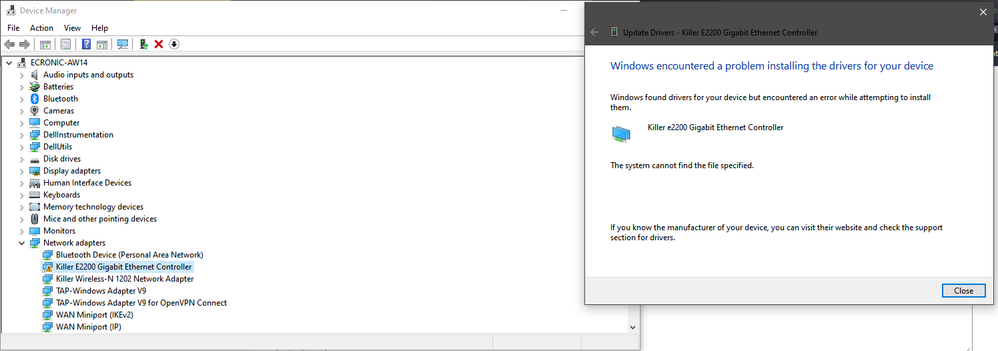- Mark as New
- Bookmark
- Subscribe
- Mute
- Subscribe to RSS Feed
- Permalink
- Report Inappropriate Content
Hi, I have updated my drivers to the latest ones from the Intel Website. But I still can't get my wired connection to go above 100mbps. My current internet connection from my service provider is 500mbps. The Killer Wireless-N 1202 is able to connect and give me 300mbps download as that is the max throughput for the Killer Wireless-N card.
So far, I have changed the drivers to even older versions, used brand new CAT6 cables - and confirmed these cables are fine by using them with a PC and another laptop that supports 1GB connections.
Please advise and help me resolve this.
thanks & regards
Dev
Link Copied
- Mark as New
- Bookmark
- Subscribe
- Mute
- Subscribe to RSS Feed
- Permalink
- Report Inappropriate Content
Hello Ecronic,
Thank you for posting in Intel Ethernet Communities.
I am really sorry to hear that you are having some issues with the Killer NIC.
We will check this issue and kindly give us 1 to 2 business days to provide an update.
Thank you.
Best regards,
Michael L.
Intel® Customer Support Technician
- Mark as New
- Bookmark
- Subscribe
- Mute
- Subscribe to RSS Feed
- Permalink
- Report Inappropriate Content
Hello @Ecronic
Thank you for posting on the Intel® communities.
We would like to inform you that the Killer E2200 Ethernet is a Legacy unsupported product, therefore, we kindly recommend checking this further with your Computer Manufacturer for assistance with drivers and support.
If you need any additional information, please submit a new question as this thread will no longer be monitored.
Thank you for your understanding.
Best regards,
Andrew G.
Intel Customer Support Technician
- Mark as New
- Bookmark
- Subscribe
- Mute
- Subscribe to RSS Feed
- Permalink
- Report Inappropriate Content
Hey man having the same Issue with my MSI Dominator with same etthernet issues wont let it go above 100 mbps did you end up figuring out the fix for this reply would be much appreciated!!
- Mark as New
- Bookmark
- Subscribe
- Mute
- Subscribe to RSS Feed
- Permalink
- Report Inappropriate Content
I had the same problem. Here's how I fixed it.
1. Launch your Killer Network Manager.
2. Click the Network box.
3. This will show you a screen called "Internet Provider Speed."
4. There's a box there labeled "Enable Bandwidth Control." UNCHECK this box.
5. Click the Apply Changes button.
6. Now do a speed test.
I'm not sure how this bandwidth control setting was enabled on my computer. I certainly would have never checked that box.
- Mark as New
- Bookmark
- Subscribe
- Mute
- Subscribe to RSS Feed
- Permalink
- Report Inappropriate Content
Hi Hum,
Thanks for replying. Can you please share the driver that you have used. Because now these drivers aren't available on the Intel website, and they are not even providing any support. And as you know the Killer Network website no longer exist as Intel has taken over the products - but still don't provide the proper support that's needed.
At the moment I'm using generic drivers since I've reset the PC and I'm tired of no one having a proper answer to this issue. Most of the people having the E2200 series are still facing the issues and have not yet resolved it.
So, if you have a link for the drivers I'm willing to test your solution. Thanks.
- Mark as New
- Bookmark
- Subscribe
- Mute
- Subscribe to RSS Feed
- Permalink
- Report Inappropriate Content
Try installing these drivers:
Killer E2200 Driver 9.0.0.xx or 9.0.0.49 or 9.0.0.50
Intel Killer Performance Suite 3.1121.1048 UWP
- Mark as New
- Bookmark
- Subscribe
- Mute
- Subscribe to RSS Feed
- Permalink
- Report Inappropriate Content
Hi Ivagin, thanks for replying.
Can you please guide exactly which drivers I should download. As in the 9.0.0.xx link, there are drivers listed for Rivet Networks and the Rivet Networks - Lan killer driver is v8.1.0.31
The 9.0.0.50 has drivers listed by Rivet Networks only.
And the Killer Suite has a note mentioning it doesn't include latest drivers for E2200.
Screenshots attached.
Thanks again
Deven
- Mark as New
- Bookmark
- Subscribe
- Mute
- Subscribe to RSS Feed
- Permalink
- Report Inappropriate Content
Try to install the driver 9.0.0.50 and if it does not fit, then install the older version.
These drivers have support for the E2200 adapter.
It's all one driver only with different versions and different support for Killer Performance Suite.
Driver 9.0.0.50 is current from 2020 and supports the latest versions of Killer Performance Suite.
After installing the driver 9.0.0.50 or older, you will be able to install Killer Performance Suite.
- Mark as New
- Bookmark
- Subscribe
- Mute
- Subscribe to RSS Feed
- Permalink
- Report Inappropriate Content
Okay, here's what I've done so far and all the test I've done. I use BitDefender Total Security 2021 and for these test I have completely disabled the Windows Defender Services and have uninstalled BitDefender.
Hardware, Service Provider & other relevant details:
Speed package: 1.0GBP/s
Device: Alienware m14x r3
Ethernet, Wireless & Bluetooth Adapter: Killer NIC 1202 802.11n WiFi
OS: OEM OS Windows 8, Upgraded to LIcensed Window 10 Professional
Winver: Windows 10 v21h1 (OS Build 19043.1348)
Drivers & Software Installed:
Driver Used: 9.0.0.50 - http://download.windowsupdate.com/c/msdownload/update/driver/drvs/2020/08/34bf37c3-1362-4f10-b644-bceb5f3fc535_667fcefc92116ad720d47df6812b4b927616b453.cab
KillerPerformanceSuite - As recommended above - https://www.intel.com/content/www/us/en/download/19779/intel-killer-performance-suite.html & from UWP from Microsoft Store.
Below images and their description:
1. AfterInstall-NoRestart: After installing the speed shows 1.0GBPS but none of the website loads in the browser. I'm trying to load speedtest.net in the background as you can see in the screenshot.
2.Google.com-PingStatus: As you can see from the screenshot there is packet loss but only once. But still I can't load google.com in the browser as well.
3. AfterRestart: Speed shows 100MBPS, websites are loading properly in browser.
4. KillerNetworkingSuite: Just a shot of what the suite looks like.
5. Speedtest-KillerNetwork: The speeds are locked under 100MBPS.
I disabled the ethernet adapter and re-enabled and the speed was showing 1.0GBPS again. So decided to do another test via torrent.
6. TorrentTestSpeed(Ethernet): I decided to download UBUNTU ISO image from the website provided link. This test was done via ethernet connection and as you can see the speed for download is 2.5MB/s and it went upto 2.9MB/s but not higher.
7. TorrentTestSpeed(WIFI): I also did a test by downloading via the wireless card and same ISO image and the speed were 11.7MB/s which is what my current speed package is from my provider.
So, after doing all above there's still an issue.
Thanks
Dev
- Mark as New
- Bookmark
- Subscribe
- Mute
- Subscribe to RSS Feed
- Permalink
- Report Inappropriate Content
You can read this Intel article additionally, maybe it will help, but I'm not sure about that.
- Mark as New
- Bookmark
- Subscribe
- Mute
- Subscribe to RSS Feed
- Permalink
- Report Inappropriate Content
Incase you're still looking for a solution ..
first download this :
https://cdn.medion.com/downloads/treiber/lanx782xw10.exe
extract ..
*important* Manually update your ethernet card driver using the inf file from the package you just extracted (KillerSuite_1.1.54.1490_Win10-Eth-CS_WiFi-FC_WHQL\drivers\Production\Windows10-x64\ke2200w10)
restart
run the setup and install
if all goes smoothly you'll be enjoying your 1 gbit card as i am right now !
cheers!
- Mark as New
- Bookmark
- Subscribe
- Mute
- Subscribe to RSS Feed
- Permalink
- Report Inappropriate Content
Hi, thanks for replying.
I sorted the 1Gbps issue sometime back. But landed with another issue. My upload speeds on lan is very poor. If I do a speed test it shows me 5-10mbps only when by actual upload speed from the provider is 100mbps. If I change the connection to wireless I get the speed assigned to me.
I still tried your solution just to see if I can sort out the upload speed but after doing manual update driver install I get the following error and the card isn't recognized by the system.
Hope you can recommend something for my upload issue as well.
cheers.
- Mark as New
- Bookmark
- Subscribe
- Mute
- Subscribe to RSS Feed
- Permalink
- Report Inappropriate Content
did you extract the file by double clicking and then navigating to the newly created c:\Medion or did you use your own extractor ?
and do you use a 64x bit version of windows ?
also did you remove/uninstall the previously installed drivers ?
- Mark as New
- Bookmark
- Subscribe
- Mute
- Subscribe to RSS Feed
- Permalink
- Report Inappropriate Content
I double clicked the file, extracted to a custom location not to c:\Medion. Then manually navigated to the location of the drivers from Device Manager and followed your instructions above. And yes, I use 64x bit version of Windows 10 Build 22H2.
And yes, I did remove/uninstall the previous drivers. I even removed individual files from \windows\system32\drivers.
- Mark as New
- Bookmark
- Subscribe
- Mute
- Subscribe to RSS Feed
- Permalink
- Report Inappropriate Content
1
- Mark as New
- Bookmark
- Subscribe
- Mute
- Subscribe to RSS Feed
- Permalink
- Report Inappropriate Content
First of all, make sure your router is capable of 1 Gbps. Then, open the device manager and choose the Killer e2200 driver. Hit the Advanced tab. Go down to Speed & Duplex and you'll note 100 Mbps is the max you can choose. Choose Auto Negotiation instead. Boom! You should now get set to 1 Gbps. Sometimes the simplest solution evades us. Dunno why tech support couldn't provide such a simple solution.
- Mark as New
- Bookmark
- Subscribe
- Mute
- Subscribe to RSS Feed
- Permalink
- Report Inappropriate Content
Found this in another forum, and it works
That's your problem. KILLER! It all Killer Networking does is kill your connection with their bloatware Killer control center and services. On paper, it caps your bandwidth to prioritize it for other things (as if it knows where to give the most bandwidth to!!) which is not even needed at this day and age with people having fast internet. Maybe this feature was useful back in the 56kbps modem days.
Press Win + R to pull up the Run Dialogue Box
type services.msc then hit ENTER
look for all KILLER related services, double click on each one and set it to DISABLED
In your start menu also, type Killer and uninstall the KILLER Control Center
Reboot and watch your internet com back to life!
PS: this is the number one problem we get in our support help desk and on Reddit forums. KILLER should be killed for good!
- Subscribe to RSS Feed
- Mark Topic as New
- Mark Topic as Read
- Float this Topic for Current User
- Bookmark
- Subscribe
- Printer Friendly Page