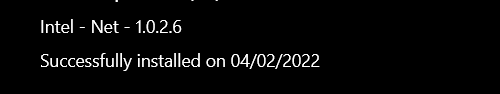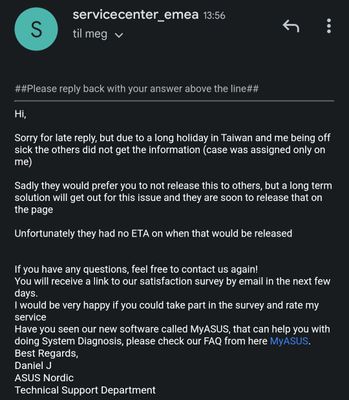- Als neu kennzeichnen
- Lesezeichen
- Abonnieren
- Stummschalten
- RSS-Feed abonnieren
- Kennzeichnen
- Anstößigen Inhalt melden
Hello all!
I have a B-550F Asus ROG gaming motherboard with an Intel l225-V. With driver 1.0.1.4 from manufacturer wake on lan works fine. If I upgrade to the manufacturer version 1.0.2.8 WOL stops to work. Exactly same settings on the BIOS, no change. The same happens upgrading to the latest driver available in the intel page for this adapter (https://downloadcenter.intel.com/product/184676/Intel-Ethernet-Controller-I225-V, 26.3).
Has anyone experienced this issue?
Link kopiert
- Als neu kennzeichnen
- Lesezeichen
- Abonnieren
- Stummschalten
- RSS-Feed abonnieren
- Kennzeichnen
- Anstößigen Inhalt melden
just for the record: I have the same static LEDs. The moment all leds have a static state, it no longer works. (Asus Tuf Gaming plus Wifi Z590)
- Als neu kennzeichnen
- Lesezeichen
- Abonnieren
- Stummschalten
- RSS-Feed abonnieren
- Kennzeichnen
- Anstößigen Inhalt melden
Hi,
i just got an new E-Mail from ASUS. They want to make sure again that my settings are correct. And about the Tools i use for WoL etc.
They want that i test WoL without any other changes in BIOS. So i did a CMOS reset.
First i only enabled wake up by pci-e. -> shutdown -> i wonder: no static lights -> WoL works. WOW
then i set all my settings one by one:
Change BIOS settings -> start -> shutdown -> Test WoL
And now it looks like WoL works but to 100% confirm this i have to test it over time.
But maybe there is something that caused the Problem:
In earlier E-Mails (25th August, 2021) they wrote me that they did tests and had the same issue. They told me to use this command in powershell: powercfg -H off
This will turn off hibernate. Some one E-Mail ago they asked me about fast boot if it is turned off. But fast boot was not displayed anymore. So i thought fast boot is off but maybe it was not. Maybe this helps one of you?
Hope you understand my bad english
- Als neu kennzeichnen
- Lesezeichen
- Abonnieren
- Stummschalten
- RSS-Feed abonnieren
- Kennzeichnen
- Anstößigen Inhalt melden
I can comment on that as I've had hibernate and fast boot disabled for ~15 years now that I've been using WoL on Asus/Intel boards. This problem started for me even with those already being off. I don't know what board you have but if you don't have the i225-v, those changes could indeed resolve problems.
My i225-v (v3) worked for months until a certain BIOS update came through for my Asus Z590-i. The issue started within days, that's when I knew (Intel) changed something. I did roll back the BIOS but this will only rollback the core, as Asus doesn't package and intend to flash the network device's firmware when you rollback (or typically, ever). Without someone putting together an update to resolve the i225's issues, it's a one-way trip when you upgrade your BIOS for sub-systems like networking. They only modify what has changed. Without Intel pushing out an updated BIOS package, going back today would require a full on-chip firmware wipe and reflash (rather than the partial updates that BIOS releases consist of). Only Asus or potentially Intel can do that as you need to flash the chip physically on the solder points / pins on the motherboard or NIC, with a hardware flash device.
The fact that clearing the NVRAM mysteriously fixes it for all of us by pulling the power plug proves it's Intel's problem. There's too many of us. They've got something becoming corrupted or losing state over long periods of time. My WoL will work for 5 to 7 days straight, and then it won't work any longer until I pull the power plug. Restarting the machine, powering it down/up, does nothing. They'd love to blame it on the board and waste my time and energy on an RMA, but again, there's too many of us.
It's all about whatever they're doing in the non-volatile RAM on the i225-v. We have them dead to rights, so to speak.
- Als neu kennzeichnen
- Lesezeichen
- Abonnieren
- Stummschalten
- RSS-Feed abonnieren
- Kennzeichnen
- Anstößigen Inhalt melden
Z590-F - Intel(R) Ethernet Controller (3) I225-V
@C128 wrote:
The fact that clearing the NVRAM mysteriously fixes it for all of us by pulling the power plug proves it's Intel's problem.
That don't helped me before. I already tried this.
- Als neu kennzeichnen
- Lesezeichen
- Abonnieren
- Stummschalten
- RSS-Feed abonnieren
- Kennzeichnen
- Anstößigen Inhalt melden
You may just have a different issue going on than the one here then. It's pretty easy to miss a setting that won't allow WoL to work properly.
- Als neu kennzeichnen
- Lesezeichen
- Abonnieren
- Stummschalten
- RSS-Feed abonnieren
- Kennzeichnen
- Anstößigen Inhalt melden
- Als neu kennzeichnen
- Lesezeichen
- Abonnieren
- Stummschalten
- RSS-Feed abonnieren
- Kennzeichnen
- Anstößigen Inhalt melden
Hi solemgar, It's hard to tell in this forum, I understand, but I was replying to metz1996.
- Als neu kennzeichnen
- Lesezeichen
- Abonnieren
- Stummschalten
- RSS-Feed abonnieren
- Kennzeichnen
- Anstößigen Inhalt melden
- Als neu kennzeichnen
- Lesezeichen
- Abonnieren
- Stummschalten
- RSS-Feed abonnieren
- Kennzeichnen
- Anstößigen Inhalt melden
Hey C128 , happy to see all the people here are still fighting the good fight!
I pretty much gave up since I was going in circles with this but it is good that more people reported it so I don't feel like I was a crazy-o. To me what pretty much proves this is a firmware issue is that it happens consistently between different boards chipsets.
For me, in the B550-F , 1.0.1.4 still works well, even with fast boot enabled. But now I see windows update is pushing a new version so I'll have to block that.
PS: Used this tool to block the upgrade -> Download Windows Update MiniTool - MajorGeeks
- Als neu kennzeichnen
- Lesezeichen
- Abonnieren
- Stummschalten
- RSS-Feed abonnieren
- Kennzeichnen
- Anstößigen Inhalt melden
- Als neu kennzeichnen
- Lesezeichen
- Abonnieren
- Stummschalten
- RSS-Feed abonnieren
- Kennzeichnen
- Anstößigen Inhalt melden
Hello people,
Thanks to your extremely useful insight I was able to find out I was experiencing the exact same problem with driver version 1.0.2.8, which is currently the latest offered at the Asus site for my NIC/motherboard (Prime Z590-A with Intel Ethernet Controller I225-V).
However, at the Intel Download site there's a newer driver (v1.0.2.14), available here:
Followed the installation instructions and now the Wake On Lan function is working properly again.
Hope this helps someone else.
- Als neu kennzeichnen
- Lesezeichen
- Abonnieren
- Stummschalten
- RSS-Feed abonnieren
- Kennzeichnen
- Anstößigen Inhalt melden
Hey I am using TUF Gaming Asus Z590-PLUS and I upgrading to v1.0.2.14 didnt work for me.
Would you mind sharing other settings like bios and network driver settings? I would appreciate it alot!
Thanks!
- Als neu kennzeichnen
- Lesezeichen
- Abonnieren
- Stummschalten
- RSS-Feed abonnieren
- Kennzeichnen
- Anstößigen Inhalt melden
Hi, I was about to update my post. Sadly I still have the same problem. I must have thought it was the driver when it worked but it must have been that I unplugged the computer and that, as someone else said, cleared the NVM. Right now I'm just like you, when I turn off the computer the orange and green lights stay on. Sorry for the bad news.
- Als neu kennzeichnen
- Lesezeichen
- Abonnieren
- Stummschalten
- RSS-Feed abonnieren
- Kennzeichnen
- Anstößigen Inhalt melden
Hi,
So the last time i wrote in this forum was to inform about the test BIOS i received from Asus that i would test to see if the problem has been resolved, and i can confirm that is has. At least for Z-590-F.
I also said that i would check with Asus if i could share the test BIOS with others with same motherboard/model and that i would reply here when i got a reply from Asus regarding this, and i just got one:
As you can see it's bad and good news. I can't share the test BIOS, but a permanent fix should be ready soon.
- Als neu kennzeichnen
- Lesezeichen
- Abonnieren
- Stummschalten
- RSS-Feed abonnieren
- Kennzeichnen
- Anstößigen Inhalt melden
Just to be sure, can you confirm your computer turns on after doing these steps?:
1. Turn on the PC
2. Wait for Windows to finish loading
3. Shut down PC from start menu
4. Send WOL magic packet
Thanks
- Als neu kennzeichnen
- Lesezeichen
- Abonnieren
- Stummschalten
- RSS-Feed abonnieren
- Kennzeichnen
- Anstößigen Inhalt melden
Thank you for keeping us updated. I came here to ask you if there was an ETA but it's in the email. "Soon". I hope so! Its been so long on my Z590-i with no WoL that I no longer even think about using it.. just a plain missing feature. I use WoL from the Asus Router smartphone app, router admin page, and Steam Link hardware/app. I've gotten used to getting up and walking to the computer. Which is fine while I'm home, but when I'm no home I have to remember to leave it running.
- Als neu kennzeichnen
- Lesezeichen
- Abonnieren
- Stummschalten
- RSS-Feed abonnieren
- Kennzeichnen
- Anstößigen Inhalt melden
Hi,
Unfortunately they didn't specify what "soon" means but I hope they will be quick about it since the test period is over, but i might have a temporary solution for you while you wait.
I recently bought "smartplug" to check my PC's power usage, but i also discovered that i could cut the power to whatever's connected through an app for the smartplug. This app is functional over mobile network and wifi, so you could cut the power to your pc from wherever you are, wait for 30 seconds for the network card to reset, or whatever its doing to work again, turn the power back on with the app, and then turn on your computer with the Asus app. It's not an elegant solution, but it works
A smartplug is pretty cheap. I paid 100 NOK for mine which in current currency is about 12 USD.
- Als neu kennzeichnen
- Lesezeichen
- Abonnieren
- Stummschalten
- RSS-Feed abonnieren
- Kennzeichnen
- Anstößigen Inhalt melden
It's me again
Just writing to mention that now I have a MSI Z690 (run into a plethora of issues with the B550) with the same I225-V and indeed the same issue is present. In this board, wol works with driver 1.0.2.13 by disabling fast boot. (This time I decided to not go back to 1.0.1.4 and leave it off to avoid other potential issues).
Thanks everyone for keeping this thread alive!
- Als neu kennzeichnen
- Lesezeichen
- Abonnieren
- Stummschalten
- RSS-Feed abonnieren
- Kennzeichnen
- Anstößigen Inhalt melden
Just to be clear, my case scenario is as follows:
If I turn on my PC (Prime Z590-A) and turn it off *before* loading Windows, WOL works. The lights in the adapter keep blinking. The Intel driver has absolutely nothing to do here because Windows never loads.
If I turn on my PC and turn off *after* loading Windows, WOL does not work. The lights in the adapter stay on, fixed.
This is to emphasize that I don't think it's any motherboard's fault, but the result of some specific event that happens *after* loading Windows. And in that case the main suspect is the network driver.
- Als neu kennzeichnen
- Lesezeichen
- Abonnieren
- Stummschalten
- RSS-Feed abonnieren
- Kennzeichnen
- Anstößigen Inhalt melden
That's indeed really strange. Maybe there is different revisions of the I225? In my case, the scenarios are the following:
Scenario 1:
Turn on PC, let windows load
Turn off PC via shut down button
WOL works with 1.0.1.4, no extra options
Scenario 2:
Disable fastboot
Turn on PC, let windows load
Turn off PC via shut down button
WOL works with 1.0.2.13
This was the same with the ASUS B550F.
- Als neu kennzeichnen
- Lesezeichen
- Abonnieren
- Stummschalten
- RSS-Feed abonnieren
- Kennzeichnen
- Anstößigen Inhalt melden
The only thing I'd add to your guys' examples is that it's well established that this issue takes a day or two to present itself until you need to clear the i225-v's NVRAM by pulling the power plug. So there's a variable missing from those tests. Thought this was worth repeating.
On my machine (Z590-i, i225-v revision 3), when I tested long ago driver 1.0.1.4 didn't work for me. I am inclined to test with that version again as it has been a long time since I did so. But given they supposedly fixed the issue, I figure in another 6-12 months we may all get a fixed UEFI/BIOS.
- RSS-Feed abonnieren
- Thema als neu kennzeichnen
- Thema als gelesen kennzeichnen
- Diesen Thema für aktuellen Benutzer floaten
- Lesezeichen
- Abonnieren
- Drucker-Anzeigeseite