- Mark as New
- Bookmark
- Subscribe
- Mute
- Subscribe to RSS Feed
- Permalink
- Report Inappropriate Content
Hey guys,
I've basically just installed the X540 intel controller on this windows machine:
MOTHERBOARD:
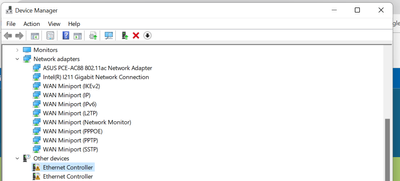
Link Copied
- Mark as New
- Bookmark
- Subscribe
- Mute
- Subscribe to RSS Feed
- Permalink
- Report Inappropriate Content
Hello Chris_Clockwise,
Thank you for posting in Intel Ethernet Communities.
For us to further check the issue, please provide the following details.
- Can you send photos of your X540 case on both sides for us to check and validate the markings if the card is an OEM unit?
- Is it a known working network card?
If you have questions, please let us know. In case we do not hear from you, we will make a follow up after 3 workings days. Thank you.
Best regards,
Michael L.
Intel® Customer Support
- Mark as New
- Bookmark
- Subscribe
- Mute
- Subscribe to RSS Feed
- Permalink
- Report Inappropriate Content
Hello Michael L,
Thank you for your swift reply.
1. I have attached pictures of the box in came in. Would you like me to remove the card so you have pictures of that too? I have one photograph of it inside it's plastic sleeve I took before I installed it, attached also.
2. Apologies, I am not the most computer literate, are you asking whether or not it is known to be compatible with my machine? If you are, the answer is no, I am not 100% as on the website (Amazon link below) I purchased it from it did say windows 10, not windows 11 which I am currently running on the machine. Also, I have found generally very little information on AMD machine and working PCIE cards... for some context on use purposes I have installed this card so I can connect to a work NAS, the reason we need such speeds is that we frequently access RAW video files from the NAS.
- Mark as New
- Bookmark
- Subscribe
- Mute
- Subscribe to RSS Feed
- Permalink
- Report Inappropriate Content
Hi Michael
Apologies, I forgot to include the purchase link, I bought it from here: 10Gtek® 10GbE PCIE Network Card for Intel X540-T2 - X540 Chip, Dual RJ45 Ports, 10Gbit PCI Express x8 LAN Adapter, 10Gb NIC for Windows Server, Win8, 10, Linux : Amazon.co.uk: Computers & Accessories
- Mark as New
- Bookmark
- Subscribe
- Mute
- Subscribe to RSS Feed
- Permalink
- Report Inappropriate Content
According to the Intel Ethernet Adapter Complete Driver Pack 26.4 release notes, the X540 support has been removed.
https://downloadmirror.intel.com/682005/Release_Notes_26.4.pdf
If you have an older version of the driver than 26.4, the X540 may work.
However, I do not have the X540, so I do not know the details.
- Mark as New
- Bookmark
- Subscribe
- Mute
- Subscribe to RSS Feed
- Permalink
- Report Inappropriate Content
Hey Mattch,
Ah that could be it! bugger. I will double-check with the Intel team that the part is an OEM just to rule that out as well, but I think you have hit the nail on the head. Thanks for sharing!
- Mark as New
- Bookmark
- Subscribe
- Mute
- Subscribe to RSS Feed
- Permalink
- Report Inappropriate Content
- Mark as New
- Bookmark
- Subscribe
- Mute
- Subscribe to RSS Feed
- Permalink
- Report Inappropriate Content
Hello Chris_Clockwise,
Thank you so much for the update and all the information that you provided. However, upon checking the pictures, there is no photo focusing on the markings on the network card. Kindly take a photo on both sides of the card. Kindly check the link below for the markings that we are looking for:
https://www.intel.com/content/www/us/en/support/articles/000007060/ethernet-products.html
If you have questions, please let us know. In case we do not hear from you, we will make a follow up after 3 workings days. Thank you.
Best regards,
Michael L.
Intel® Customer Support
- Mark as New
- Bookmark
- Subscribe
- Mute
- Subscribe to RSS Feed
- Permalink
- Report Inappropriate Content
- Mark as New
- Bookmark
- Subscribe
- Mute
- Subscribe to RSS Feed
- Permalink
- Report Inappropriate Content
Hello Chris_Clockwise,
Appreciate the photos that you sent. Upon reviewing the photos, the markings on the card does not follow Intel markings similar to the link that I provided. And also, there is no YottaMark* and BradyID* Sticker on the card. Please check the link below on the details about YottaMark* and BradyID* Sticker.
Since there is no markings for us to validate, this card may be an OEM unit. The best way to identify is to contact your reseller to verify the OEM manufacturer. Then try to contact them if the card supports Windows 11 and if they have driver for it.
If you have questions, please let us know. In case we do not hear from you, we will make a follow up after 3 workings days. Thank you.
Best regards,
Michael L.
Intel® Customer Support
- Mark as New
- Bookmark
- Subscribe
- Mute
- Subscribe to RSS Feed
- Permalink
- Report Inappropriate Content
Hey guys,
I have found a solution, so wanted to share incase anyone had a similar problem with the same setup in the future. I ran and installed the driver on this link: Intel(R) Ethernet Converged Network Adapter X540-T2 Drivers Download for Windows 10, 11, 7, 8/8.1, Vista (64/32 bits) (rocketdrivers.com) (please ignore the sponsored link above it, oviously) and now my machine recognises and can use both the X5T0-T2 ethernet ports, which is great. I have not test the 10Gbe through it yet, however fingers crossed this does not run into any issues, thanks for your help.
Chris
- Mark as New
- Bookmark
- Subscribe
- Mute
- Subscribe to RSS Feed
- Permalink
- Report Inappropriate Content
@Chris_Clockwise Please do yourself a favor and NOT use 3rd party driver sites. You never know what information from your machine they are uploading (and to what country it is going), and you never know what payload is in the packages they are downloading.
Doc (not an Intel employee or contractor)
[Maybe Windows 12 will be better]
- Mark as New
- Bookmark
- Subscribe
- Mute
- Subscribe to RSS Feed
- Permalink
- Report Inappropriate Content
Thank you for this information. I was using my intel 540 T2 network card without any problem in windows 10. When I upgraded to windows 11, I was not able to.
I don't know whether my card is oem or not; but it was working with intel's windows 10 drivers in this site! But it is not working with Windows 11 drivers in this site.
This is a typical intimidation tactic. Yes, the card is old; but it is working fine and I want to continue to use it. If you are not going to provide a decent driver, somebody else will.
I won't buy anything new for my homelab. I will continue to use my x540, with third party drivers. Since we have enough population, we can sort it out which driver is risky which is not in time.
By the way, I was going to buy two more of 10gbit x540s. Probably I will buy a knockoff from China because of this situation. I simply don't support this kind of business.
- Mark as New
- Bookmark
- Subscribe
- Mute
- Subscribe to RSS Feed
- Permalink
- Report Inappropriate Content
Hey AlHill,
I do appreciate the sage warning, it is the only thing that has worked up to this point though so I am hesitant to stop using it. My enterprise-level antivirus software didn't pick-up anything when I scanned them before installing the driver. But I do hear you, this is a far from ideal situation, I just needed a fix to get back to work. Until I can see an official driver that works I am going to continue to use it out of necessity.
- Mark as New
- Bookmark
- Subscribe
- Mute
- Subscribe to RSS Feed
- Permalink
- Report Inappropriate Content
Hello Chris_Clockwise,
Thank you so much for the update. We have to agree that we don't recommend using drivers from 3rd party website. At this point, we recommend that you try to look for the OEM manufacturer for the correct support. However, it is up to you if you want to keep using the driver, as long as we have informed you that it is very risky.
If you have questions, please let us know. In case we do not hear from you, we will make a follow up after 3 workings days. Thank you.
Best regards,
Michael L.
Intel® Customer Support
- Mark as New
- Bookmark
- Subscribe
- Mute
- Subscribe to RSS Feed
- Permalink
- Report Inappropriate Content
Hey Mike,
Again, appreciate your advise.
However, the fact that you are from Intel, and have not been able to provide a driver to one of your products, and instead you have just told me not what to do, whilst deflecting ownership of the problem (the problem being the lack of driver support) by putting it back on the re-seller, your message has somewhat ruffled my feathers.
I have reached out to the reseller and am awaiting a response.
Thanks,
Chris
- Mark as New
- Bookmark
- Subscribe
- Mute
- Subscribe to RSS Feed
- Permalink
- Report Inappropriate Content
Hello Chris_Clockwise,
I am sorry to hear that. The reason why we asked you to contact the reseller is because the card is an OEM unit. They may have their own validation for the card.
And also, we just released a driver pack for Windows 11. This is just a generic driver and for retail Intel network cards only, however you can still try and check if this driver will work. If not, best support is the OEM manufacturer.
If you have questions, please let us know. In case we do not hear from you, we will make a follow up after 3 workings days. Thank you.
Best regards,
Michael L.
Intel® Customer Support
- Mark as New
- Bookmark
- Subscribe
- Mute
- Subscribe to RSS Feed
- Permalink
- Report Inappropriate Content
Hello Chris_Clockwise,
We tried to check this issue further, however we want to apologize again and the reason we are referring you to contact your OEM because they are still the best source of support. Unfortunately, our support is limited since this is an Original Equipment Manufacturer(OEM) Ethernet controller. We understand that this is an Intel controller that is embedded with the adapter but it still be best to get in touch with OEM since they have customized drivers and software to enable or alter features on your system. They are in best position where you can seek assistance so you do not lose features or customizations of the Ethernet controller.
Since you have contacted your reseller already for further support, we will now close this case. And if you need our assistance again in the future, please don't hesitate to post a new question.
Thank you and stay safe..
Best regards,
Michael L.
Intel® Customer Support
- Mark as New
- Bookmark
- Subscribe
- Mute
- Subscribe to RSS Feed
- Permalink
- Report Inappropriate Content
You need to install the driver from driver pack 26.2, anything newer will not work.
Just verified this configuration works today, 9/5/2024 on Win 11 23H2
- Subscribe to RSS Feed
- Mark Topic as New
- Mark Topic as Read
- Float this Topic for Current User
- Bookmark
- Subscribe
- Printer Friendly Page