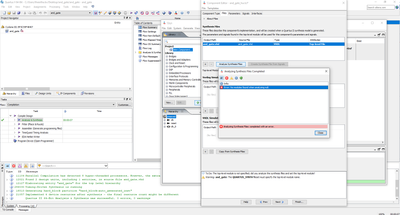- Mark as New
- Bookmark
- Subscribe
- Mute
- Subscribe to RSS Feed
- Permalink
- Report Inappropriate Content
I just added custom VHDL component in qsys. The module is just AND gate logic. I'm using quartus 13.1 version I'm getting error as,. Error: No modules found when analyzing null.
Link Copied
- Mark as New
- Bookmark
- Subscribe
- Mute
- Subscribe to RSS Feed
- Permalink
- Report Inappropriate Content
Hi,
In this version of Quartus, if there was any error in your code, that error message would be all the Component Editor would display, which can be difficult for debugging. (this is a known bug that since been fixed in v17.1 https://www.intel.com/content/www/us/en/programmable/support/support-resources/knowledge-base/tools/2017/error--no-modules-found-when-analyzing-null.html)
Have you tried synthesizing the code directly in Quartus instead of through Qsys? It would provide detailed messages on any issues with the code. Once fixed, you can take it back through Qsys to build the component.
Another solution is to just migrate to a later version of Quartus where this issue is fixed.
Regards,
Nurina
- Mark as New
- Bookmark
- Subscribe
- Mute
- Subscribe to RSS Feed
- Permalink
- Report Inappropriate Content
The module got synthesized in quartus. I can't migrate to other version as I'm using Cyclone III FPGA. Higher version quartus won't support this FPGA
- Mark as New
- Bookmark
- Subscribe
- Mute
- Subscribe to RSS Feed
- Permalink
- Report Inappropriate Content
Hi,
So after synthesizing on Quartus you tried to compile it on Qsys and only came across a problem there?
Do you get any error or warning messages on Quartus?
Regards,
Nurina
- Mark as New
- Bookmark
- Subscribe
- Mute
- Subscribe to RSS Feed
- Permalink
- Report Inappropriate Content
Can you post the code?
- Mark as New
- Bookmark
- Subscribe
- Mute
- Subscribe to RSS Feed
- Permalink
- Report Inappropriate Content
- Mark as New
- Bookmark
- Subscribe
- Mute
- Subscribe to RSS Feed
- Permalink
- Report Inappropriate Content
You have a semicolon at the end of
b : out std_logic
Remove the semicolon and you should be good to go.
Sidenote: technically this is a register, not an AND gate.
- Mark as New
- Bookmark
- Subscribe
- Mute
- Subscribe to RSS Feed
- Permalink
- Report Inappropriate Content
- Mark as New
- Bookmark
- Subscribe
- Mute
- Subscribe to RSS Feed
- Permalink
- Report Inappropriate Content
It's blocked in your screenshot, but is the top-level module set correctly there on the Files tab in the Component Editor (as the error mentions)?
- Mark as New
- Bookmark
- Subscribe
- Mute
- Subscribe to RSS Feed
- Permalink
- Report Inappropriate Content
What you mean by component editor in Quartus II 64-Bit Version 13.1.0 Build 162?
- Mark as New
- Bookmark
- Subscribe
- Mute
- Subscribe to RSS Feed
- Permalink
- Report Inappropriate Content
The Component Editor is the tool you're using in the screenshot to create the custom component.
- Mark as New
- Bookmark
- Subscribe
- Mute
- Subscribe to RSS Feed
- Permalink
- Report Inappropriate Content
- Mark as New
- Bookmark
- Subscribe
- Mute
- Subscribe to RSS Feed
- Permalink
- Report Inappropriate Content
Hi,
Can you try analyze the HDL file again? I've tried to replicate your error and the problem is solved after removing the semicolon.
Regards,
Nurina
- Mark as New
- Bookmark
- Subscribe
- Mute
- Subscribe to RSS Feed
- Permalink
- Report Inappropriate Content
Hello,
May I know which version of quartus tool you used. I used Quartus II 64-Bit Version 13.1.0 Build 162. Possible to share your .qpf file please
- Mark as New
- Bookmark
- Subscribe
- Mute
- Subscribe to RSS Feed
- Permalink
- Report Inappropriate Content
- Mark as New
- Bookmark
- Subscribe
- Mute
- Subscribe to RSS Feed
- Permalink
- Report Inappropriate Content
Hi,
Version 15, 16 17 ..it will work. Try with version I mentioned. With version 16 it worked for me. 13.1 didn't work. so posted the query. Thanks
- Mark as New
- Bookmark
- Subscribe
- Mute
- Subscribe to RSS Feed
- Permalink
- Report Inappropriate Content
Hi,
Can you try remove 'is' after 'process(clk)' and see if there's a difference there?
Thanks,
Nurina
- Mark as New
- Bookmark
- Subscribe
- Mute
- Subscribe to RSS Feed
- Permalink
- Report Inappropriate Content
- Mark as New
- Bookmark
- Subscribe
- Mute
- Subscribe to RSS Feed
- Permalink
- Report Inappropriate Content
Hi,
Can you try put parentheses after your first if statement like so
if (rising_edge(clk)) thenadditionally try with and without the 'is' from my previous reply.
Thanks,
Nurina
- Mark as New
- Bookmark
- Subscribe
- Mute
- Subscribe to RSS Feed
- Permalink
- Report Inappropriate Content
- Mark as New
- Bookmark
- Subscribe
- Mute
- Subscribe to RSS Feed
- Permalink
- Report Inappropriate Content
- Subscribe to RSS Feed
- Mark Topic as New
- Mark Topic as Read
- Float this Topic for Current User
- Bookmark
- Subscribe
- Printer Friendly Page