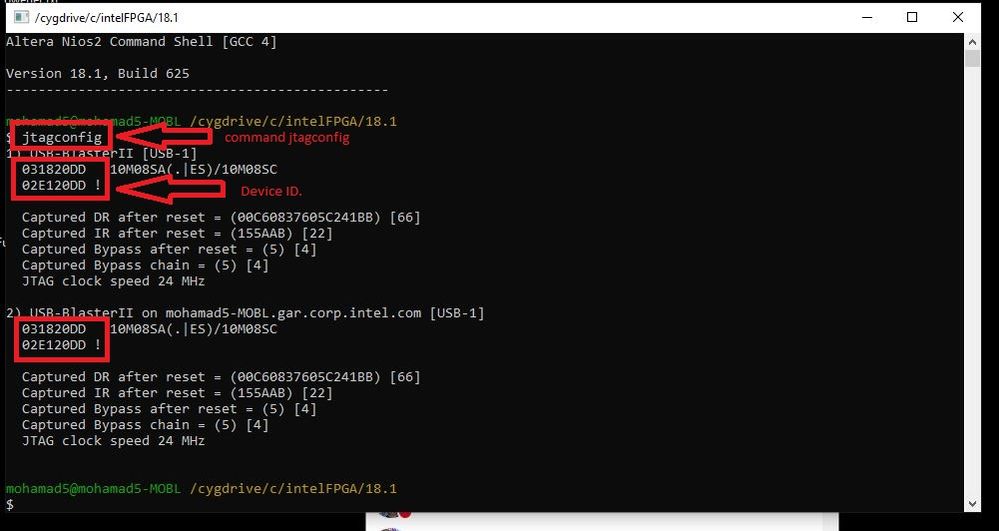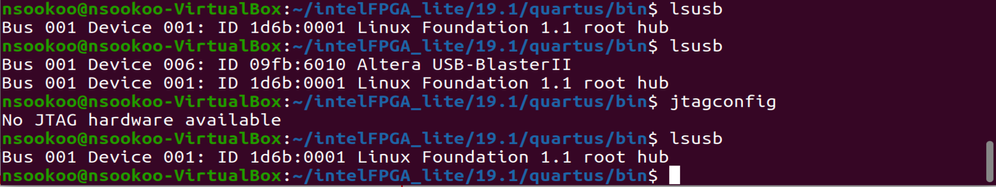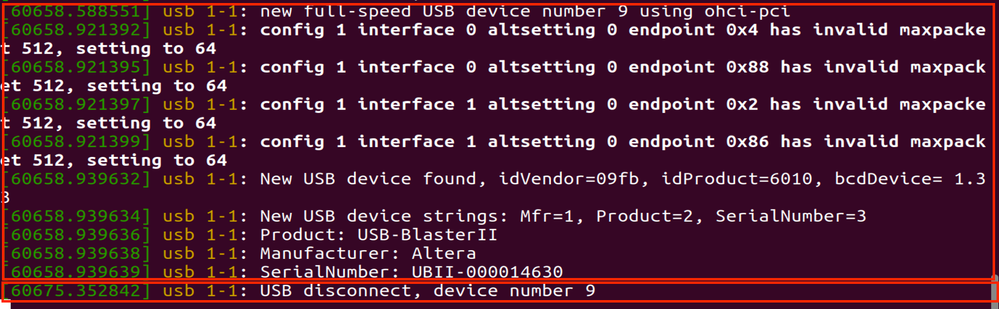- Mark as New
- Bookmark
- Subscribe
- Mute
- Subscribe to RSS Feed
- Permalink
- Report Inappropriate Content
I'm currently trying to set up the USB Blaster II for a Max 10 10M08 Evaluation Kit using Ubuntu ran on Virtualbox. On terminal, it says that the USB blaster is connected (using lsusb). I've also created the file named usbblaster.rules. Not sure as to why it's not showing up as hardware in the programmer menu of Quartus Prime Lite when I try to add it. Any ideas or any thing I could do to make this work? Thank you.
Link Copied
- Mark as New
- Bookmark
- Subscribe
- Mute
- Subscribe to RSS Feed
- Permalink
- Report Inappropriate Content
Hi NSook,
Can you check your JTAG connection first whether it is working or not? (jtagconfig)
open Command Prompt ---> go to Quartus directory <Quartus installation directory>intelFPGA\18.1\quartus\bin64> ---> run jtagconfig
And, show me the screenshot of your jtagconfig ?
Cheers
- Mark as New
- Bookmark
- Subscribe
- Mute
- Subscribe to RSS Feed
- Permalink
- Report Inappropriate Content
When I initially typed lsusb. it initially showed that the USB-Blaster was connected. When I typed jtagconfig, the blue light on the USB-Blaster turned off and then on again. Not sure if my USB-Blaster is working properly as I saw yesterday that after a while, it was disconnected from the USB bus. When I remove and reinsert the cable, it appears in the bus again.
- Mark as New
- Bookmark
- Subscribe
- Mute
- Subscribe to RSS Feed
- Permalink
- Report Inappropriate Content
This is the output when I run dmesg -w. The first box indicates when the device is initially connected. The second box is the output when jtagconfig is run. Not sure why it is disconnecting.
- Mark as New
- Bookmark
- Subscribe
- Mute
- Subscribe to RSS Feed
- Permalink
- Report Inappropriate Content
Hi NSook,
Have you change the permissions on the the device files? If not, you can try this step:
- https://rocketboards.org/foswiki/Documentation/UsingUSBBlasterUnderLinux
- https://www.intel.com/content/www/us/en/programmable/support/support-resources/download/drivers/dri-usb_b-lnx.html
I hope this will help you.
Thanks
- Mark as New
- Bookmark
- Subscribe
- Mute
- Subscribe to RSS Feed
- Permalink
- Report Inappropriate Content
Yes I did that and it still doesn't work. Thanks for the assistance so far.
- Mark as New
- Bookmark
- Subscribe
- Mute
- Subscribe to RSS Feed
- Permalink
- Report Inappropriate Content
- Mark as New
- Bookmark
- Subscribe
- Mute
- Subscribe to RSS Feed
- Permalink
- Report Inappropriate Content
- Mark as New
- Bookmark
- Subscribe
- Mute
- Subscribe to RSS Feed
- Permalink
- Report Inappropriate Content
Hi NSook,
can you try this?
$ cd /etc/udev/rules.d
$ sudo gedit 51-usbblaster.rules
(Copy below text & paste & save it.)
# USB-Blaster
BUS=="usb", SYSFS{idVendor}=="09fb", SYSFS{idProduct}=="6001", MODE="0666"
BUS=="usb", SYSFS{idVendor}=="09fb", SYSFS{idProduct}=="6002", MODE="0666"
BUS=="usb", SYSFS{idVendor}=="09fb", SYSFS{idProduct}=="6003", MODE="0666"
# USB-Blaster II
BUS=="usb", SYSFS{idVendor}=="09fb", SYSFS{idProduct}=="6010", MODE="0666"
BUS=="usb", SYSFS{idVendor}=="09fb", SYSFS{idProduct}=="6810", MODE="0666"
$ cd /etc/udev/rules.d
$ sudo gedit 92-usbblaster.rules
(Copy below text & paste & save it.)
# USB-Blaster
SUBSYSTEM=="usb", ATTRS{idVendor}=="09fb", ATTRS{idProduct}=="6001", MODE="0666"
SUBSYSTEM=="usb", ATTRS{idVendor}=="09fb", ATTRS{idProduct}=="6002", MODE="0666"
SUBSYSTEM=="usb", ATTRS{idVendor}=="09fb", ATTRS{idProduct}=="6003", MODE="0666"
# USB-Blaster II
SUBSYSTEM=="usb", ATTRS{idVendor}=="09fb", ATTRS{idProduct}=="6010", MODE="0666"
SUBSYSTEM=="usb", ATTRS{idVendor}=="09fb", ATTRS{idProduct}=="6810", MODE="0666"
- Subscribe to RSS Feed
- Mark Topic as New
- Mark Topic as Read
- Float this Topic for Current User
- Bookmark
- Subscribe
- Printer Friendly Page