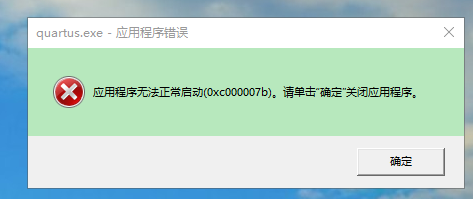- Mark as New
- Bookmark
- Subscribe
- Mute
- Subscribe to RSS Feed
- Permalink
- Report Inappropriate Content
Dear sir/madam
when I installed the quartus 18.1Pro , launch the software, it hint lack of
Msvcr120.dll, and after I fix it ,error appears it as below, and I can't fix it.
Ted.Gao
Link Copied
- Mark as New
- Bookmark
- Subscribe
- Mute
- Subscribe to RSS Feed
- Permalink
- Report Inappropriate Content
May i know what OS that you were uisng?
- Mark as New
- Bookmark
- Subscribe
- Mute
- Subscribe to RSS Feed
- Permalink
- Report Inappropriate Content
- Mark as New
- Bookmark
- Subscribe
- Mute
- Subscribe to RSS Feed
- Permalink
- Report Inappropriate Content
Can u try to install Quartus 20.1? See if it behaves the same?
Another things to try is right click -> open with admin.
- Mark as New
- Bookmark
- Subscribe
- Mute
- Subscribe to RSS Feed
- Permalink
- Report Inappropriate Content
- Mark as New
- Bookmark
- Subscribe
- Mute
- Subscribe to RSS Feed
- Permalink
- Report Inappropriate Content
Can u try the following:
1) provide the screenshot -> my computer -> properties
2) install currprocess https://www.nirsoft.net/utils/cprocess.html and disable all the software running behind there
3) disable the anti virus
4) close all the Quartus software
go to c:/user/<username>/ rename the quartus2.ini and quartus2.req for windows
and reopen the quartus. this will reset the initial setting of the quartus prime.
5) did you install all the devices?
6) check if you have spaces in your directory names? If you had, try to replace the spaces with underscores.
7) Make sure all your folder are not in read only options.
Thanks
- Mark as New
- Bookmark
- Subscribe
- Mute
- Subscribe to RSS Feed
- Permalink
- Report Inappropriate Content
- Mark as New
- Bookmark
- Subscribe
- Mute
- Subscribe to RSS Feed
- Permalink
- Report Inappropriate Content
any update?
- Mark as New
- Bookmark
- Subscribe
- Mute
- Subscribe to RSS Feed
- Permalink
- Report Inappropriate Content
Hi KennyT,
Customer had no response, SO,Thanks for your help, and close this case !
Ted
- Subscribe to RSS Feed
- Mark Topic as New
- Mark Topic as Read
- Float this Topic for Current User
- Bookmark
- Subscribe
- Printer Friendly Page