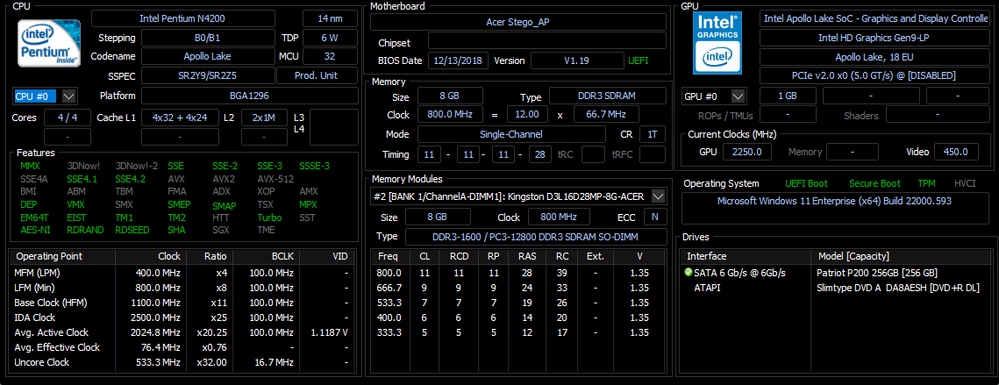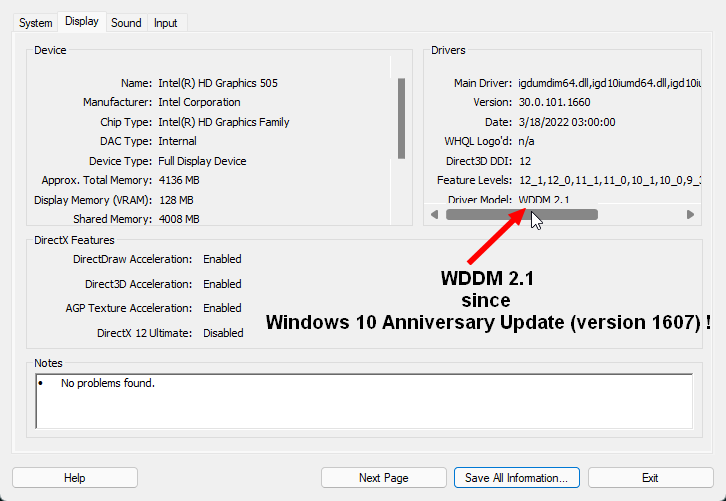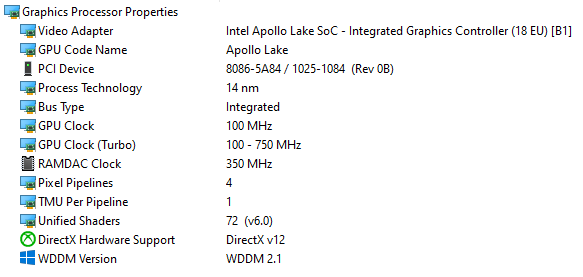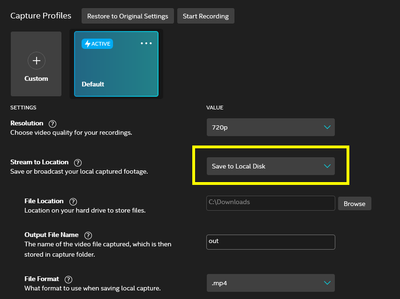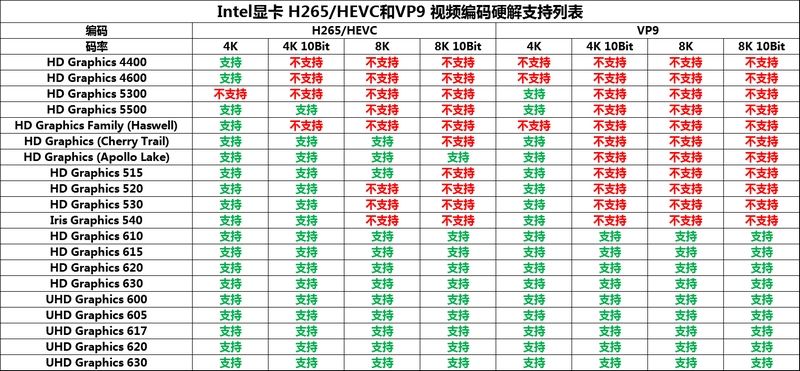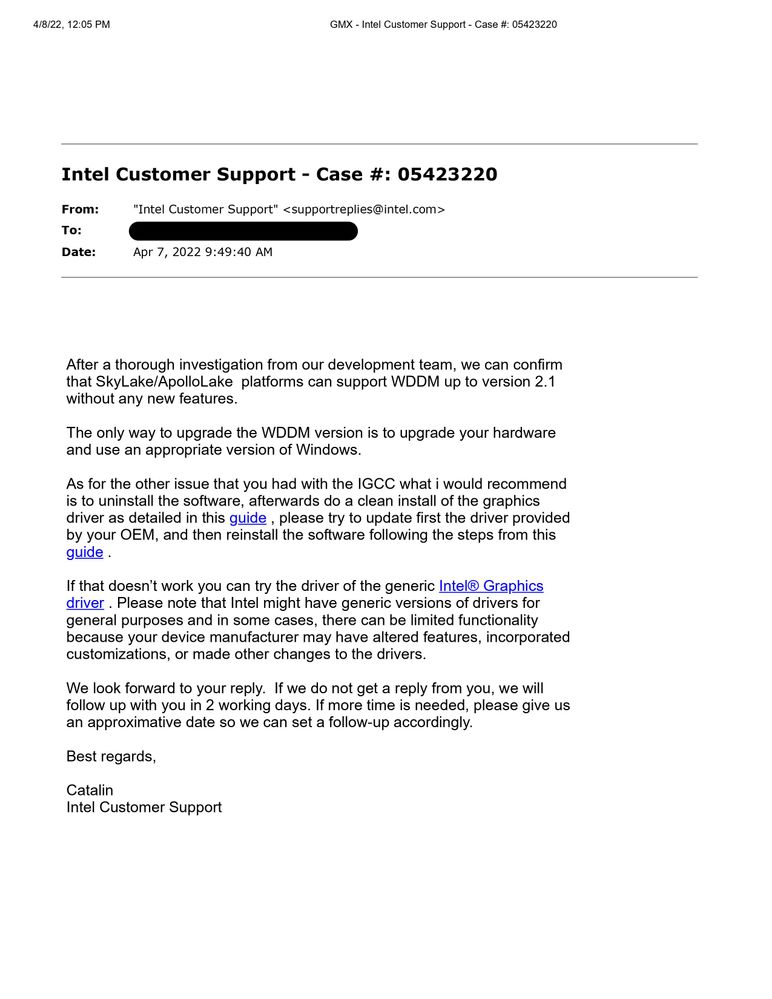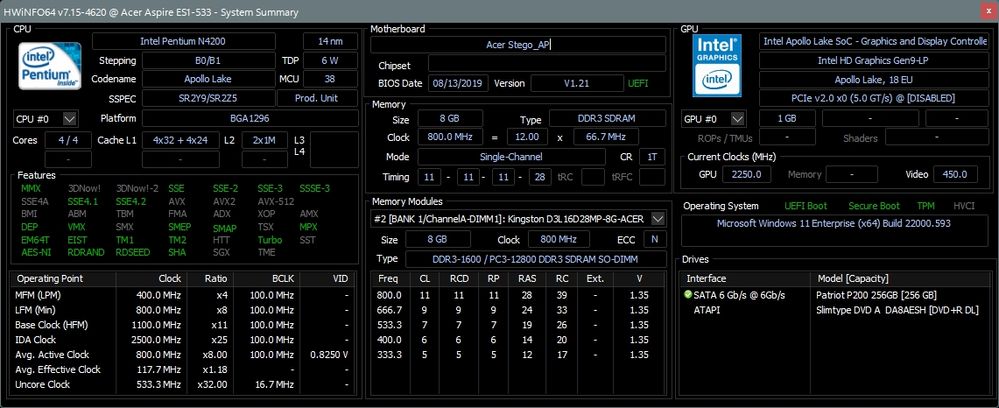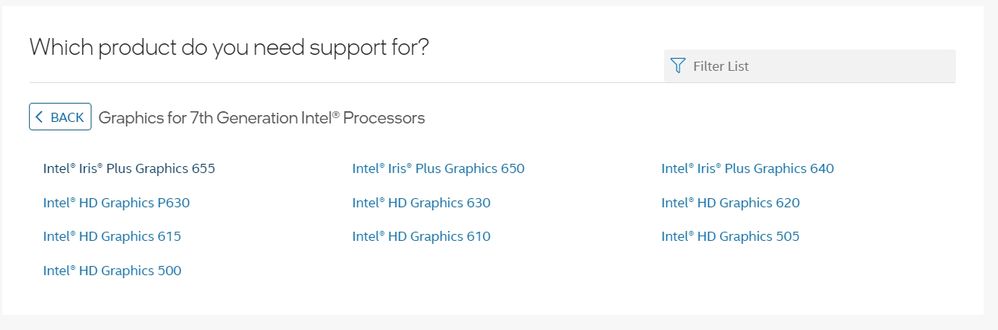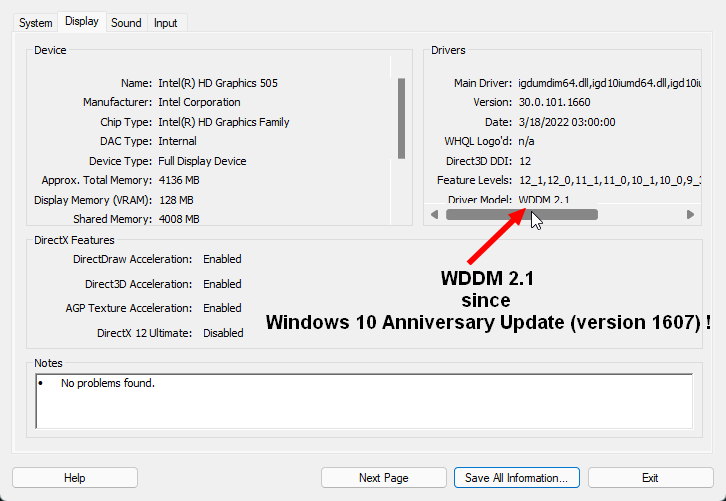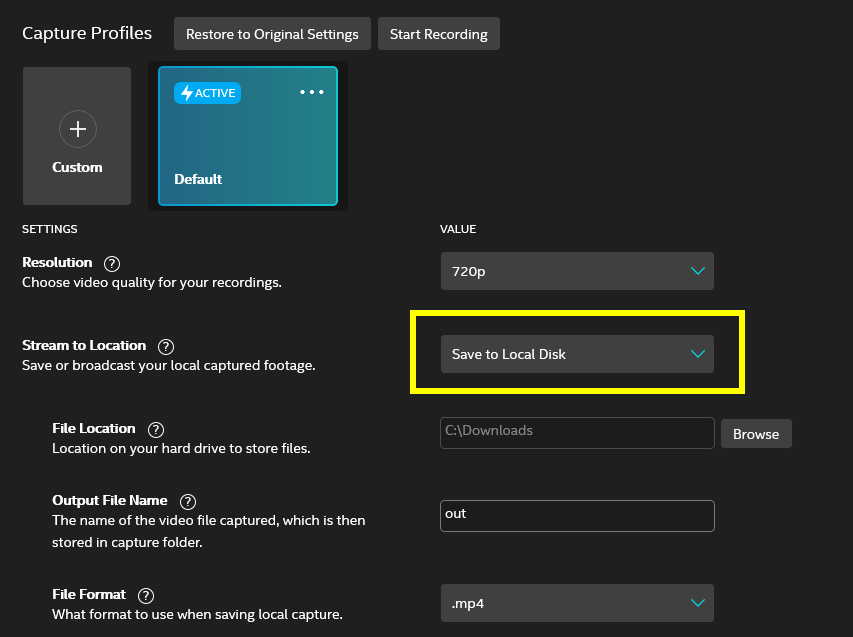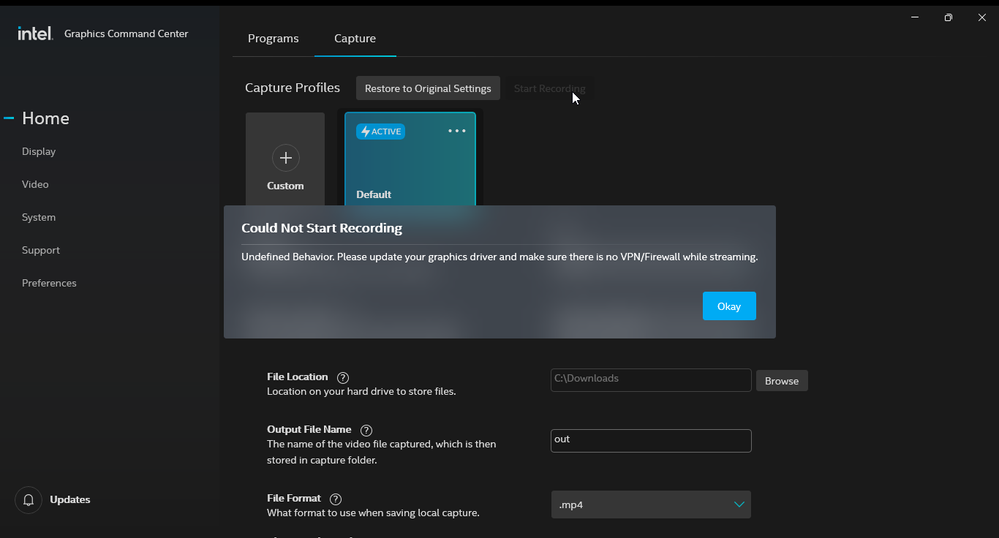- Mark as New
- Bookmark
- Subscribe
- Mute
- Subscribe to RSS Feed
- Permalink
- Report Inappropriate Content
Hi.
For HD Graphics 505 having WDDM 2.6 will be great !
Unfortunate there are problems.
1'st problem:
I tried windows 10 64bit versions 1809 and 21H2, and windows 11 21H2 and every driver(s) from Intel, still my wddm is locked at 2.1.
The 2016-Q3 model N4200 quad core cpu with igpu HD Graphics 505, is still after 5 years stuck with only WDDM 2.1.
One colleague of mine has an 2015 Skylake 6700K and his HD Graphics 520 has been updated to WDDM 2.6.
2'nd problem:
Since 2018 i lost my recording ability from Intel Graphics Control Panel. Last one who can record was an 2017 Beta appx. Since then every appx is giving error, the same error as in picture attached !
Please fix this as already has passed over 4 years and still no fix whatsoever !
Link Copied
- Mark as New
- Bookmark
- Subscribe
- Mute
- Subscribe to RSS Feed
- Permalink
- Report Inappropriate Content
NOTE: if in 5 working days no response or coming fix from authorized Intel stuff will be addressed to this matter(s), the above will be send to higher authority, and to persons in charge !
And it will be addressed also to Mr. Patrick Paul Gelsinger, as for him to know how the Intel customers are being treated !
It is unacceptable that customer(s) must wait for YEARS to have a fix to their problems, intel problems !
- Mark as New
- Bookmark
- Subscribe
- Mute
- Subscribe to RSS Feed
- Permalink
- Report Inappropriate Content
Right, so let us make ourselves clear.
We operate a lot of laptops with intel n4200/hd graphics 505, for university and schools.
Myself and others we are part of the maintenance stuff, and we have problems ever since covid-19, as many classes went online, and all require to have an functional intel graphics command center that is able to record for educational purposes.
https://www.intel.co.uk/content/www/uk/en/support/articles/000088140/graphics.html
However since intel updated the graphics command center, the recording is stopped to work since late 2017.
We suspect that Intel did on purpose to limit the 7th generation hd graphics 505, from recording since it used to work, and also the wddm 2.2 for virtual reality, where virtual reality is a such needed for science applications.
Mentioning that we are on course to take action of suing intel corporation for 100.000 usd dollars for each laptop with the following specs intel n4200/hd graphics 505, and the amount will be over 200.000.000 usd dollars.
We also had talks with acer, that they where kindly and provided us with their latest bios 08/13/2019, since we had on over 2000 laptops an older version from 2018.
Still they said it's not their problem and they did not limit or altered of kind(s) to the mc(s).
So again we attach some updated screenshots and rest, since we are very, very upset by the whole situation.
NOTE: We do hope that intel will use reason and remove the limit of the n4200/hd graphics 505 wddm, so that the wddm will be over version 2.1, and most important the recording to work in the intel graphics command center again on hd graphics 505.
Let this be clear we will not accept more delays, as any more delay will somehow limit creativity and interaction of our students !
Again fix the above or we will see that proper action against intel corporation will take course in court !
PS. And yes we are planning to upgrade, since we are internally test the new epic amd genoa for our new updated servers !
- Subscribe to RSS Feed
- Mark Topic as New
- Mark Topic as Read
- Float this Topic for Current User
- Bookmark
- Subscribe
- Printer Friendly Page