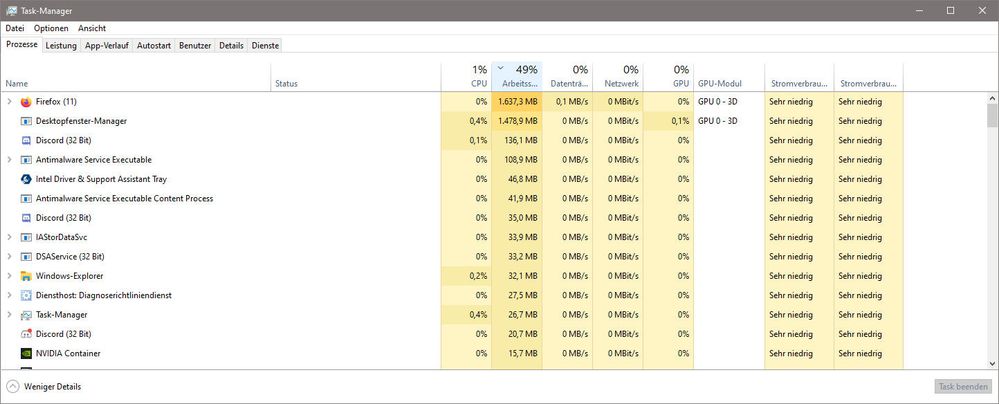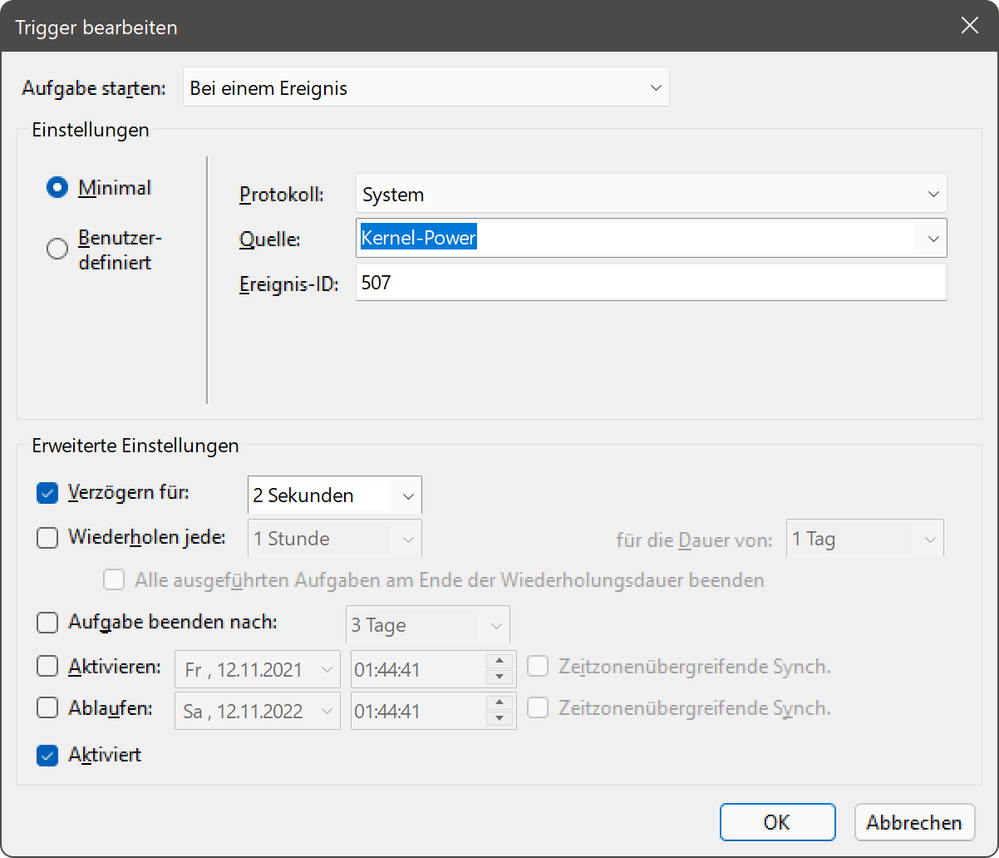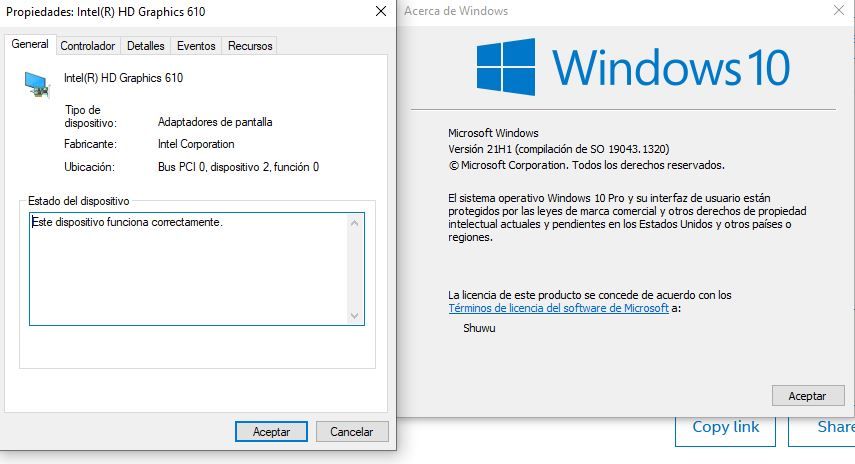- Mark as New
- Bookmark
- Subscribe
- Mute
- Subscribe to RSS Feed
- Permalink
- Report Inappropriate Content
Hi,
dwm.exe (Desktop-Window Manager) uses high memory with Intel Intel HD Graphics 630. This problem has been reported before:
Here's a screenshot of my dwm ram usage after 2 hours (1.6 GB):
Please, this bug is already known for 3-4 months, and I do not want to reinstall a 2019 driver...
- Mark as New
- Bookmark
- Subscribe
- Mute
- Subscribe to RSS Feed
- Permalink
- Report Inappropriate Content
It seems that everyone has posted positive results so far about beta driver 101.1121 resolving this dwm leak issue. I'm going ahead and marking this thread as resolved! Please note that we'll specifically call out this fix in the release notes of our next production driver release to the Download Center which will be found here once available.
Special thanks to @HKlum, @TurboTacho, @Ansuel, and the MANY others that dedicated their time testing and providing various dump files. I really appreciate you all sticking by our side after all this time to make sure this long-standing problem gets resolved. You folks are what make this Community forum so great. We couldn't have done it without you! 😊
For those of you that continue to exhibit issues: Please create new individual threads so we can assess if it is a separate issue or not for your particular case.
Thanks again everyone!!
Link Copied
- Mark as New
- Bookmark
- Subscribe
- Mute
- Subscribe to RSS Feed
- Permalink
- Report Inappropriate Content
Hi Gabriela,
I'm sure all of us here are thrilled on the positive development of the proposed fixes, perhaps a few more excited users waiting to get their hands on the release.
Meanwhile I'm still using my workaround by doing a full shutdown on Windows (Windows -> Shift + Shut down) to minimize the leak on my next session.
Definitely we would love to stay tuned for any latest news! On a sidetrack, I've just realized that a handful of us actually stepped out beyond our consumer zone and threw in as much data as possible. I'm sure all of us would be proud of that, it's somewhat like saving the world isn't it? (LOL) 😆
- Mark as New
- Bookmark
- Subscribe
- Mute
- Subscribe to RSS Feed
- Permalink
- Report Inappropriate Content
@TurboTacho For the 100th time. Rebooting the PC is not what you would call a "work around". Here is a work around if you want one so you dont need to reboot the pc:
Make a bat file for example in c:\temp with the following content, call it killdwm.bat :
@ECHO OFF
taskkill /F /IM dwm.exe
taskkill /F /IM conhost.exe
Then make another shortcut of that bat file, right click new shortcut, call it KILLDWM, and then right click on it, options, extended settings and tick "run as administrator".
Then whenever you notice dwm will leak, just run the bat as admin or the shortcut.
You can also use the Windows task scheduler to create a simple task, and set it to execute the bat file with admin rights, whenever the laptop wakes up from sleep. That would be System Kernel-Power event ID 507:
- Mark as New
- Bookmark
- Subscribe
- Mute
- Subscribe to RSS Feed
- Permalink
- Report Inappropriate Content
For the 101st time, I did not mention about solely rebooting the PC just to get DWM back to normal. I've only mentioned about a full shut down between sessions (i.e. end of the day to the next day when I'm using the computer). Best not to re-interpret a message into a completely different context there, that's not very helpful. 😕
There are several ways to get around the problem in the meantime, and I don't see yours as a "workaround" either. It's a mere reopening of the application.
Usually I'd leave the memory leak alone nowadays, unless I'm having an important function to be used where it'll be graphically intensive.
- Mark as New
- Bookmark
- Subscribe
- Mute
- Subscribe to RSS Feed
- Permalink
- Report Inappropriate Content
Hi Community,
I got to know from a email response by one of the Intel Customer Support Technician that the issue is partially resolved but they're investigating this issue and fix is in progress.
I've this memory leak issue [dwm.exe] from the day I bought my laptop. There had been many Intel graphics driver updates but didn't get fixed. Presently I'm using a driver version 30.0.100.9805 which seems to have partial fix as I'm very rarely being encountered with this memory leak issue. I've also tried graphics driver version 30.0.100.9955, but it was horrible experience. Very frequently, there's a memory leak by dwm.exe.
Laptop Details:
Dell Inspiron 15
Intel(R) Core(TM) i5-8250U CPU @ 1.60GHz 1.80 GHz
8GB DDR4 2400 MHz RAM
480GB SSD [System drive] & 1TB HDD [Storage drive]
Windows 11 Build 22000.318
Regards
Avinash
- Mark as New
- Bookmark
- Subscribe
- Mute
- Subscribe to RSS Feed
- Permalink
- Report Inappropriate Content
I can confirm that igfx_win_100.9864.exe fixed the issue for me (HD Graphics 610). I use Windows 10 version 21H1 , 19043.1320. Thanks Intel.
- Mark as New
- Bookmark
- Subscribe
- Mute
- Subscribe to RSS Feed
- Permalink
- Report Inappropriate Content
probably a placebo... They still haven't pushed the big fix...
- Mark as New
- Bookmark
- Subscribe
- Mute
- Subscribe to RSS Feed
- Permalink
- Report Inappropriate Content
No, I used this driver for weeks now. This one worked for me. But I use a HD 610, not the 630.
- Mark as New
- Bookmark
- Subscribe
- Mute
- Subscribe to RSS Feed
- Permalink
- Report Inappropriate Content
Mh strange, what was your problem? Dwm leak? Black Screen?
- Mark as New
- Bookmark
- Subscribe
- Mute
- Subscribe to RSS Feed
- Permalink
- Report Inappropriate Content
Dwm leak, it happened at least once everyday. My workaround was to close the process manually so it stopped leaking until the next restart.
- Mark as New
- Bookmark
- Subscribe
- Mute
- Subscribe to RSS Feed
- Permalink
- Report Inappropriate Content
- Mark as New
- Bookmark
- Subscribe
- Mute
- Subscribe to RSS Feed
- Permalink
- Report Inappropriate Content
Yes, 100%. But I will be watching this thread hoping that everyone gets a fixed driver.
- Mark as New
- Bookmark
- Subscribe
- Mute
- Subscribe to RSS Feed
- Permalink
- Report Inappropriate Content
I use version 30.0.100.9955 and I can guarantee that it does not work on my system, I just saw that there is a new version 30.0.101.1069, although I think I remember that @Gabriela_Intel indicated that she would not have the fix in this version, when I can I will try it and I will inform if there is any improvement or not.
- Mark as New
- Bookmark
- Subscribe
- Mute
- Subscribe to RSS Feed
- Permalink
- Report Inappropriate Content
Yep, you're right there! Gabriela mentioned that this week's release does not contain the fix as it's still undergoing internal testing and validation.
Perhaps the next cycle of release it might be rolling out.
I've also updated mine to the 30.0.101.1069 driver last night to test out the stability of DWM (memory leak situation). Though it'll be expected but we'll see how the situation goes. If they're asking for more telemetry from this driver, I'm more than happy to provide upon request.
- Mark as New
- Bookmark
- Subscribe
- Mute
- Subscribe to RSS Feed
- Permalink
- Report Inappropriate Content
@Ansuel 9864 doesnt include a fix for the issue. If you dont follow the specific scenarios, it wont leak. This has nothing to do with 9864. We need to wait for the next build to come out, hopefully in the next weeks to test it.
- Mark as New
- Bookmark
- Subscribe
- Mute
- Subscribe to RSS Feed
- Permalink
- Report Inappropriate Content
The thing is that IMHO there are multiple cause for dwm fix (intel probably didn't keep up with tons of changes under the hood by windows as they were busy working on the new dedicated GPU driver)
So it could be that with his/her specific user case and that specific gpu some reworking produced good results. That's all lets not be negative on everything and call fake any reports from anonymous users.
- Mark as New
- Bookmark
- Subscribe
- Mute
- Subscribe to RSS Feed
- Permalink
- Report Inappropriate Content
- Mark as New
- Bookmark
- Subscribe
- Mute
- Subscribe to RSS Feed
- Permalink
- Report Inappropriate Content
Hmmm interesting to hear on this. I do know that certain models like the 6th gen processors do not exhibit signs of DWM leak with the newer drivers.
But the unfortunate part is that, most of the population are having bit of issues with the memory leak at the moment.
- Mark as New
- Bookmark
- Subscribe
- Mute
- Subscribe to RSS Feed
- Permalink
- Report Inappropriate Content
I'm not lying, I had the problem for over a year. But now it's ok, at least with a HD 610 and this (spanish) Windows 10 version.
- Mark as New
- Bookmark
- Subscribe
- Mute
- Subscribe to RSS Feed
- Permalink
- Report Inappropriate Content
Yes but we need to specify that the main problem is not solved. Your specific case is solved.
But with how this forum goes with random user saying TEST NEW INTEL DRIVER IT DOES FIX THE THING 1?!?!?
We need to be specific and saying no... for 99% of the other user the problem is still there and installing that intel driver version won't solve it.
We just need to wait for the moderators.
(aka we need to wait 2 release from WU to get a driver with actual fix)
- Mark as New
- Bookmark
- Subscribe
- Mute
- Subscribe to RSS Feed
- Permalink
- Report Inappropriate Content
- Mark as New
- Bookmark
- Subscribe
- Mute
- Subscribe to RSS Feed
- Permalink
- Report Inappropriate Content
Mind if I ask, just to reconfirm, did you use the Intel generic or OEM drivers? Or it's updated automatically via any channel of Windows Update?
- Subscribe to RSS Feed
- Mark Topic as New
- Mark Topic as Read
- Float this Topic for Current User
- Bookmark
- Subscribe
- Printer Friendly Page