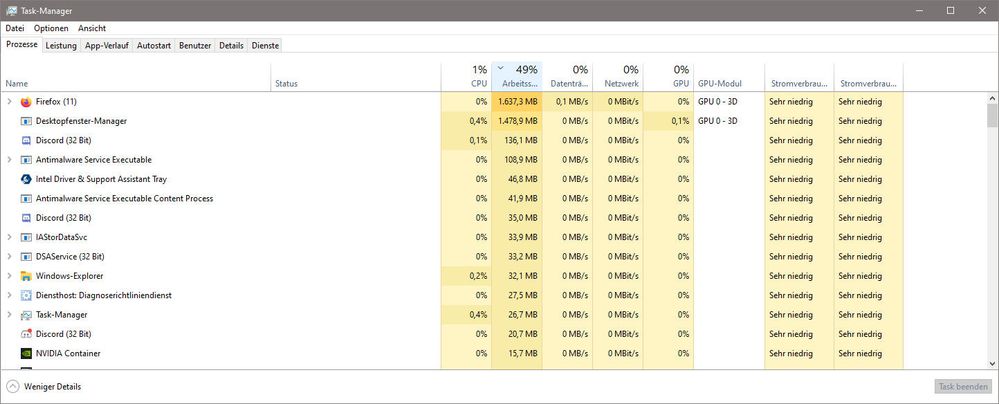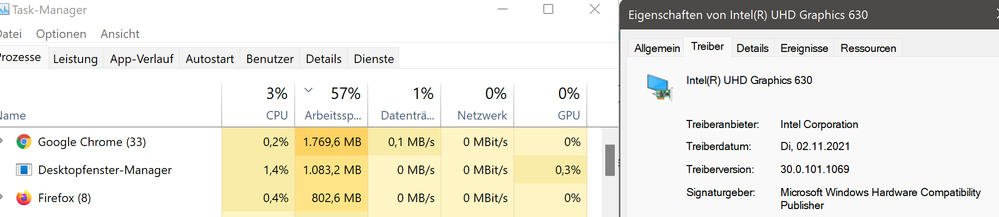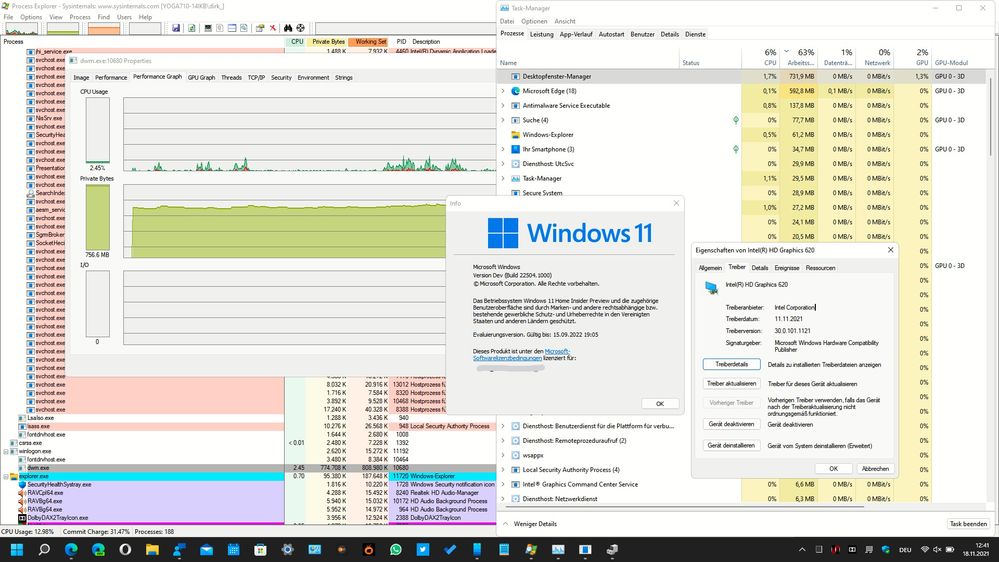- Mark as New
- Bookmark
- Subscribe
- Mute
- Subscribe to RSS Feed
- Permalink
- Report Inappropriate Content
Hi,
dwm.exe (Desktop-Window Manager) uses high memory with Intel Intel HD Graphics 630. This problem has been reported before:
Here's a screenshot of my dwm ram usage after 2 hours (1.6 GB):
Please, this bug is already known for 3-4 months, and I do not want to reinstall a 2019 driver...
- Mark as New
- Bookmark
- Subscribe
- Mute
- Subscribe to RSS Feed
- Permalink
- Report Inappropriate Content
It seems that everyone has posted positive results so far about beta driver 101.1121 resolving this dwm leak issue. I'm going ahead and marking this thread as resolved! Please note that we'll specifically call out this fix in the release notes of our next production driver release to the Download Center which will be found here once available.
Special thanks to @HKlum, @TurboTacho, @Ansuel, and the MANY others that dedicated their time testing and providing various dump files. I really appreciate you all sticking by our side after all this time to make sure this long-standing problem gets resolved. You folks are what make this Community forum so great. We couldn't have done it without you! 😊
For those of you that continue to exhibit issues: Please create new individual threads so we can assess if it is a separate issue or not for your particular case.
Thanks again everyone!!
Link Copied
- Mark as New
- Bookmark
- Subscribe
- Mute
- Subscribe to RSS Feed
- Permalink
- Report Inappropriate Content
- Mark as New
- Bookmark
- Subscribe
- Mute
- Subscribe to RSS Feed
- Permalink
- Report Inappropriate Content
That is interesting. But I'm glad you're not facing issues with DWM at the moment.
However, the devs are still working on a fix for the other proportion of the users affected. Let's see how this goes in the coming driver releases.
- Mark as New
- Bookmark
- Subscribe
- Mute
- Subscribe to RSS Feed
- Permalink
- Report Inappropriate Content
Does the new driver 30.0.101.1069 fix the problem or have the developers not had time to fix the problem yet?
- Mark as New
- Bookmark
- Subscribe
- Mute
- Subscribe to RSS Feed
- Permalink
- Report Inappropriate Content
- Mark as New
- Bookmark
- Subscribe
- Mute
- Subscribe to RSS Feed
- Permalink
- Report Inappropriate Content
Try the clear setup.I solved memory leak problem but I have GPU usage %15-20 sometimes.
**Clean installation of the Graphics Driver:
1- Download the latest customized driver from our download center and save the installer on the computer.
• https://www.intel.com/content/www/us/en/download/19344/intel-graphics-windows-dch-drivers.html
2- Disconnect from the internet to make sure the driver will not be automatically updated by Windows.
3- Uninstall the Intel Graphics driver. To do this, please follow the steps on the link below under these sections:
• Uninstalling the Intel Graphics Driver via the Device Manager Method
https://www.intel.com/content/www/us/en/support/articles/000005598/graphics.html
4- Restart the computer.
5- Right-click the Windows Start button. Select Device Manager.
6- If no older drivers are stored in the system, the graphics controller in Device Manager should now be listed as 'Microsoft Basic Display Adapter', 'Standard VGA Graphics Adapter' or similar. If not, repeat step 3. Repeat the process until it is listed as 'Microsoft Basic Display Adapter'.
7- Install the latest graphics driver.
8- Once the latest driver has been installed, enable the internet connection again.
- Mark as New
- Bookmark
- Subscribe
- Mute
- Subscribe to RSS Feed
- Permalink
- Report Inappropriate Content
- Mark as New
- Bookmark
- Subscribe
- Mute
- Subscribe to RSS Feed
- Permalink
- Report Inappropriate Content
Hey Ivagin,
As per Gabriela's latest update, she's mentioned that this week's release of driver 30.0.101.1069 does not include the fix for the DWM memory leak issue, and it may or may not be included in the following release.
From what we know, the memory leak fix is pending internal testing and validation by Microsoft and Intel labs. Got to ensure the cake's delicious and hot before it's served to everyone. 😁
For your easy reading, I've thrown in some reference posts for you to catch up.
Cheers!
References:
- Mark as New
- Bookmark
- Subscribe
- Mute
- Subscribe to RSS Feed
- Permalink
- Report Inappropriate Content
Hi all! Beta driver 101.1121 was released this morning and it has the fix checked in. Please try it out and post your results back here!
- Mark as New
- Bookmark
- Subscribe
- Mute
- Subscribe to RSS Feed
- Permalink
- Report Inappropriate Content
@Gabriela_Intel Testing right ahead and will report back over the next days.
- Mark as New
- Bookmark
- Subscribe
- Mute
- Subscribe to RSS Feed
- Permalink
- Report Inappropriate Content
Hi @Gabriela_Intel ,
Thanks for the notice, I am going to test and report any inconvenience that occurs in the next few days, I have to report that the stable version 30.0.101.1069 had no problems, just note that the consumption of the DWM.exe was greater than 200mb but it always managed release it
- Mark as New
- Bookmark
- Subscribe
- Mute
- Subscribe to RSS Feed
- Permalink
- Report Inappropriate Content
- Mark as New
- Bookmark
- Subscribe
- Mute
- Subscribe to RSS Feed
- Permalink
- Report Inappropriate Content
@HKlum , I know, I only inform that in my case there are no more problems apart from the consumption of 200MB +
- Mark as New
- Bookmark
- Subscribe
- Mute
- Subscribe to RSS Feed
- Permalink
- Report Inappropriate Content
Good morning from here Gabriela,
That is great news to hear. Initially I was confused by my email when 101.1069 was mentioned, but I'm glad to be able to help test out the freshly baked BETA driver.
Anyway, I have just downloaded and installed 30.0.101.1121 driver and will continue to evaluate and try to replicate the DWM issue. If required, do you still need the dump files (compiled using the SDK tools and instructions provided earlier) for further analysis?
By the way, will this issue be formally documented once it's fully verified fixed?
- Mark as New
- Bookmark
- Subscribe
- Mute
- Subscribe to RSS Feed
- Permalink
- Report Inappropriate Content
Hi Gabriela,
I have tested the beta driver 30.0.101.1121 and it seems that the DWM leak has been resolved. Still running within 200MB or lower, and tried with sleep/wake cycle as well as hybrid shutdown.
- Mark as New
- Bookmark
- Subscribe
- Mute
- Subscribe to RSS Feed
- Permalink
- Report Inappropriate Content
Awesome news! I'll wait and see what other users report about their results over the next few days. We are planning to call out this fix in our next production driver release notes if the majority report back that the issue seems fixed.
- Mark as New
- Bookmark
- Subscribe
- Mute
- Subscribe to RSS Feed
- Permalink
- Report Inappropriate Content
Yes, I confirm that this is indeed a positive development towards the final resolution. I'm really glad we're all getting close to defeating the DWM issue that has been plaguing most of us here.
By the way, do you require us to create dump files for your dev/engineers' further analysis with 30.0.101.1121 drivers?
- Mark as New
- Bookmark
- Subscribe
- Mute
- Subscribe to RSS Feed
- Permalink
- Report Inappropriate Content
Hello @Gabriela_Intel , I don't have such good news. Today I had a spike up to ~730MB after a short standby time (<5min).
The most time dwm.exe use 200-450MB with the new driver. So still higher as I expect (<150MB).
Next time I will try to create the dump file again.
Lenovo Yoga 710-14IKB Type 80V4
Windows 11 Build 22504
30.0.101.1121
- Mark as New
- Bookmark
- Subscribe
- Mute
- Subscribe to RSS Feed
- Permalink
- Report Inappropriate Content
Any idea if this will be pushed to wu? Just asking. (currently wu on dev downgrade the driver to 9864)
Considering it's build day and probably the driver will be reverted with a build upgrade... CHECK THE VERSION before publishing comments with Problem not fixed.
- Mark as New
- Bookmark
- Subscribe
- Mute
- Subscribe to RSS Feed
- Permalink
- Report Inappropriate Content
Unfortunately, I can't say when this fix will get pushed out to WU. We're working on it but it's going to take a while so I can't promise an ETA.
- Mark as New
- Bookmark
- Subscribe
- Mute
- Subscribe to RSS Feed
- Permalink
- Report Inappropriate Content
Hi!
In my case, dwm.exe seems to be behaving normally again with this new driver (no memory leaking) using the hybrid shutdown. But sometimes it uses 400MB+ of RAM. I'm not sure if it's related to the fact that I'm using a laptop with an Intel HD 630/NVIDIA GTX 1050.
Best regards.
- Mark as New
- Bookmark
- Subscribe
- Mute
- Subscribe to RSS Feed
- Permalink
- Report Inappropriate Content
Fluctuations in dwm are normal. The important part is that after some time they go back to normal 100mb
- Subscribe to RSS Feed
- Mark Topic as New
- Mark Topic as Read
- Float this Topic for Current User
- Bookmark
- Subscribe
- Printer Friendly Page