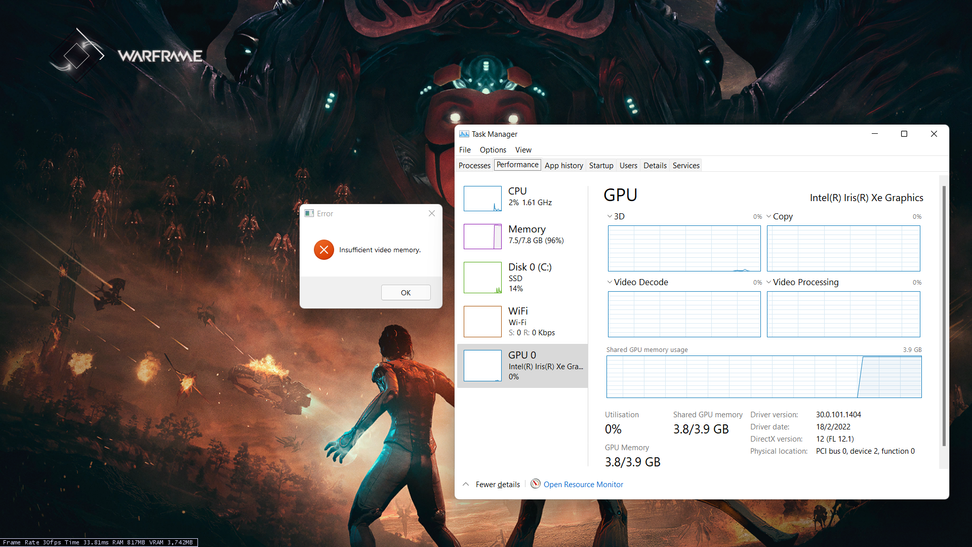- Mark as New
- Bookmark
- Subscribe
- Mute
- Subscribe to RSS Feed
- Permalink
- Report Inappropriate Content
I have this problem for 2 years on Fortnite DirectX 12 where the shader cache needs to be recompiled everytime I close and then relaunch the game. On Warframe, it's the same but not like Fortnite, it's more like some shader caches need to do that and not everything, but it still does do that sometimes. Both of them have DirectX 12 currently in beta.
Too much stuttering, also crashes when playing a video inside a game and corrupted shader caches.
Also does this on my previous Intel 10th gen Intel UHD graphics laptop.
Clean installing the graphics drivers didn't fix the issue.
Link Copied
- Mark as New
- Bookmark
- Subscribe
- Mute
- Subscribe to RSS Feed
- Permalink
- Report Inappropriate Content
Hello Xillvion
Thank you for posting on the Intel️® communities. Please share with us the following information:
- Does this happen with OEM drivers?
- What driver versions did you test?
- Does this happen with DirectX* 11?
Regards,
David G
Intel Customer Support Technician
- Mark as New
- Bookmark
- Subscribe
- Mute
- Subscribe to RSS Feed
- Permalink
- Report Inappropriate Content
- Can't use OEM drivers, it will be very unstable.
- On my previous Intel UHD Graphics laptop, from DCH version 26.20.100.7985 to the currently latest graphics driver on Intel Iris Xe Graphics.
- Yes, but only happens to some newer graphics drivers, if you just don't update those, it will be fine.
For Warframe DirectX 12, it can actually cause the display to go out of sync if the game crashes. It will only happen if you shut down the system with Windows fast startup enabled, and then turning on the system and getting the game to crash, which I wasn't able to do so right now.
- Mark as New
- Bookmark
- Subscribe
- Mute
- Subscribe to RSS Feed
- Permalink
- Report Inappropriate Content
Thank you for the update, we will investigate this request and we will post the updates on the thread.
Regards,
David G
Intel Customer Support Technician
- Mark as New
- Bookmark
- Subscribe
- Mute
- Subscribe to RSS Feed
- Permalink
- Report Inappropriate Content
I have a photo of the side effect of crashing in Warframe DirectX 12, do you want it?
- Mark as New
- Bookmark
- Subscribe
- Mute
- Subscribe to RSS Feed
- Permalink
- Report Inappropriate Content
Yes, this will help us continue with the investigation. Thank you!
Regards,
David G
Intel Customer Support Technician
- Mark as New
- Bookmark
- Subscribe
- Mute
- Subscribe to RSS Feed
- Permalink
- Report Inappropriate Content
Link to photo: https://drive.google.com/file/d/1Hcl6rlbhQyot73BJfUDMDdS4tdV8Nq9d/view (Download it for high-res)
That is what happened after screen recording with OBS Studio and visited WebGL Aquarium at the same time, after the game crashed. Look at the cursor, it's not low-res.
- Mark as New
- Bookmark
- Subscribe
- Mute
- Subscribe to RSS Feed
- Permalink
- Report Inappropriate Content
Actually, I'm unable to play Warframe DirectX 12 due to a memory leak on launch. There was a content update to the game yesterday, and one of the optimizations they listed is "Made DirectX 12 robust against content that could crash the driver."
Screenshot of error message and Task Manager:
- Mark as New
- Bookmark
- Subscribe
- Mute
- Subscribe to RSS Feed
- Permalink
- Report Inappropriate Content
Thank you for the update, I will post the updates on the thread.
Regards,
David G
Intel Customer Support Technician
- Mark as New
- Bookmark
- Subscribe
- Mute
- Subscribe to RSS Feed
- Permalink
- Report Inappropriate Content
For Fortnite using DirectX 12, with the release of the new season, the game performance has become worse. But it will be fixed in a future game update, as what they said on their Trello page. It could affect the stability with the Intel graphics driver however.
- Mark as New
- Bookmark
- Subscribe
- Mute
- Subscribe to RSS Feed
- Permalink
- Report Inappropriate Content
Thank you for letting us know Xillvion, we are still trying to replicate this issue.
Regards,
David G
Intel Customer Support Technician
- Mark as New
- Bookmark
- Subscribe
- Mute
- Subscribe to RSS Feed
- Permalink
- Report Inappropriate Content
Well, the game devs lied I think, because there was a update to Fortnite today. They said they fixed DirectX 12 having reduced performance, also other stability problems on DirectX 11, but it seems to be running even slightly worser now.
With the problem i'm having, it actually causes my Kingston NVME SSD, exclusive to some Acer Laptops, to overheat which in turn causes thermal throttling, resulting in freezing and stuttering, due to recompilation of the shader caches everytime.
Can I know if a Intel NUC hardware or a laptop is being used to replicate the same problem I have?
- Mark as New
- Bookmark
- Subscribe
- Mute
- Subscribe to RSS Feed
- Permalink
- Report Inappropriate Content
I clean installed the DCH graphics driver version 30.0.101.1631 and Fortnite is currently now unplayable on DirectX 12, DirectX 11 and Performance Mode due to crashes. You remembered that someone already reported issues relating to Performance Mode, right?
- Mark as New
- Bookmark
- Subscribe
- Mute
- Subscribe to RSS Feed
- Permalink
- Report Inappropriate Content
@Xillvion once we finish the replication process we will provide the updates. While that is completed, it's recommended to report the new Fortnite issues to their support and the overheating issues to the OEMs. As mentioned in the previous thread, the DX12/DX11 stuttering and low FPS count are currently being worked on as well.
Regards,
David G
Intel Customer Support Technician
- Mark as New
- Bookmark
- Subscribe
- Mute
- Subscribe to RSS Feed
- Permalink
- Report Inappropriate Content
Hello Xillvion
We completed testing and were unable to reproduce this issue, the system had Iris Xe Graphics, Windows, driver 30.0.101.1660. and 16GB DDR4. Warframe on 720p ran steadily above 100fps, and in 1080p above 60fps.
Please try the latest driver 30.0.101.1660 and if it is necessary, check for 3rd party software that may be preventing the app from running correctly (antivirus, firewalls, or proprietary software installed by Dell).
- 30.0.101.1660 > https://www.intel.com/content/www/us/en/download/19344/intel-graphics-windows-dch-drivers.html
Regards,
David G
Intel Customer Support Technician
- Mark as New
- Bookmark
- Subscribe
- Mute
- Subscribe to RSS Feed
- Permalink
- Report Inappropriate Content
I will need more time to go through this, but I already have Windows Defender and Firewall disabled. Why did you say about "proprietary software installed by Dell" even though i'm on a Acer laptop?
- Mark as New
- Bookmark
- Subscribe
- Mute
- Subscribe to RSS Feed
- Permalink
- Report Inappropriate Content
Sorry for the misunderstanding, check proprietary software installed by the laptop manufacturer. Let us know once you try the steps.
Regards,
David G
Intel Customer Support Technician
- Mark as New
- Bookmark
- Subscribe
- Mute
- Subscribe to RSS Feed
- Permalink
- Report Inappropriate Content
I don't have any OEM software installed. How are you able to test Warframe DirectX 12 if it's crashing due to the memory leak on game startup? I think the 16GB RAM that's inside the test system is what stops the game from crashing.
Tried the latest graphics drivers, but it's the same problem. No frequent crashes at least.
Do you know any other free to play games using DirectX 12 (and Vulkan) that I can also test?
- Mark as New
- Bookmark
- Subscribe
- Mute
- Subscribe to RSS Feed
- Permalink
- Report Inappropriate Content
Oh I see, sorry for the late reply. Has your problem been fixed? Didn't see it in the notes.
- Mark as New
- Bookmark
- Subscribe
- Mute
- Subscribe to RSS Feed
- Permalink
- Report Inappropriate Content
@Harryincorrect No, it's just extremely poor support from both sides.
- Mark as New
- Bookmark
- Subscribe
- Mute
- Subscribe to RSS Feed
- Permalink
- Report Inappropriate Content
Ah I see. That one issue we faced in fortnite still persists. Such a shame that a billion dollar company like intel don't have the guts to fix such a small issue. If this is what support is here and then with all the lousy performance, I'll rather buy an amd or nvidia. Checked the release notes and seems like they're on the track of fixing games released in 2013 while a game with 300 million players out of which, it'd be safe to say atleast 20%, of intel gamers exist still hasn't been fixed, or worse, not even taken into account.
- Subscribe to RSS Feed
- Mark Topic as New
- Mark Topic as Read
- Float this Topic for Current User
- Bookmark
- Subscribe
- Printer Friendly Page