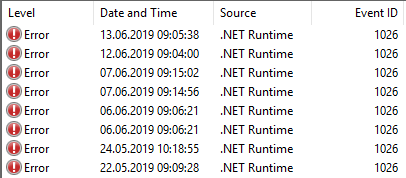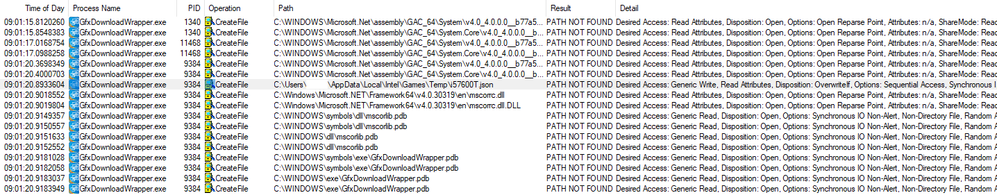- Mark as New
- Bookmark
- Subscribe
- Mute
- Subscribe to RSS Feed
- Permalink
- Report Inappropriate Content
We recently started having repeated crashes of the Intel graphics driver. The Windows application event log shows the following information:
Faulting application name: GfxDownloadWrapper.exe, version: 8.15.100.6615, time stamp: 0x5c82e863
Faulting module name: KERNELBASE.dll, version: 10.0.17763.475, time stamp: 0x69a188f0
Exception code: 0xe0434352
Fault offset: 0x0000000000039129
Faulting process id: 0x3170
Faulting application start time: 0x01d51c3657f26001
Faulting application path: C:\WINDOWS\System32\DriverStore\FileRepository\igdlh64.inf_amd64_c26c6dc3351dcd52\GfxDownloadWrapper.exe
Faulting module path: C:\WINDOWS\System32\KERNELBASE.dll
Report Id: 8da6c5ff-e1d8-4d8a-bd29-b984293a9995
Faulting package full name:
Faulting package-relative application ID:
Application: GfxDownloadWrapper.exe
Framework Version: v4.0.30319
Description: The process was terminated due to an unhandled exception.
Exception Info: System.IO.DirectoryNotFoundException
at System.IO.__Error.WinIOError(Int32, System.String)
at System.IO.FileStream.Init(System.String, System.IO.FileMode, System.IO.FileAccess, Int32, Boolean, System.IO.FileShare, Int32, System.IO.FileOptions, SECURITY_ATTRIBUTES, System.String, Boolean, Boolean, Boolean)
at System.IO.FileStream..ctor(System.String, System.IO.FileMode, System.IO.FileAccess, System.IO.FileShare, Int32, System.IO.FileOptions, System.String, Boolean, Boolean, Boolean)
at System.IO.StreamWriter.CreateFile(System.String, Boolean, Boolean)
at System.IO.StreamWriter..ctor(System.String, Boolean, System.Text.Encoding, Int32, Boolean)
at System.IO.StreamWriter..ctor(System.String, Boolean, System.Text.Encoding)
at GfxGameSettingsDownload.Program.Main(System.String[])I tried upgrading to the newest driver (*.6615) but that didn't fix the issue.
We do have a relatively restrictive firewall and I imagine this could be a factor in the issue but I'm still a bit confused as to why the game settings downloader should crash if it can't download something.
Is this a known issue and do you have a fix available? So far the issue isn't really big. The OS doesnt crash, it just terminates the offending Intel application, but it's just annoying our users and it'd be nice to have a fix.
Link Copied
- Mark as New
- Bookmark
- Subscribe
- Mute
- Subscribe to RSS Feed
- Permalink
- Report Inappropriate Content
Hello PMüll2,
Thank you for posting on this Intel Community.
To better assist you, we would like to gather more information about your system.
1. Please run the Intel® System Support Utility (Intel® SSU) and attach the report to this thread.
1. Download the Intel® System Support Utility and save the application in your computer.
2. Open the application and click "Scan" to see system and device information. The Intel® SSU defaults to the "Summary View" on the output screen following the scan. Click the menu where it says "Summary" to change to "Detailed View".
3. To save your scan, click Next and click Save.
2. What is the driver version you are having this issue with?
3. Where are you downloading this driver from?
Wanner G.
Intel Customer Support Technician
Under Contract to Intel Corporation
- Mark as New
- Bookmark
- Subscribe
- Mute
- Subscribe to RSS Feed
- Permalink
- Report Inappropriate Content
Hi
The driver I am running is the Intel HD Graphics 630, version 25.20.100.6615 downloaded from HP https://support.hp.com/ca-en/drivers/selfservice/hp-elitedesk-800-35w-g3-desktop-mini-pc/15234602/model/15234608?sku=Y3A16AV which is the current one.
I have attached the result of the SSU to the request 04221274
I noticed that I have an older BIOS version installed, I will update that and see if that fixes the issue.
- Mark as New
- Bookmark
- Subscribe
- Mute
- Subscribe to RSS Feed
- Permalink
- Report Inappropriate Content
Hello PMüll2,
Thank you for your response.
Please let us know of the results as soon as you have an update.
Wanner G.
Intel Customer Support Technician
Under Contract to Intel Corporation
- Mark as New
- Bookmark
- Subscribe
- Mute
- Subscribe to RSS Feed
- Permalink
- Report Inappropriate Content
Updating the BIOS to the newest version (2.25) didn't improve things, the crashes still happen as before.
- Mark as New
- Bookmark
- Subscribe
- Mute
- Subscribe to RSS Feed
- Permalink
- Report Inappropriate Content
Hello PMüll2,
Do you know if this behavior occurs when you perform a specific task or run an application?
Wanner G.
Intel Customer Support Technician
Under Contract to Intel Corporation
- Mark as New
- Bookmark
- Subscribe
- Mute
- Subscribe to RSS Feed
- Permalink
- Report Inappropriate Content
It seems to usually happen when the PC gets unlocked in the morning or after lunch.
A screenshot from one affected PC is attached.
- Mark as New
- Bookmark
- Subscribe
- Mute
- Subscribe to RSS Feed
- Permalink
- Report Inappropriate Content
Hello PMüll2,
Thank you for your response.
Try performing a clean installation of the graphics drivers in case older drivers are causing system conflict.
1. Download the latest Original Equipment Manufacturer (OEM) driver.
2. Disconnect your unit from the Internet to prevent Windows* Updates from installing any other driver.
3. Uninstall the DCH driver and the Intel® Graphics Control Panel from Control Panel > Programs and Features.
4. Restart the computer.
5. Make sure the 'Microsoft Basic Display Adapter' is listed under Windows* Device Manager > Video adapters. If not, repeat steps 2 to 4.
6. If the adapter continues to be listed as ‘Intel HD Graphics’, and no other Intel® Graphics driver is listed under 'Programs and Features' for removal, then it means Windows* has switched to a previously installed Legacy driver. At this point, we can remove Legacy drivers from Device Manager:
6.1.1 Right-click on 'Intel HD Graphics' or similar, and select 'Uninstall Device'
6.1.2 In the pop-up window make sure 'Delete the driver software for this device' is checked.
6.1.3 Click on 'Uninstall'.
6.1.4 Restart. (Repeat steps 6.1.1 through 6.1.4 until the device gets listed as 'Microsoft Basic Display Adapter')
7. Install the OEM driver that was downloaded on step 1.
8. Restart the computer.
9. Enable your Internet connection.
Wanner G.
Intel Customer Support Technician
Under Contract to Intel Corporation
- Mark as New
- Bookmark
- Subscribe
- Mute
- Subscribe to RSS Feed
- Permalink
- Report Inappropriate Content
A few of the computers that have the issue have been freshly imaged in the last weeks and never had a different driver than the newest one installed. We also block Windows Update on the proxy so the computers can't get drivers from there...
Anway, I was lucky enough to capture a crash with Process Monitor and saw this:
That directory does not exist in our profiles. I manually created this directory and will check if the crashes still happen. I think your developers forgot to check for the presence of the directory there (and then catch the issue by creating the directory first) before opening a file for writing.
- Mark as New
- Bookmark
- Subscribe
- Mute
- Subscribe to RSS Feed
- Permalink
- Report Inappropriate Content
Hello PMüll2,
Thank you for your feedback.
As soon as you have another update about these crashes, please let us know.
Wanner G.
Intel Customer Support Technician
Under Contract to Intel Corporation
- Mark as New
- Bookmark
- Subscribe
- Mute
- Subscribe to RSS Feed
- Permalink
- Report Inappropriate Content
Hello PMüll2,
Are the crashes still happening?
Wanner G.
Intel Customer Support Technician
Under Contract to Intel Corporation
- Mark as New
- Bookmark
- Subscribe
- Mute
- Subscribe to RSS Feed
- Permalink
- Report Inappropriate Content
Hello PMüll2,
We have not heard from you, so we will close this inquiry. If you need further assistance, please post a new question.
Wanner G.
Intel Customer Support Technician
Under Contract to Intel Corporation
- Mark as New
- Bookmark
- Subscribe
- Mute
- Subscribe to RSS Feed
- Permalink
- Report Inappropriate Content
Might be the same problem seen in a similar, more recently updated thread:
- Subscribe to RSS Feed
- Mark Topic as New
- Mark Topic as Read
- Float this Topic for Current User
- Bookmark
- Subscribe
- Printer Friendly Page