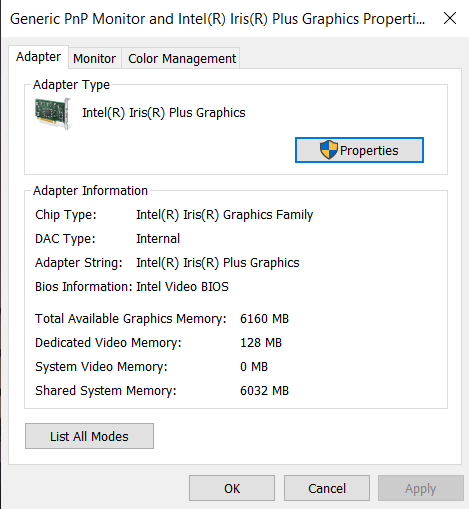- Mark as New
- Bookmark
- Subscribe
- Mute
- Subscribe to RSS Feed
- Permalink
- Report Inappropriate Content
I would like to know how do I increase the VRAM of this integrated video card, is that possible? I already tried to do that at the BIOS, but I don't have the option to do that. What should I do?
- Mark as New
- Bookmark
- Subscribe
- Mute
- Subscribe to RSS Feed
- Permalink
- Report Inappropriate Content
Do not change the BIOS settings of the memory size, leave the default settings. The size of VRAM for Intel Integrated Graphics is controlled by the Intel Graphics Driver and the Windows O.S. About half of RAM may be assigned. So, if you want to increase the size of video RAM, install bigger System RAM. Please read also Frequently Asked Questions for Intel® Graphics Memory on Windows® 10
Leon
Link Copied
- Mark as New
- Bookmark
- Subscribe
- Mute
- Subscribe to RSS Feed
- Permalink
- Report Inappropriate Content
Do not change the BIOS settings of the memory size, leave the default settings. The size of VRAM for Intel Integrated Graphics is controlled by the Intel Graphics Driver and the Windows O.S. About half of RAM may be assigned. So, if you want to increase the size of video RAM, install bigger System RAM. Please read also Frequently Asked Questions for Intel® Graphics Memory on Windows® 10
Leon
- Mark as New
- Bookmark
- Subscribe
- Mute
- Subscribe to RSS Feed
- Permalink
- Report Inappropriate Content
Hello Leon,
I've got the same specs laptop. You can see I've 128MB of Vram, which is worse for gaming. And I've got 12GB of Ram and 6GB of Graphics memory. But, I can't increase the Vram. Guide me.
Thanks in Advance,
- Mark as New
- Bookmark
- Subscribe
- Mute
- Subscribe to RSS Feed
- Permalink
- Report Inappropriate Content
Hi @Niyaz12
You should not ask questions concerning your laptop (although it looks similar) in this thread, rather you should open a new thread. This is the way how this forum works.
Any way if you are reading this thread you should read my answer above and so the Frequently Asked Questions for Intel® Graphics Memory on Windows® 10
There you will find explanation that the Dedicated Video Memory value is irrelevant. I quote: "By default, the Intel graphics driver will report 128 MB of fictitious Dedicated Video Memory for compatibility with applications that don’t correctly comprehend a fully unified memory architecture. See Dedicated Memory Reporting for more information."
Leon
- Mark as New
- Bookmark
- Subscribe
- Mute
- Subscribe to RSS Feed
- Permalink
- Report Inappropriate Content
Hello, when I made the question I only had 8GB of RAM, now I have 20GB and I still with 128MB of VRAM 😕
- Mark as New
- Bookmark
- Subscribe
- Mute
- Subscribe to RSS Feed
- Permalink
- Report Inappropriate Content
- Mark as New
- Bookmark
- Subscribe
- Mute
- Subscribe to RSS Feed
- Permalink
- Report Inappropriate Content
Sometimes I wonder if everyone who posts on here does any real work with their computer or they all are just gaming all the time ... seems like all they care about?
- Mark as New
- Bookmark
- Subscribe
- Mute
- Subscribe to RSS Feed
- Permalink
- Report Inappropriate Content
Gaming is important in Home Personal Computing (PC). Video Gaming Computers are high demanding machines. Usually there are equipped with dedicated Graphics Processor (GPU). In most cases the dedicated GPU is made by NVIDIA or AMD. The Integrated GPU in Intel processor can handle video game demands in some way but not like the dedicated GPU. So, this may be the reason to so many questions in this subject. Many people are disappointed from the performance of computer equipped with Integrated GPU to handle high demanding video games.
Leon
- Subscribe to RSS Feed
- Mark Topic as New
- Mark Topic as Read
- Float this Topic for Current User
- Bookmark
- Subscribe
- Printer Friendly Page