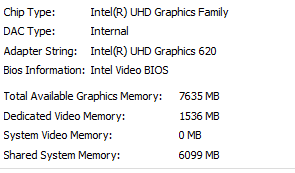- Mark as New
- Bookmark
- Subscribe
- Mute
- Subscribe to RSS Feed
- Permalink
- Report Inappropriate Content
Link Copied
- Mark as New
- Bookmark
- Subscribe
- Mute
- Subscribe to RSS Feed
- Permalink
- Report Inappropriate Content
Hello KBarn8
Thank you for posting in the Intel Community.
· Have you tried different video recording software besides OBS?
· Is it possible for you to share a video of OBS recording?
· Please take into consideration the details about VRAM you can find useful information on Frequently Asked Questions for Intel® Graphics Memory on Windows® 10.
· I would like to gather more information about the configuration you have on the computer. Please attach to this thread the TXT file the Intel® System Support Utility will generate: https://downloadcenter.intel.com/download/25293/Intel-System-Support-Utility
o Steps to save the report:
1- Run the utility.
2- Click on “Scan” to get the scanned system.
3- Once the scan is complete click on “next”.
4- Use the “save” option, save the report to your desktop.
5- To attach a file, you must click the “Attach” option on the bottom left-hand corner of the response box.
Regards,
Leonardo C.
Intel Customer Support Technician
- Mark as New
- Bookmark
- Subscribe
- Mute
- Subscribe to RSS Feed
- Permalink
- Report Inappropriate Content
Hello KBarn8
Have you been able to collect the details requested and review the Frequently Asked Questions for Intel® Graphics Memory on Windows® 10?
Regards,
Leonardo C.
Intel Customer Support Technician
- Mark as New
- Bookmark
- Subscribe
- Mute
- Subscribe to RSS Feed
- Permalink
- Report Inappropriate Content
Hello KBarn8
We have not heard back from you, so we will close this inquiry. If you need further assistance, please post a new question.
Regards,
Leonardo C.
Intel Customer Support Technician
- Subscribe to RSS Feed
- Mark Topic as New
- Mark Topic as Read
- Float this Topic for Current User
- Bookmark
- Subscribe
- Printer Friendly Page