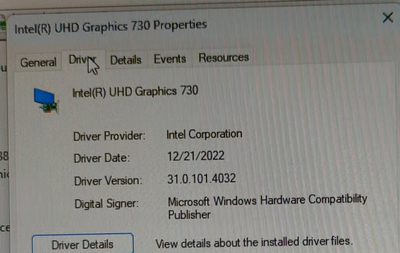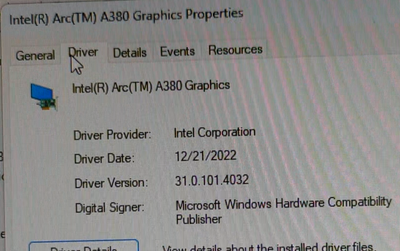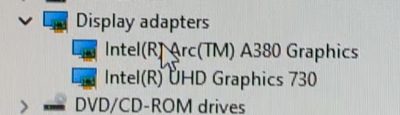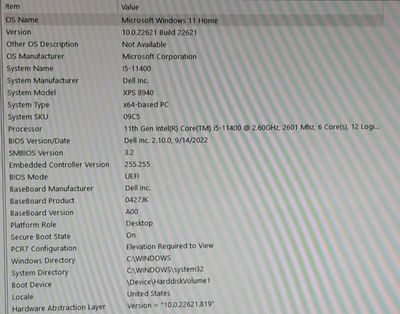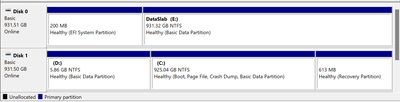- Mark as New
- Bookmark
- Subscribe
- Mute
- Subscribe to RSS Feed
- Permalink
- Report Inappropriate Content
Hi all,
This is a real head scratcher for me because I am unsure of the cause. I basically installed the GPU into my machine, downloaded the WHQL driver, and halfway through the installation, the screen automatically powers off and goes black/blank (i.e. power saving mode). The system is still responsive though as I can press the Numlock key and the light blinks on/off. Upon a system reset, Windows still boots but is unable to proceed to the login screen.
Any good ideas? SSU attached.
Link Copied
- Mark as New
- Bookmark
- Subscribe
- Mute
- Subscribe to RSS Feed
- Permalink
- Report Inappropriate Content
Hello daffodilistic,
Thank you for contacting Intel Technical Support for graphics.
We are sorry to hear you blackout screen on the driver installation Intel® Arc™ graphic cards. We are glad to assist.
Let us gather the entire information about the problem in order to provide a possible solution.
- Are you setting multi-graphics cards configuration?
- Which driver version it failed, can you provide the link?
- Did you follow some bios-level configuration. Intel® Arc™ A-Series Graphics – Desktop Quick Start Guide https://www.intel.com/content/www/us/en/support/articles/000091128/graphics.html
Thank you for choosing Intel.
Best regards,
Luis A.
Intel Customer Support Technician.
- Mark as New
- Bookmark
- Subscribe
- Mute
- Subscribe to RSS Feed
- Permalink
- Report Inappropriate Content
Hello daffodilistic
I was checking your case and would like to know if you need further assistance? To continue helping you, please provide the information solicited before.
- Are you setting multi-graphics cards configuration?
- Which driver version it failed, can you provide the link?
- Did you follow some bios-level configuration. Intel® Arc™ A-Series Graphics – Desktop Quick Start Guide https://www.intel.com/content/www/us/en/support/articles/000091128/graphics.html
Best regards,
Luis A.
Intel Customer Support Technician.
- Mark as New
- Bookmark
- Subscribe
- Mute
- Subscribe to RSS Feed
- Permalink
- Report Inappropriate Content
https://community.intel.com/t5/Graphics/Ecran-noir-apr%C3%A8s-red%C3%A9marrage-Black-screen-after-reboot/td-p/1442053
- Mark as New
- Bookmark
- Subscribe
- Mute
- Subscribe to RSS Feed
- Permalink
- Report Inappropriate Content
Hello daffodilistic,
I was checking your case and would like to know if you need further assistance?
Best regards,
Luis A.
Intel Customer Support Technician.
- Mark as New
- Bookmark
- Subscribe
- Mute
- Subscribe to RSS Feed
- Permalink
- Report Inappropriate Content
Hello daffodilistic,
I have not heard back from you about your inquiry. If you need further assistance, please post a new question as this thread will no longer be monitored.
Thank you for choosing Intel.
Best regards,
Luis A.
Intel Customer Support Technician.
- Mark as New
- Bookmark
- Subscribe
- Mute
- Subscribe to RSS Feed
- Permalink
- Report Inappropriate Content
I had the same issue. Waited for 15 minutes and screen just stayed black & computer started generating a lot of heat.
Had to force power off computer & do clean install after.
- Mark as New
- Bookmark
- Subscribe
- Mute
- Subscribe to RSS Feed
- Permalink
- Report Inappropriate Content
Hi all,
Sorry for the late reply, as emails from this site are directed to my junk mail (I can't change the email registered with this site, so I'm stuck with using my work email to login 😑). Just a quick update, it's working already since after Christmas when I found the solution. It's a BIOS/UEFI setting, I had to toggle "Secure Virtual Machine (SVM)" to off, install the driver, reboot, set the Secure VM setting back to on, and it works correctly.
Seems like it's got something to do with the Arc graphics card driver not registering/updating some sort of setting in the BIOS/UEFI correctly with Hyper-V (I'm not an expert in this field, please bare with my explanation)? Not sure how I chanced about the solution to this issue as well, but I think it's got to do with the Windows Event Viewer logs for Hyper-V.
Related IGCT issue: https://github.com/IGCIT/Intel-GPU-Community-Issue-Tracker-IGCIT/issues/177
- Mark as New
- Bookmark
- Subscribe
- Mute
- Subscribe to RSS Feed
- Permalink
- Report Inappropriate Content
Same issue, or certainly similar. Partway through driver installation, the screen just goes completely black. From then on, every time the machine boots, as soon as Windows starts to load just after the initial bootloader screen, everything goes black. Makes it an absolute nightmare to troubleshoot - I kept having to swap graphics cards just to be able to get into Windows at all. Tried for three hours today with various convoluted attempts involving swapping back to an nVidia card, booting into safe mode with card swapped back to the Intel Arc, trying the drivers again etc. Nothing worked. Total loss of visual output on each occasion, and no way to fall back to safe mode or anything remotely visible without switching out the graphics card again. Nightmarish experience, worst GPU issue I've ever had in fifteen years of building gaming PCs.
- Mark as New
- Bookmark
- Subscribe
- Mute
- Subscribe to RSS Feed
- Permalink
- Report Inappropriate Content
The problem is that Windows is a problem that occurs when the hard disk is an MBR. Set up your hard disk with GPT and install it and you'll be fine. Intel Arc has a bug where the screen is not displayed properly in MBR.
- Mark as New
- Bookmark
- Subscribe
- Mute
- Subscribe to RSS Feed
- Permalink
- Report Inappropriate Content
Well, both my NVMe SSDs are set up using GPT, so it's not this MBR issue. The only slightly quirky thing about my setup is that Disk 1 has the boot drive rather than Disk 0 (legacy of a former dual boot setup). Could that make any difference?
- Mark as New
- Bookmark
- Subscribe
- Mute
- Subscribe to RSS Feed
- Permalink
- Report Inappropriate Content
I just had a similar issue:
Black screen while latest drivers are installing. Num lock doesn't work. Did a hard reboot a few minutes after black screen.
What's weird is the website now says my driver's are up to date and everything seems to be working fine.
I'm about to load elden ring to see if it's stable.
- Subscribe to RSS Feed
- Mark Topic as New
- Mark Topic as Read
- Float this Topic for Current User
- Bookmark
- Subscribe
- Printer Friendly Page