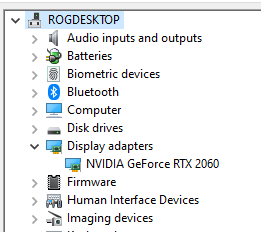- Marquer comme nouveau
- Marquer
- S'abonner
- Sourdine
- S'abonner au fil RSS
- Surligner
- Imprimer
- Signaler un contenu inapproprié
Hi guys, i am having an issue here, i used to have the onboard intel graphic card enabled, and then i bought an external graphic card and disabled the onboard intel graphic card. but the intel DSA still want to install the graphics drivers update and fail all the time. is there a way to remove that detection ?
i did uninstalled the intel dsa, and the improvment program, then deleted the program data intel dsa folder... and reinstalled the dsa software and the grapgic card driver detection is still happeneing. this is anoying !
best regards, Frank
- Marquer comme nouveau
- Marquer
- S'abonner
- Sourdine
- S'abonner au fil RSS
- Surligner
- Imprimer
- Signaler un contenu inapproprié
Go into Task manager and stop (end task) DSAService, DSAUpdateService and Intel Driver & Support Assistant Tray. Then, in file manager, browse to C:\ProgramData\Intel\DSA and create a ZIP file containing all of the files in the Logs folder.
Include this ZIP file in a response message (drag it to the spot below the edit window where it says Drag and Drop here or browse files to attach). I will forward it to the development team for IDSA and they can ascertain from it why it keeps pushing the update.
...S
Lien copié
- Marquer comme nouveau
- Marquer
- S'abonner
- Sourdine
- S'abonner au fil RSS
- Surligner
- Imprimer
- Signaler un contenu inapproprié
You went into BIOS Setup and disabled the internal graphics engine (or put it back to Auto so it would disable itself)? Have you uninstalled the Intel HD Graphics driver package from the system? You should do so, reboot and then check what IDSA does.
...S
- Marquer comme nouveau
- Marquer
- S'abonner
- Sourdine
- S'abonner au fil RSS
- Surligner
- Imprimer
- Signaler un contenu inapproprié
yes, i did that, disabled bios card, forced the peg interface, removed intel graphic drivers from windows.
- Marquer comme nouveau
- Marquer
- S'abonner
- Sourdine
- S'abonner au fil RSS
- Surligner
- Imprimer
- Signaler un contenu inapproprié
Go into Task manager and stop (end task) DSAService, DSAUpdateService and Intel Driver & Support Assistant Tray. Then, in file manager, browse to C:\ProgramData\Intel\DSA and create a ZIP file containing all of the files in the Logs folder.
Include this ZIP file in a response message (drag it to the spot below the edit window where it says Drag and Drop here or browse files to attach). I will forward it to the development team for IDSA and they can ascertain from it why it keeps pushing the update.
...S
- Marquer comme nouveau
- Marquer
- S'abonner
- Sourdine
- S'abonner au fil RSS
- Surligner
- Imprimer
- Signaler un contenu inapproprié
interesting, as now i can read a little bit... here is a snippet of Devices.xml i think that the device id is still in the registry of windows, i might now just search for its device id in windows registry and remove it. i will do this and keep you posted.
<Name>Intel® UHD Graphics 630</Name><Description>Intel(R) UHD Graphics 630</Description><Manufacturer>Intel Corporation</Manufacturer><Type>0</Type><IsPresent>False</IsPresent><HardwareIds><HardwareId>PCI\VEN_8086&DEV_3E98&SUBSYS_86941043&REV_02</HardwareId><HardwareId>PCI\VEN_8086&DEV_3E98&SUBSYS_86941043</HardwareId><HardwareId>PCI\VEN_8086&DEV_3E98&CC_030000</HardwareId><HardwareId>PCI\VEN_8086&DEV_3E98&CC_0300</HardwareId></HardwareIds><CompatibleIds><CompatibleId>PCI\VEN_8086&DEV_3E98&REV_02</CompatibleId><CompatibleId>PCI\VEN_8086&DEV_3E98</CompatibleId><CompatibleId>PCI\VEN_8086&CC_030000</CompatibleId><CompatibleId>PCI\VEN_8086&CC_0300</CompatibleId><CompatibleId>PCI\VEN_8086</CompatibleId><CompatibleId>PCI\CC_030000</CompatibleId><CompatibleId>PCI\CC_0300</CompatibleId></CompatibleIds><Drivers><Driver><IsOemCustomized>Unknown</IsOemCustomized><InfFile>C:\WINDOWS\INF\display.inf</InfFile><Description>Microsoft Basic Display Adapter</Description><ReleaseDate>06/21/2006</ReleaseDate><Version>10.0.19041.1</Version><Manufacturer>Microsoft</Manufacturer><IsInstalled>False</IsInstalled></Driver><Driver><IsOemCustomized>False</IsOemCustomized><InfFile>C:\WINDOWS\INF\oem105.inf</InfFile><Description>Intel(R) UHD Graphics 630</Description><ReleaseDate>06/05/2020</ReleaseDate><Version>27.20.100.7990</Version><Manufacturer>Intel Corporation</Manufacturer>
- Marquer comme nouveau
- Marquer
- S'abonner
- Sourdine
- S'abonner au fil RSS
- Surligner
- Imprimer
- Signaler un contenu inapproprié
i found one entry under
which is
but in my device manager, i do not see it
so i need to find a way, a clean way, to delete that video card from my PCI device registry without impacting anything else. i will try to remove just this parts from the registry and reboot.
- Marquer comme nouveau
- Marquer
- S'abonner
- Sourdine
- S'abonner au fil RSS
- Surligner
- Imprimer
- Signaler un contenu inapproprié
thank you! by deleting this entry and rebooting, i went into BIOS as well, to doublecheck. i changed AUTO to PCIE, then DSA was fine. case resolved. thank you
- Marquer comme nouveau
- Marquer
- S'abonner
- Sourdine
- S'abonner au fil RSS
- Surligner
- Imprimer
- Signaler un contenu inapproprié
your pointing to the log files showed me what i could find to fix it. thank you!
- Marquer comme nouveau
- Marquer
- S'abonner
- Sourdine
- S'abonner au fil RSS
- Surligner
- Imprimer
- Signaler un contenu inapproprié
- Marquer comme nouveau
- Marquer
- S'abonner
- Sourdine
- S'abonner au fil RSS
- Surligner
- Imprimer
- Signaler un contenu inapproprié
Hello Crishna
Thank you for posting on the Intel® communities.
We are glad to know that the information provided by the community was helpful and you found a solution. If you need any additional information, please submit a new question as this thread will no longer be monitored since it has been marked as "Solved".
Best regards,
Andrew G.
Intel Customer Support Technician
- S'abonner au fil RSS
- Marquer le sujet comme nouveau
- Marquer le sujet comme lu
- Placer ce Sujet en tête de liste pour l'utilisateur actuel
- Marquer
- S'abonner
- Page imprimable