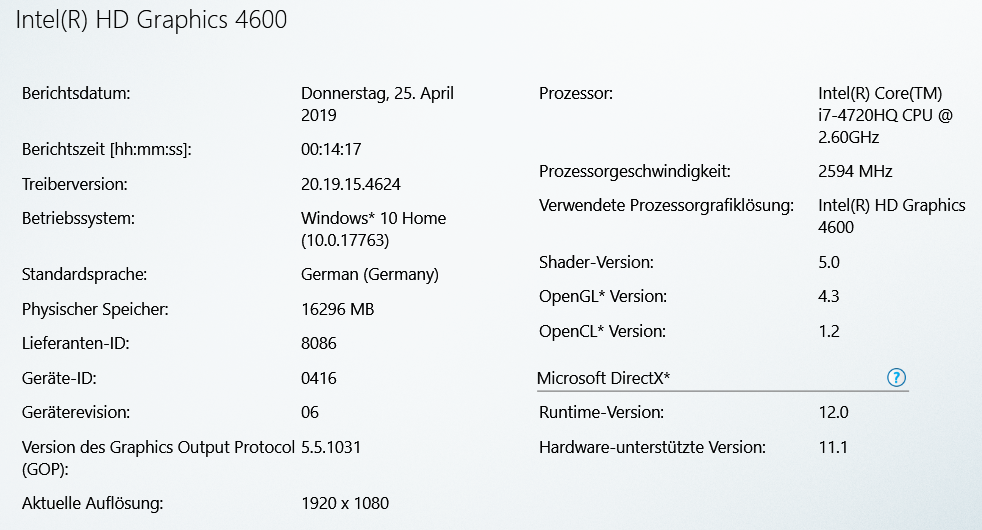- Mark as New
- Bookmark
- Subscribe
- Mute
- Subscribe to RSS Feed
- Permalink
- Report Inappropriate Content
Der Bildschirm auf meinem Lenovo Y50 erscheint extrem blass im Vergleich zu anderen Displays. Schwarztöne sind blass grau und das mindert die Bildqualität merklich. Ich gehe schwer davon aus, dass er einen eingeschränkten RGB-Bereich verwendet. Bereits seit Stunden versuche ich, es in den Griff zu bekommen, doch ohne Erfolg.
Laptop wie folgt:
Lenovo Y50
Intel i7-4720HQ 2,60GHz
Nvidia GeForce GTX 960M 2GB
16GB Ram
Windows 10 Home 64bit
Intel Treiber: 20.19.15.4624
Zur Probe habe ich vorhin meinen acer Monitor per HDMI angeschlossen. Dieser wies dann ebenfalls das blasse, eingeschränkte Farbprofil auf! Es liegt also sicherlich an Treibern oder ähnlichem, nicht am System selbst. In den Intel Grafikeinstellungen unter Display > Allgemeine Einstellungen > Erweitert lies sich das Problem am großen Monitor beheben und der RGB Bereich erweitern. Für den Laptop jedoch heißt es: "Dieses Display unterstützt keine erweiterten Einstellungen".
Grüße.
Link Copied
- Mark as New
- Bookmark
- Subscribe
- Mute
- Subscribe to RSS Feed
- Permalink
- Report Inappropriate Content
You must contact Lenovo support, as they are solely responsible for support of your laptop.
Also, you should use only the drivers provided by Lenovo.
Doc
- Mark as New
- Bookmark
- Subscribe
- Mute
- Subscribe to RSS Feed
- Permalink
- Report Inappropriate Content
Lenovo suggests me drivers from 2016... Just tried those, they don't change anything etiher. I'm gonna ask them but the laptop is from 2015 or so so no warranty left, and why not ask here if this is most likely an issue about the intel graphic chip? Aren't they gonna know their own drivers best?
- Mark as New
- Bookmark
- Subscribe
- Mute
- Subscribe to RSS Feed
- Permalink
- Report Inappropriate Content
Also, posting pictures containing non-English text is a waste of time. We cannot do anything with them.
...S
- Mark as New
- Bookmark
- Subscribe
- Mute
- Subscribe to RSS Feed
- Permalink
- Report Inappropriate Content
Sorry I wasn't aware this was gonna go into the english/international forum. You may not be aware of it but the intel website is going from German back to English all over the place... Anyway though apart from the fact that I can't translate it, most of it should be fairly understandable + I assume it's gonna be in the same order in your english graphics settings.
- Mark as New
- Bookmark
- Subscribe
- Mute
- Subscribe to RSS Feed
- Permalink
- Report Inappropriate Content
No worries. The comment was more aimed at the masses than at you specifically. Your attachment was understandable (in context). Some of the others we see are not, unfortunately.
I will mention, however, that the best way to provide hardware identification is via the report from the Intel System Support Utility. It was specifically designed to provide the information needed for the Intel Customer Support engineers (and volunteers like myself) to look into (especially graphics) driver issues while, at the same time, avoiding exposure of personal information.
...S
- Mark as New
- Bookmark
- Subscribe
- Mute
- Subscribe to RSS Feed
- Permalink
- Report Inappropriate Content
We regularly push back on queries related to laptop designs (and especially graphics issues) because of driver modification. Vendors will modify the Intel (and NVIDIA/AMD) drivers to support custom hardware features (focus, backlighting, etc.) and, in the case of laptops with dual graphics subsystems, switching between active subsystems. It is thus important to use the modified drivers, rather than the standard (unmodified) drivers from Intel (or NVIDIA/AMD), because installing these unmodified drivers often results in features not working properly and the system unable to switch between subsystems, causing power utilization issues, failed DRM operations, etc.
A regular problem with this process is folks whose laptops have been abandoned by their vendor. In my opinion, a warranty must be a minimum of three years in duration and the vendor must guarantee that BIOS and drivers will be actively maintained for at least six years. Anything less is unacceptable and will remove this vendor from consideration for future purchases. At present, I won't get this from any vendor, unfortunately (because people are either naive or idiots and let the vendors get away with offering less). I hold out hope that folks will eventually get the message and start using their purchasing power to punish those vendors who continue these practices.
...S
- Subscribe to RSS Feed
- Mark Topic as New
- Mark Topic as Read
- Float this Topic for Current User
- Bookmark
- Subscribe
- Printer Friendly Page