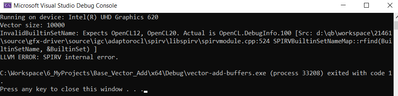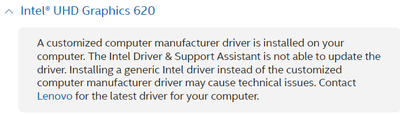- Mark as New
- Bookmark
- Subscribe
- Mute
- Subscribe to RSS Feed
- Permalink
- Report Inappropriate Content
I am using the VS2022 v17.2.3 and onAPI base toolkit 2022.3.1. The sample "vector-add-buffers" can be build sucessfully. When to run it, following error occurs:
Link Copied
- Mark as New
- Bookmark
- Subscribe
- Mute
- Subscribe to RSS Feed
- Permalink
- Report Inappropriate Content
Hi,
Thanks for reaching out to us.
Could you please try building your code after updating it to the latest driver?
Please refer to the below link for the latest driver.
https://www.intel.com/content/www/us/en/download/19344/intel-graphics-windows-dch-drivers.html
If this does not resolve your issue, please try building your code using the CPU and let us know the results.
Thanks & Regards,
Noorjahan.
- Mark as New
- Bookmark
- Subscribe
- Mute
- Subscribe to RSS Feed
- Permalink
- Report Inappropriate Content
Hi,
Thank you for the response.
The sample could be run with the cpu_selector.
I think the error caused by the GPU driver as you pointed out:
However, it leads to my following question that, what's intel's strategy to deliver the oneAPI compatible GPU driver to manufacturer such as the Lenovo?
I am thinking about how to deliver my oneAPI based application to customers in future...
Could you please let me know your suggestion?
- Mark as New
- Bookmark
- Subscribe
- Mute
- Subscribe to RSS Feed
- Permalink
- Report Inappropriate Content
Hello RuochenJi,
Thank you for posting on the Intel® communities. I am sorry to know that you are having issues with your Intel® UHD Graphics 620.
OpenGL*, OpenCL*, and Vulkan* drivers must be installed separately, and are only distributed with the game or application that requires it.
- Where Do I Find and Install an API Driver?: https://www.intel.com/content/www/us/en/support/articles/000059251/graphics.html
Based on your picture, seems that Lenovo has placed a restriction that voids the laptop from using generic (Intel) drivers since the drivers provided by Lenovo are customized to work perfectly with their device.
If you are running the latest Lenovo drivers and Visual Studio version, I recommend you to get in contact with Lenovo and the app developer for further instructions and drivers.
Regards,
Deivid A.
Intel Customer Support Technician
- Subscribe to RSS Feed
- Mark Topic as New
- Mark Topic as Read
- Float this Topic for Current User
- Bookmark
- Subscribe
- Printer Friendly Page