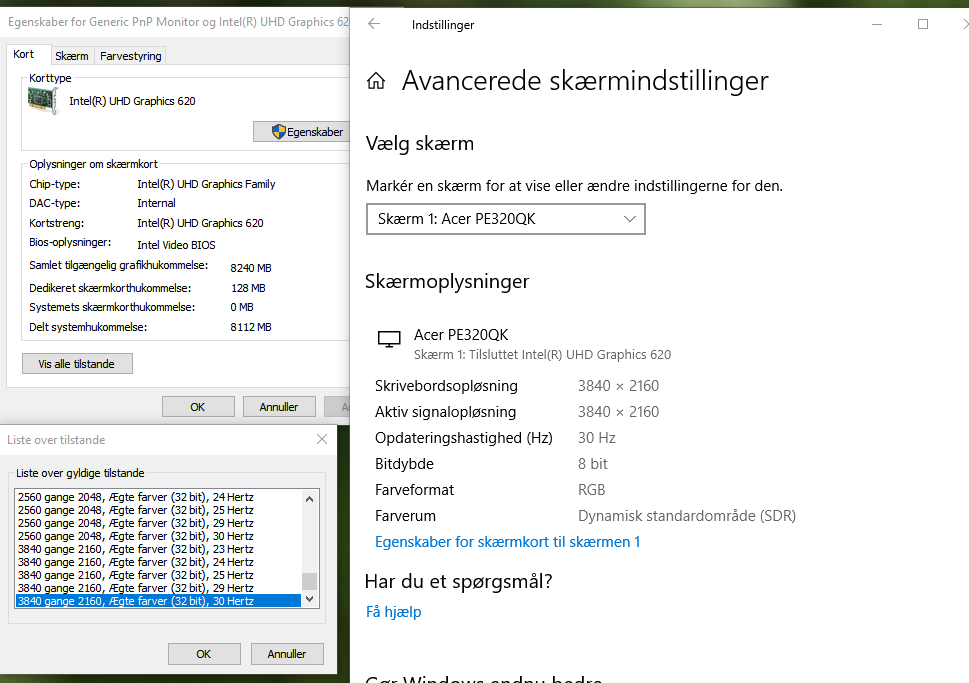- Mark as New
- Bookmark
- Subscribe
- Mute
- Subscribe to RSS Feed
- Permalink
- Report Inappropriate Content
Dear Intel
I can succesfully reach 60 Hz on the 4K screen mounted on my laptop PC. But I can't reach 60 Hz on my 4 K external monitor.
I have tried many different settings with no luck, and it looks like the Intel 620 Graphics driver is the ultimate problem (I am using the latest driver version). When I use the Microsoft basic graphics driver (by removing the Intel graphics driver), I can reach 4 K with 60 Hz on my hardware, but that is not an optimal solution for me.
When I connect my PC to my 4K monitor (using either DP through a dock or USB C direct) with the original Intel driver I get maximum 30 Hz in 4K. I can reach 60 Hz if I set the resolution to 1920 x 1080. The dropdown of the Intel graphics adaptor doesn't allow 60 Hz on any higher resolutions.
Hardware:
PC: Lenova Yoga 920 w. 7th gen. i7 processor with Intel 620 graphics.
Monitor: Acer PE320QK
Connection: USB-C to Thinkpad Dock 40A9. DP from dock to monitor.
Additional information:
I have attached information from the UHD graphic control panel.
BTW: I have two different new Lenova PC's (not both the same model) and two different 4 K monitors (again different models). All combinations fail to provide 4 K with 60 Hz independently of connection type. I don't see the problem as defective hardware.
Regards,
JMM
Link Copied
- Mark as New
- Bookmark
- Subscribe
- Mute
- Subscribe to RSS Feed
- Permalink
- Report Inappropriate Content
The output of the processor is DisplayPort 1.2 compliant. This is easily able to support 4K@60Hz. Now, in order to support a HDMI connector, a LSPcon chip is used to make the protocol conversion. If this is an older LSPcon chip or the firmware for this chip is not the latest, then it may not be able to support 4K@60Hz. You need to talk to your laptop vendor and find out if the LSPCon chip that they used is capable and whether a firmware update is necessary.
Hope this helps,
...S
- Mark as New
- Bookmark
- Subscribe
- Mute
- Subscribe to RSS Feed
- Permalink
- Report Inappropriate Content
Thank you, I really appreciate your fast reply. However, I'm not sure your qualified answer applies to my Lenova Yoga 920. It has the latest firmware installed and it has no HDMI output (and neither does the dock). Also I can reach the full 4 K 60 Hz with the same hardware when I'm not using the Intel graphics driver. I will contact my laptop vendor if everything fails, but I have high hope for this forum.
- Mark as New
- Bookmark
- Subscribe
- Mute
- Subscribe to RSS Feed
- Permalink
- Report Inappropriate Content
Ah, I see what you are saying; I read it wrong.
The reports you attached both list support for 3840x2160 at 60Hz as being available. Are you saying that the Control Panel does not show this setting and/or will not allow you to pick this setting? The solution would normally only limit the output to 30Hz if it saw a throughput issue.
...S
- Mark as New
- Bookmark
- Subscribe
- Mute
- Subscribe to RSS Feed
- Permalink
- Report Inappropriate Content
In the Intel graphics control panel my maximum frequency is limited to 30 Hz when the resolution is anything higher than 1920x1080. This is also true when I open advanced screen settings and look at valid settings (see picture below in Danish).
- Mark as New
- Bookmark
- Subscribe
- Mute
- Subscribe to RSS Feed
- Permalink
- Report Inappropriate Content
Hhmmm, I wonder why the report shows the option as being available yet won't offer it for use. Well, this is beyond my ken; the Intel Customer Support folks will need to look into this (would that be you @Bryce@Intel?).
Sorry,
...S
- Mark as New
- Bookmark
- Subscribe
- Mute
- Subscribe to RSS Feed
- Permalink
- Report Inappropriate Content
- Mark as New
- Bookmark
- Subscribe
- Mute
- Subscribe to RSS Feed
- Permalink
- Report Inappropriate Content
Hi n.scott and WannerG
Thank you both for your time and thoughts. This is a strange case as Lenovo should have a number of professional users with the same problem. As mentioned, I have two new Lenova PCs (the other is an X1 carbon) with the same problem on two different external monitors. Anyway I will contact Lenova from here.
Regards ...
- Subscribe to RSS Feed
- Mark Topic as New
- Mark Topic as Read
- Float this Topic for Current User
- Bookmark
- Subscribe
- Printer Friendly Page