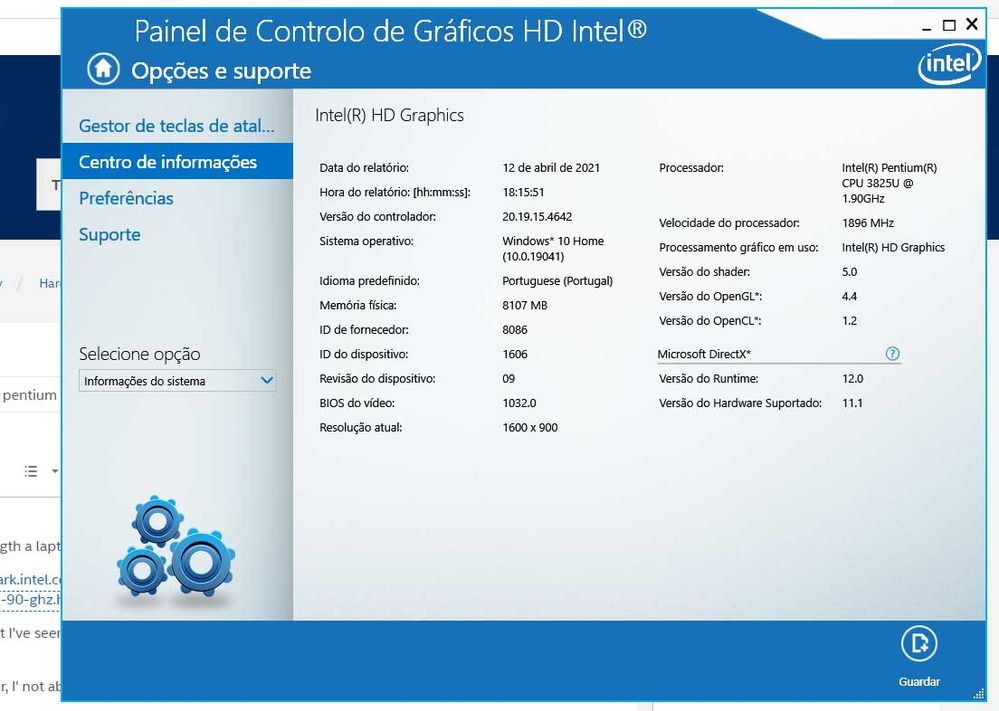- Отметить как новое
- Закладка
- Подписаться
- Отключить
- Подписка на RSS-канал
- Выделить
- Печать
- Сообщить о недопустимом содержимом
Hi,
I've bougth a laptop with a pentium 3825U, a 5th Generation Intel® Processor, and a UHD TV.
For what I've seen, all 5th Generation Intel® Processors have integrated graphics and support UHD output.
However, I' not able to do this... This laptop only outputs 1920x1080@60Hz.
The same TV, with the same cable on the same TV HDMI input is able to display 3840x2160@60Hz through a MacBook with an Intel HD graphics, so the problem is with my laptop.
I'm running windows 10 64, with updated drivers.
So what's going on?
- Теги:
- uhd
- Отметить как новое
- Закладка
- Подписаться
- Отключить
- Подписка на RSS-канал
- Выделить
- Печать
- Сообщить о недопустимом содержимом
Actually, 4K@30Hz should, in theory, be possible, but this is not the first time that I have seen issue like this with the 3rd, 4th and 5th gen processors. I think that this is the result of the older, non-DCH graphics drivers that supported these generations (it is with the 6th gen (and newer) processors that the DCH-based drivers can be used).
Here are a bunch of links for related articles that have been published by ICS:
- Display Resolutions FAQ (lots of sub-pages too)
- Not able to Select 4K Resolution at 60Hz
- Maximum Resolutions Supported in a Three Display Configuration
- Multiple Displays Frequently Asked Questions
- Unable to Use the Native Resolution for Intel Graphics Products
- Quick Reference Guide for Intel Core Processor Graphics
- Intel Graphics and Television FAQ
- HDMI Technology FAQ
Hope this helps,
...S
Ссылка скопирована
- Отметить как новое
- Закладка
- Подписаться
- Отключить
- Подписка на RSS-канал
- Выделить
- Печать
- Сообщить о недопустимом содержимом
If you are using a HDMI connector on this laptop, I am not surprised by this result.
The UHD engine can only output in HDMI 1.4 format, which means that 4K@60Hz is simply not possible. In more-expensive machines, a LSPcon chip is included that takes the UHD engine's DisplayPort 1.2 output - which *can* support 4K@60Hz - and converts it to HDMI 2.0 format. If your laptop provides a DisplayPort output, you could use an external adapter to perform this same conversion. Without this type of output, however, this is not going to be possible.
Sorry,
...S
- Отметить как новое
- Закладка
- Подписаться
- Отключить
- Подписка на RSS-канал
- Выделить
- Печать
- Сообщить о недопустимом содержимом
@n_scott_pearson thanks for the excelent explanation 👍
Its strange that all the info I've gathered on this processor is so generic.
So not even 4K@25Hz could be possible through the laptop's HDMI output?
Since the laptop's other display output is a VGA (doesn't have a DisplayPort), should it be possible to run 2 FHD screens @60Hz, plus the laptop screen? Sure, intel's page about this unit says it can support 3 displays, but with what resolution and refresh rate?
C'mon Intel, is it that hard to be some more specific?
- Отметить как новое
- Закладка
- Подписаться
- Отключить
- Подписка на RSS-канал
- Выделить
- Печать
- Сообщить о недопустимом содержимом
Actually, 4K@30Hz should, in theory, be possible, but this is not the first time that I have seen issue like this with the 3rd, 4th and 5th gen processors. I think that this is the result of the older, non-DCH graphics drivers that supported these generations (it is with the 6th gen (and newer) processors that the DCH-based drivers can be used).
Here are a bunch of links for related articles that have been published by ICS:
- Display Resolutions FAQ (lots of sub-pages too)
- Not able to Select 4K Resolution at 60Hz
- Maximum Resolutions Supported in a Three Display Configuration
- Multiple Displays Frequently Asked Questions
- Unable to Use the Native Resolution for Intel Graphics Products
- Quick Reference Guide for Intel Core Processor Graphics
- Intel Graphics and Television FAQ
- HDMI Technology FAQ
Hope this helps,
...S
- Подписка на RSS-канал
- Отметить тему как новую
- Отметить тему как прочитанную
- Выполнить отслеживание данной Тема для текущего пользователя
- Закладка
- Подписаться
- Страница в формате печати