- Mark as New
- Bookmark
- Subscribe
- Mute
- Subscribe to RSS Feed
- Permalink
- Report Inappropriate Content
Game keeps quitting to the desktop with no error, I do find this in my event viewer.
"Display driver igfxnd stopped responding and has successfully recovered."
I have tried DDU, reinstalled Arc drivers, but this persists. Anyone else?
ARC A770 LE
10700f
32 gb 3200
Asus Tuff Z490
Link Copied
- Mark as New
- Bookmark
- Subscribe
- Mute
- Subscribe to RSS Feed
- Permalink
- Report Inappropriate Content
Hello CaptCnuk,
Thank you for contacting Intel Technical Support for graphics.
We are sorry to hear you experience game crash problems with Intel® Arc™ A770 Graphics. We are glad to assist.
Let us gather the entire information about the problem in order to provide a possible solution.
- May we get event viewer error screenshots?
- Whats the game configuration for Quality (Low, Medium, High, Ultra), resolution, Vsync (on/off), Display (Fullscreen/ Windowed / Borderless Windowed), game distribution service? so we try to reproduce this!
- Have you make recent changes in software/hardware?
- Did you try to reinstall the game?
- What is the application /game showing the computer problem.
- What steps did you complete as possible fixes?
Please download, run and reply back attaching the .txt file of the tool Intel® System
- Support and a graphics report (For download go the link https://www.intel.com/content/www/us/en/download/18377/25293/intel-system-support-utility-for-windows.html?product=91600).
- https://www.intel.com/content/www/us/en/support/articles/000005848/graphics.html
Best regards,
Luis A.
Intel Customer Support Technician.
- Mark as New
- Bookmark
- Subscribe
- Mute
- Subscribe to RSS Feed
- Permalink
- Report Inappropriate Content
Hello,
After a few tries and restart I can sometimes get the game to run. But after shutting down and trying the next day the issue returns.
From the event viewer: This is the error I usually find.
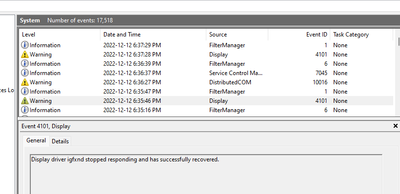
Thanks
Wayne
- Mark as New
- Bookmark
- Subscribe
- Mute
- Subscribe to RSS Feed
- Permalink
- Report Inappropriate Content
Hello CaptCnuk, thank you for the information.
There is a higher BIOS 2602, please contact Asus for instructions on updating it and test the stability with the game.
Please run and provide a graphics report too if the problem persists.
https://www.intel.com/content/www/us/en/support/articles/000005848/graphics.html
Best regards,
Luis A.
Intel Customer Support Technician.
- Mark as New
- Bookmark
- Subscribe
- Mute
- Subscribe to RSS Feed
- Permalink
- Report Inappropriate Content
- Mark as New
- Bookmark
- Subscribe
- Mute
- Subscribe to RSS Feed
- Permalink
- Report Inappropriate Content
Hello CaptCnuk, thank you for the information.
Let me review this further and I will post updates.
Best regards,
Luis A.
Intel Customer Support Technician.
- Mark as New
- Bookmark
- Subscribe
- Mute
- Subscribe to RSS Feed
- Permalink
- Report Inappropriate Content
Hello CaptCnuk,
Upon checking the release notes for driver, there is a known issue with that game.
https://downloadmirror.intel.com/763448/ReleaseNotes_101.3975_BETA%20.pdf
Please try latest beta driver below. Also we recommend turn down the video configuration settings. Provide us an update once you try these out.
31.0.101.3975
Best regards,
Luis A.
Intel Customer Support Technician.
- Mark as New
- Bookmark
- Subscribe
- Mute
- Subscribe to RSS Feed
- Permalink
- Report Inappropriate Content
Hi Luis,
I updated to the most recent drivers, also the game had a patch this week. The crashing is less so its getting better.
Really appreciate your help with this. Take care.
- Mark as New
- Bookmark
- Subscribe
- Mute
- Subscribe to RSS Feed
- Permalink
- Report Inappropriate Content
Hello CaptCnuk,
Thank you for the comments.
As we enhance and discover any inconsistencies to work for a more reliable platform overall, wonder if you have other concerns.
Best regards,
Luis A.
Intel Customer Support Technician.
- Mark as New
- Bookmark
- Subscribe
- Mute
- Subscribe to RSS Feed
- Permalink
- Report Inappropriate Content
Hello CaptCnuk
I was checking your case and would like to know if you need further assistance?
Thank you for choosing Intel.
Best regards,
Luis A.
Intel Customer Support Technician.
- Mark as New
- Bookmark
- Subscribe
- Mute
- Subscribe to RSS Feed
- Permalink
- Report Inappropriate Content
Hi Luis,
All good for now. Thanks again for you're assistance.
Happy Holidays!
Wayne
- Mark as New
- Bookmark
- Subscribe
- Mute
- Subscribe to RSS Feed
- Permalink
- Report Inappropriate Content
Hello CaptCnuk,
It’s been a pleasure. Happy holidays!
Best regards,
Luis A.
Intel Customer Support Technician.
- Subscribe to RSS Feed
- Mark Topic as New
- Mark Topic as Read
- Float this Topic for Current User
- Bookmark
- Subscribe
- Printer Friendly Page