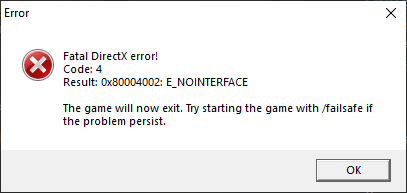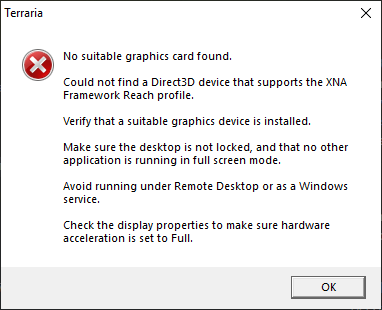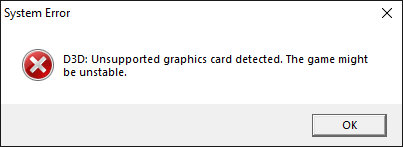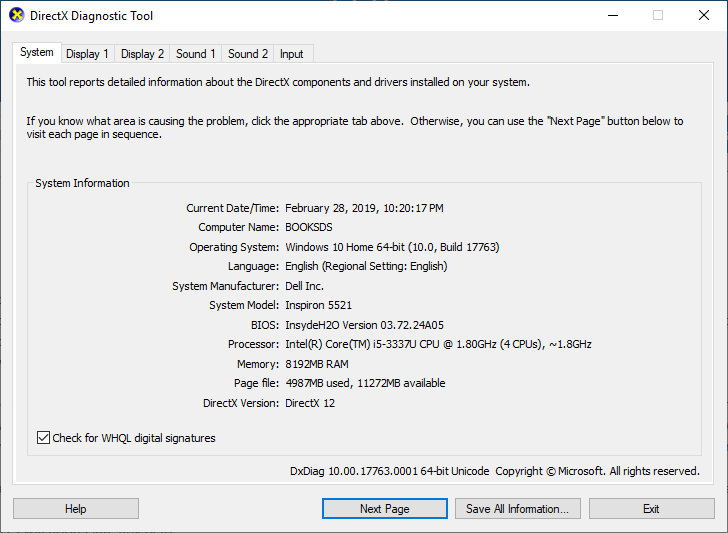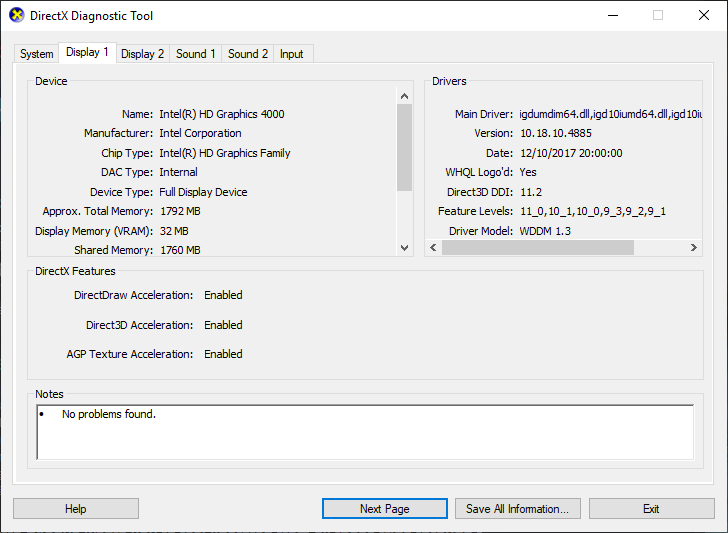- Mark as New
- Bookmark
- Subscribe
- Mute
- Subscribe to RSS Feed
- Permalink
- Report Inappropriate Content
Starting sometime last week or so (mid-February 2019) I am no longer able to launch several games on my PC. The confusing thing is that if I uninstall the Intel Graphics Driver, these games are all able to launch!
The problem
Several of my games can't launch. For some games, the window appears for a split second then instantly closes (this is the case for all Valve Source Engine games). For others, an error message appears.
For Just Cause 2:
For Terraria:
For Metro 2033:
What I've done so far
This is the information found on dxdiag:
By the way, I realize the driver information in the upper right is out of date. This is because I tried rolling back to a previous version to see if that would help, which it did not.
To roll back to the previous version, I uninstalled the driver via the Add/Remove Programs method described here: https://www.intel.com/content/www/us/en/support/articles/000005598/graphics-drivers.html
After uninstalling the driver, I attempted to run the games again and found, surprisingly, that they would launch without error. However, without any Intel drivers installed, they tended to run at sub-10FPS at lowest settings (whereas a few months ago, depending on the game of course, I could often get close to 30 FPS on low or medium settings).
I tried reinstalling the newest driver, but the errors returned. I then tried uninstalling that driver at a later date, and was able to launch the games again. I've tried installing older driver versions, but they produce the same results.
To reiterate, I have been able to launch all of these games without issue before. The performance has never been great, since my laptop is pretty old at this point, but they would at least launch. I have tried restarting my PC multiple times.
Thank you for reading through this, I will appreciate any help.
Link Copied
- Mark as New
- Bookmark
- Subscribe
- Mute
- Subscribe to RSS Feed
- Permalink
- Report Inappropriate Content
- Mark as New
- Bookmark
- Subscribe
- Mute
- Subscribe to RSS Feed
- Permalink
- Report Inappropriate Content
Hello, Alberto. Thanks for looking into my question. Unfortunately, neither the generic Intel driver nor the one provided on the Dell website solve the problem. Also, the AMD driver seems to have no effect- the installation completes and a message appears saying it was "successful," but everything acts as it does when no driver is installed. Device Manager still lists the display adapter as the "Microsoft Basic Display Adapter," which is what it does after uninstalling a driver (when an Intel driver is installed, it's shown as "Intel (R) HD Graphics 4000"), and features such as being able to use multiple monitors are not supported. Also, when trying to use dxdiag, it caused my computer to crash and restart, providing the error code VIDEO DXGKRNL FATAL ERROR. Thankfully, this particular issue only applies to the AMD driver, and I can still use multiple monitors and dxdiag when using any Intel driver.
I tested the AMD driver last, and after doing so, I updated the driver via the Device Manager menu using the automatic updater, which has installed an Intel driver. This is the state in which I ran the System Support Utility, the log of which is attached here.
As far as I'm aware, the driver issue is only affecting video games; I can always sit down with a good book instead. Thanks for trying to help!
- Mark as New
- Bookmark
- Subscribe
- Mute
- Subscribe to RSS Feed
- Permalink
- Report Inappropriate Content
- Subscribe to RSS Feed
- Mark Topic as New
- Mark Topic as Read
- Float this Topic for Current User
- Bookmark
- Subscribe
- Printer Friendly Page