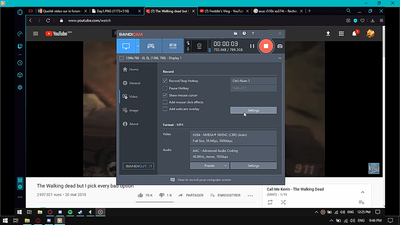- Marquer comme nouveau
- Marquer
- S'abonner
- Sourdine
- S'abonner au fil RSS
- Surligner
- Imprimer
- Signaler un contenu inapproprié
Hey guys i have a problem in my intel hd graphics whenever i start recording my computer screen or anything else the end results is pretty bad even when all the recording settings where all set to the highest the video's color seemed burned and a bit pixelated i fixed that by downgrading my driver but some programs dosent support them anymore so i'm left with no choice i tried a lot of different version of the driver no changes please help
- Marquer comme nouveau
- Marquer
- S'abonner
- Sourdine
- S'abonner au fil RSS
- Surligner
- Imprimer
- Signaler un contenu inapproprié
Hi,
I've spoken to a support on intel and it seems that ASUS had tempered with the graphics card and that they had their own drivers and upon installing it the problem was fixed! I'm sorry everyone and thank you all for trying to help me
Lien copié
- Marquer comme nouveau
- Marquer
- S'abonner
- Sourdine
- S'abonner au fil RSS
- Surligner
- Imprimer
- Signaler un contenu inapproprié
So we can have more information about your system, Download, run, and save the results of this utility as a text file:
https://downloadcenter.intel.com/download/25293/Intel-System-Support-Utility
Then ATTACH the text file using the instructions under the reply window ( Drag and drop here or browse files to attach ).
Doc
- Marquer comme nouveau
- Marquer
- S'abonner
- Sourdine
- S'abonner au fil RSS
- Surligner
- Imprimer
- Signaler un contenu inapproprié
- Marquer comme nouveau
- Marquer
- S'abonner
- Sourdine
- S'abonner au fil RSS
- Surligner
- Imprimer
- Signaler un contenu inapproprié
Hello gotcha,
Thank you for posting on the Intel® communities.
In order to better assist you, please provide the following:
1. If possible, in order to have additional information about your system, please provide the DXDIAG report:
- Go to Start > Run or Windows Key + R.
- On the Run prompt, type "dxdiag" then click OK.
- On the DirectX Diagnostic Tool window, click on Save All Information.
- Browse to a folder, type in a filename then click Save.
2. What is the exact full driver version that you can rollback to and fixes this issue?
3. Is "Bandicam" the only software that you use to make the screen recording? If not, please share the other tools you have used and if you get the same behavior.
4. Please open this recording tool, and open the task manager, then provide a screenshot of the full performance tab:
- Open Start, do a search for Task Manager, and click the result.
5. Please provide the detailed steps you take in order to get the final results you want to have. This is in case we need to do some internal testing so we can recreate the behavior.
Regards,
Sebastian M.
Intel Customer Support Technician.
- Marquer comme nouveau
- Marquer
- S'abonner
- Sourdine
- S'abonner au fil RSS
- Surligner
- Imprimer
- Signaler un contenu inapproprié
Hello gotcha,
Were you able to check the previous post and get the information requested? Please let me know if you need more assistance.
Regards,
Sebastian M.
Intel Customer Support Technician.
- Marquer comme nouveau
- Marquer
- S'abonner
- Sourdine
- S'abonner au fil RSS
- Surligner
- Imprimer
- Signaler un contenu inapproprié
Hi,
I've spoken to a support on intel and it seems that ASUS had tempered with the graphics card and that they had their own drivers and upon installing it the problem was fixed! I'm sorry everyone and thank you all for trying to help me
- Marquer comme nouveau
- Marquer
- S'abonner
- Sourdine
- S'abonner au fil RSS
- Surligner
- Imprimer
- Signaler un contenu inapproprié
Hello gotcha,
Thank you for the update and for sharing the solution on this thread.
In that case, we will proceed to close this inquiry. If you need any additional information, please submit a new question as this thread will no longer be monitored.
Regards,
Sebastian M.
Intel Customer Support Technician.
- S'abonner au fil RSS
- Marquer le sujet comme nouveau
- Marquer le sujet comme lu
- Placer ce Sujet en tête de liste pour l'utilisateur actuel
- Marquer
- S'abonner
- Page imprimable