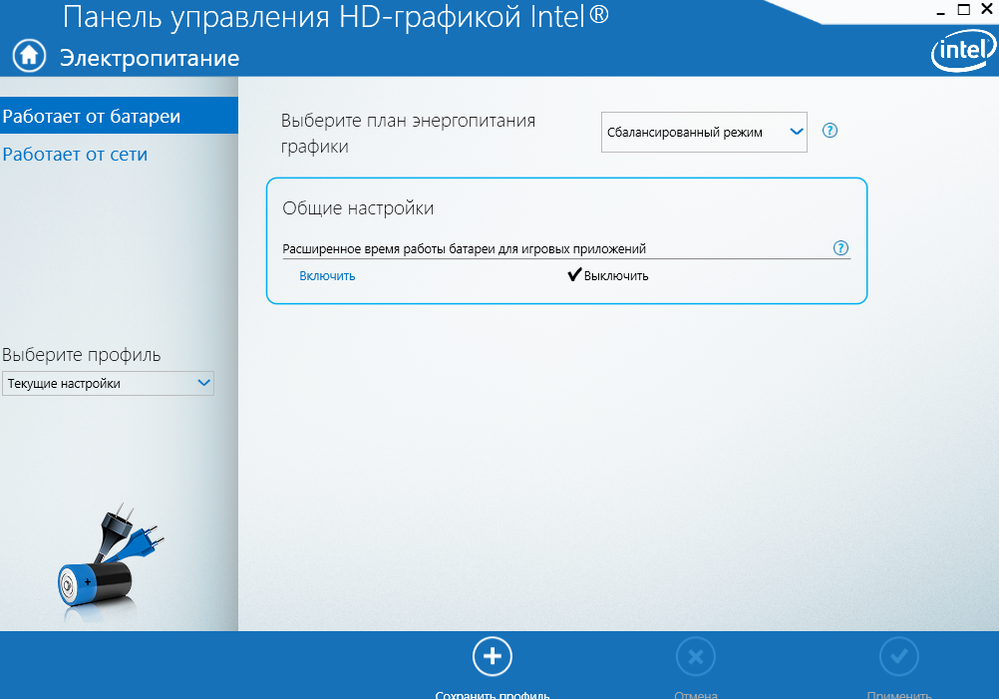- Mark as New
- Bookmark
- Subscribe
- Mute
- Subscribe to RSS Feed
- Permalink
- Report Inappropriate Content
I have a small problem, I don't have the option to disable the power saving technology, because I don't have it on the control panel.
I do not know where to update the control panel, I tried to update the drivers, but they were not on the site
The information on the screenshot is written in Russian.
If there is an opportunity, write a link to the site with a solution to this problem. Thanks
Link Copied
- Mark as New
- Bookmark
- Subscribe
- Mute
- Subscribe to RSS Feed
- Permalink
- Report Inappropriate Content
So the Intel support engineers can have more information about your system, Download, run, and save the results of this utility as a text file:
https://downloadcenter.intel.com/download/25293/Intel-System-Support-Utility
Then ATTACH the text file using the instructions under the reply window ( Drag and drop here or browse files to attach ).
Doc (not an Intel employee or contractor)
[Windows 11 is the new Vista]
- Mark as New
- Bookmark
- Subscribe
- Mute
- Subscribe to RSS Feed
- Permalink
- Report Inappropriate Content
- Mark as New
- Bookmark
- Subscribe
- Mute
- Subscribe to RSS Feed
- Permalink
- Report Inappropriate Content
Hello @Rayton
Thank you for posting on the Intel® communities. Our support is only provided in English. We may not be able to translate the screenshots attached to the thread.
In order to check this behavior further, could you please confirm the following information?
1- Just to make sure, do you refer to the Display Power Saving Technology feature that (if available) is located in > Intel® HD Graphics Control Panel > Power > On Battery?
2- Is the screenshot attached from the Intel® Graphics Control Panel on your laptop? If yes, could you please explain what the options/features available say? (Could you please translate them?) If the screenshot is not from your laptop, could you please provide one from your Intel® Graphics Control Panel showing your current options available?
3- Are you using only the laptop's built-in display? Or do you have external monitors attached to the laptop? Please provide details.
4- Is this a new system? Was the feature available before and did it work fine before or are you experiencing this behavior since the first day that you have the device?
5- If this worked fine before at any moment, were there any recent hardware or software changes that might relate to the point when the issue started? (For instance, Windows®, driver, software, or BIOS updates?)
6- Why do you need to disable this feature? Are you having any issues with the brightness on the screen?
7- Provide a Report for Intel® Graphics Drivers following the steps on the link.
Best regards,
Andrew G.
Intel Customer Support Technician
- Mark as New
- Bookmark
- Subscribe
- Mute
- Subscribe to RSS Feed
- Permalink
- Report Inappropriate Content
Hello Rayton
We are checking this thread and we would like to know if you need further assistance. Please do not hesitate to contact us back if you have additional inquiries.
Best regards,
Andrew G.
Intel Customer Support Technician
- Mark as New
- Bookmark
- Subscribe
- Mute
- Subscribe to RSS Feed
- Permalink
- Report Inappropriate Content
Hello Rayton
We have not heard back from you so we will proceed to close this thread now. If you need any additional information, please submit a new question as this thread will no longer be monitored.
Best regards,
Andrew G.
Intel Customer Support Technician
- Subscribe to RSS Feed
- Mark Topic as New
- Mark Topic as Read
- Float this Topic for Current User
- Bookmark
- Subscribe
- Printer Friendly Page