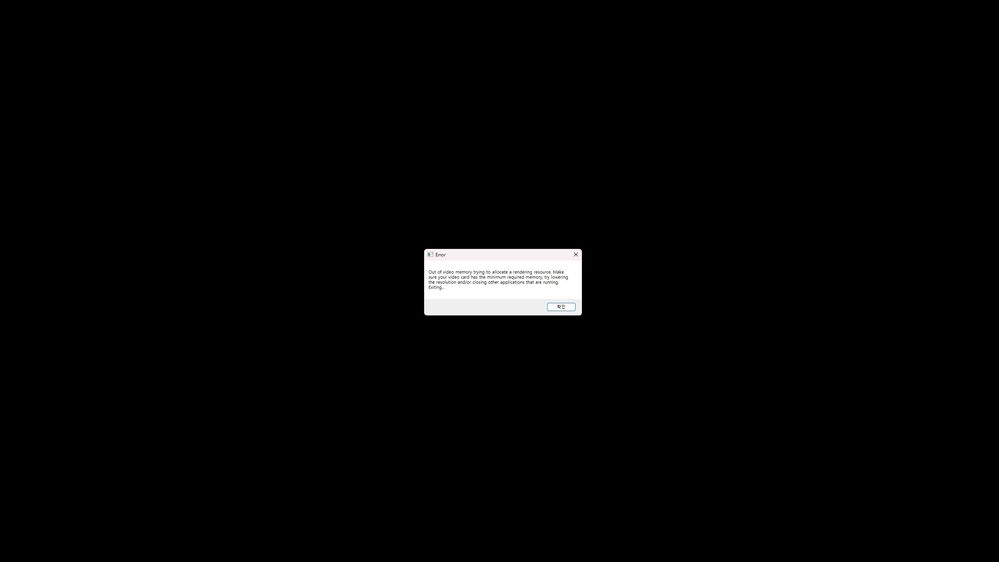- Mark as New
- Bookmark
- Subscribe
- Mute
- Subscribe to RSS Feed
- Permalink
- Report Inappropriate Content
Let's Stop
ARC A770 16Gb
Sackboy™: A Big Adventure
When using ray tracing, if the graphics memory exceeds 11Gb, the game is forced to close or an error occurs. Ray tracing is even worse in games that support reflections.
There is a high possibility that a forced termination or an error will occur during stage clearing, which uses a lot of graphic memory.
Link Copied
- Mark as New
- Bookmark
- Subscribe
- Mute
- Subscribe to RSS Feed
- Permalink
- Report Inappropriate Content
Hello DanSun,
Thank you for posting on the Intel️® communities. We are sorry to hear that you are experiencing issues when playing Sackboy™: A Big Adventure.
In order to have a better understanding of your issue, please provide me with the following:
- What resolution you are running the game at?
- If you don't use ray tracing are you able to exceed that 11GB limit with no error?
- Does the issue persist when using a different driver?
- Are you running the latest Game version?
- What distribution service did you get the game from? (Steam / Origin / Epic / XboxGamePass / UbisoftConnect)
- Create a report using the Intel®️ System Support Utility (Intel®️ SSU):
- Open the application and click "Scan" to see the system and device information. By default, Intel®️ SSU will take you to the "Summary View."
- Click on the menu where it says: "Summary" to change it to "Detailed View."
- To save your scan: click "Next"; then "Save."
- Attach the file to your next response.
Best regards,
Jean O.
Intel Customer Support Technician
- Mark as New
- Bookmark
- Subscribe
- Mute
- Subscribe to RSS Feed
- Permalink
- Report Inappropriate Content
AMD CPU 5950X
AUSU Crosshair vii (Bios4901)
X470 Drivers 4.11.15.342
Ram 32gb
Windows 11 22h2
intel ARC A770LE 16Gb (31.0.101.4034)
If you don't use ray tracing, it seems to stay around 5 to 7 GB.
Ray tracing uses a lot of memory.
Resolution is 1080p
I got the game from steam.
- Mark as New
- Bookmark
- Subscribe
- Mute
- Subscribe to RSS Feed
- Permalink
- Report Inappropriate Content
Hello DanSun,
We appreciate your response and patience.
This time I would like to recommend completing a Clean Installation of Intel® Graphics Drivers installing 31.0.101.4034 since doing a clean install of the software/drivers for any hardware can help to fix specific issues that can be associated so any additional software that might be causing malfunction. We understand that you already installed this driver; however, sometimes corrupted files from previous installations of drivers can linger on a system which can cause driver updates to not work as expected.
Also, thanks for the information you shared about your system. But, we would like to confirm more information about the environment of your issue, so please provide me with the following:
- Is Smart Access Memory enabled on your system?
- Did you make sure to be running the latest game version?
- If possible, provide us a video showing the step-by-step you follow until the game is forced to close and the error message pops up.
Best regards,
Jean O.
Intel Customer Support Technician
- Mark as New
- Bookmark
- Subscribe
- Mute
- Subscribe to RSS Feed
- Permalink
- Report Inappropriate Content
Hello DanSun,
I hope you are doing fine.
Were you able to check the previous post?
Let us know if you still need assistance.
Best regards,
Jean O.
Intel Customer Support Technician
- Mark as New
- Bookmark
- Subscribe
- Mute
- Subscribe to RSS Feed
- Permalink
- Report Inappropriate Content
Hello DanSun,
I hope you are doing fine.
I have not heard back from you. So I will close this thread. If you need any additional information, submit a new question, as this thread will no longer be monitored.
Best regards.
Jean O.
Intel Customer Support Technician.
- Mark as New
- Bookmark
- Subscribe
- Mute
- Subscribe to RSS Feed
- Permalink
- Report Inappropriate Content
Hello DanSun,
Before closing this thread, we would like to let you know that we were unable to reproduce this issue using our latest Beta driver, 31.0.101.4123.
If the issue is still present, you should try the following:
- Update the BIOS if possible. The latest version available on the ASUS website is the 5003. Contact ASUS support for further information regarding the BIOS update.
- Update the Intel Management Engine.
- Ensure that you're running the latest public release version of the game(Climax_Shipping_999132)
Best regards,
Jean O.
Intel Customer Support Technician
- Mark as New
- Bookmark
- Subscribe
- Mute
- Subscribe to RSS Feed
- Permalink
- Report Inappropriate Content
We found the cause of the problem. It was due to virtual memory not being used. Using this solved it.
However, I discovered a new problem. There is a problem that when using ray tracing, the graphics car memory is used excessively, and the game slows down a lot because the arc uses up 16 gigabytes of memory when the game is played for about 1 to 2 hours. I think you need to check for memory leaks.
The graphics card driver problem is 4123, and the motherboard bios are also updated.
- Mark as New
- Bookmark
- Subscribe
- Mute
- Subscribe to RSS Feed
- Permalink
- Report Inappropriate Content
Hello DanSun
We are glad to know that the error message issue is now solved. However, as the new issue is different from your original issue, you should create a new thread. To void confusion for future community peers, who may visit this specific thread seeking information.
Feel free to let us know if you have any questions about your original issue.
Best regards,
Jean O.
Intel Customer Support Technician
- Mark as New
- Bookmark
- Subscribe
- Mute
- Subscribe to RSS Feed
- Permalink
- Report Inappropriate Content
Hello DanSun,
We hope you are doing fine.
We have not heard back from you. So we will close this thread. If you need any additional information, submit a new question, as this thread will no longer be monitored.
Best regards.
Jean O.
Intel Customer Support Technician.
- Subscribe to RSS Feed
- Mark Topic as New
- Mark Topic as Read
- Float this Topic for Current User
- Bookmark
- Subscribe
- Printer Friendly Page