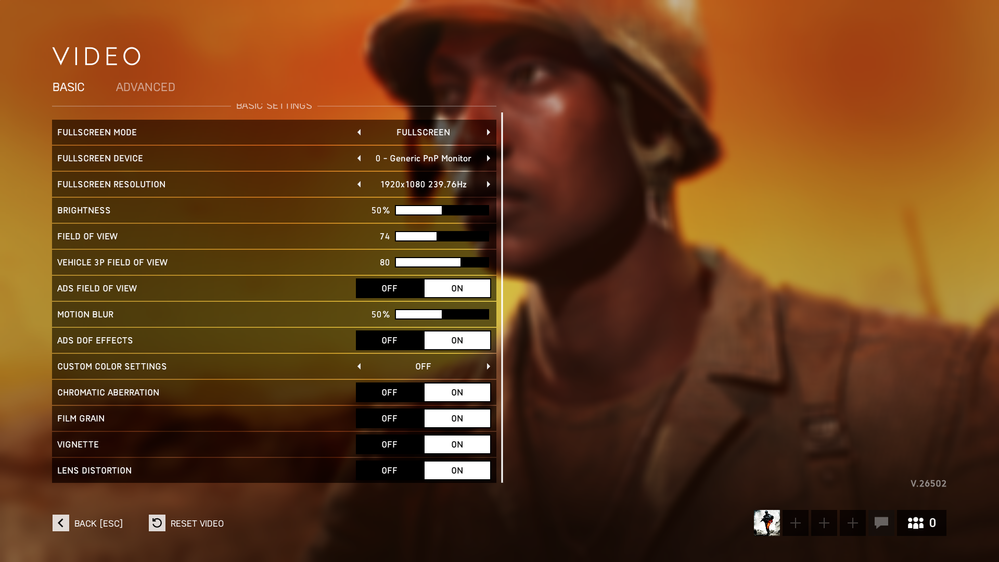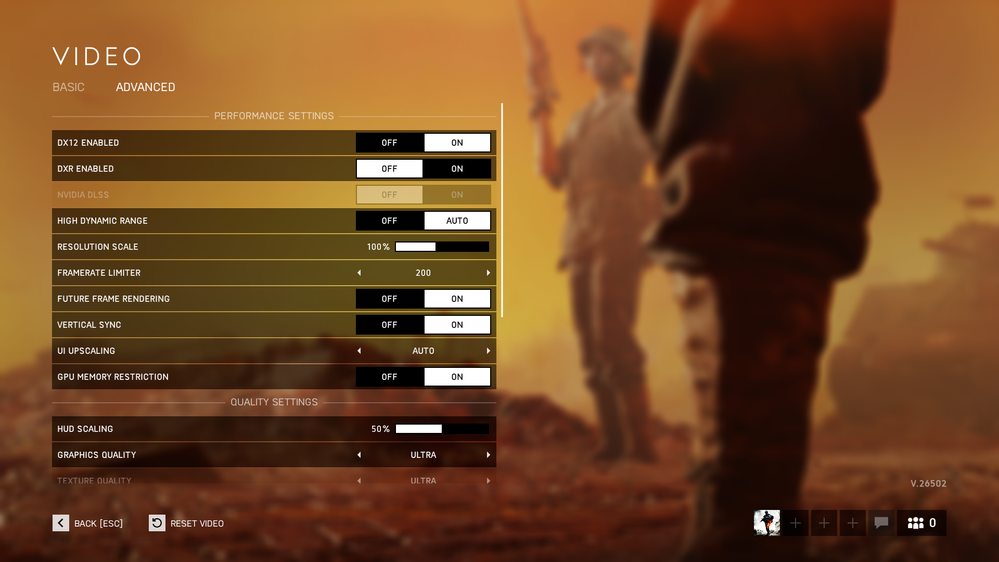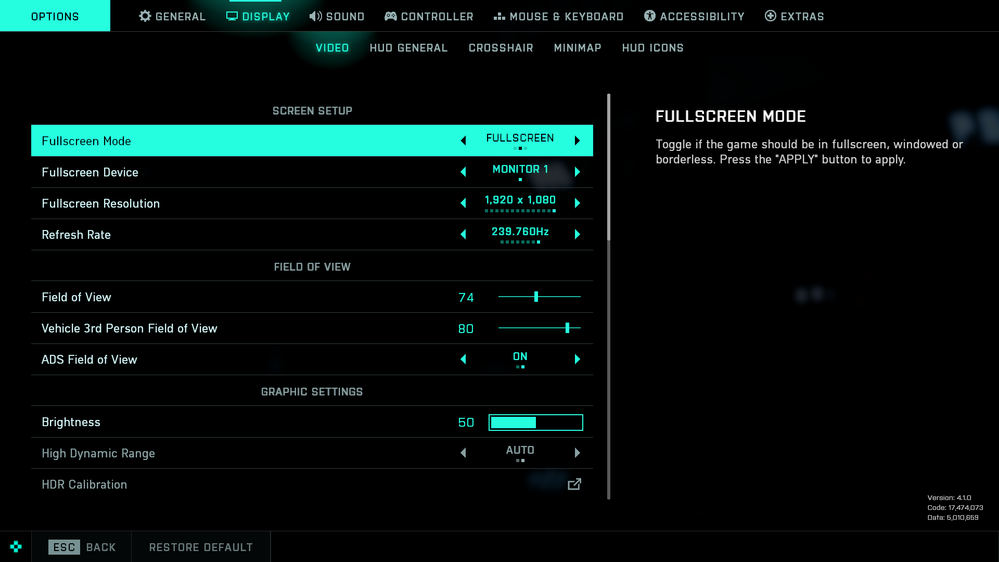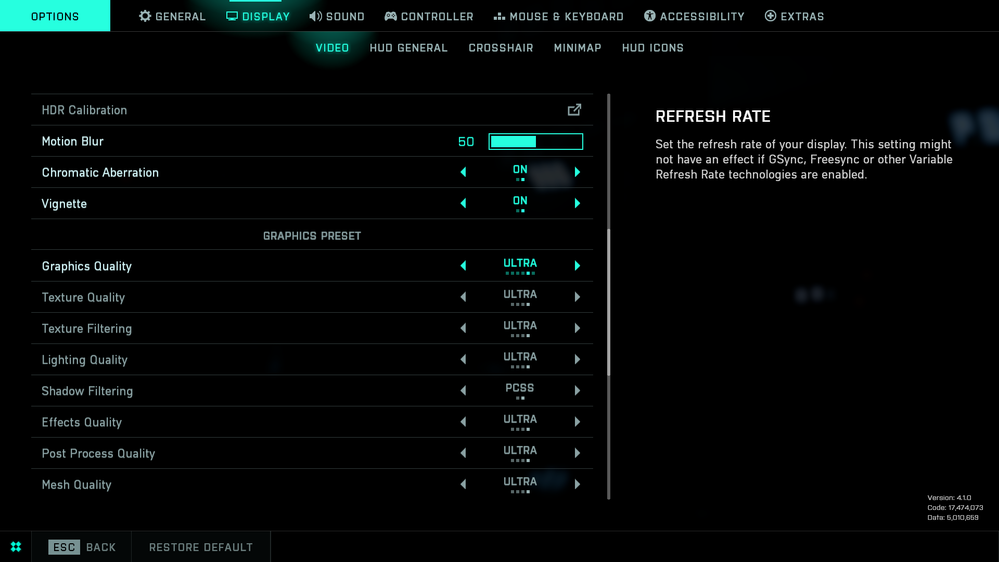- Mark as New
- Bookmark
- Subscribe
- Mute
- Subscribe to RSS Feed
- Permalink
- Report Inappropriate Content
Hello,
When i start up a game the CPU activity shows very low CPU usage 2% for my ryzen 7 5800X3D CPU.
Maybe the 5800X3D isnt yet supported by this driver software.
Best Regards
Erwin.
Link Copied
- Mark as New
- Bookmark
- Subscribe
- Mute
- Subscribe to RSS Feed
- Permalink
- Report Inappropriate Content
Hello Erwin06,
Thank you for posting on the Intel
To have a better understanding of the situation, please answer the following questions:
- Is the issue related to an Intel® product?
If the issue is just related to the AMD Ryzen 7 5800X3D Processor and you do not have any Intel® product, we recommend contacting AMD for assistance.
Regards,
Andres P.
Intel Customer Support Technician
- Mark as New
- Bookmark
- Subscribe
- Mute
- Subscribe to RSS Feed
- Permalink
- Report Inappropriate Content
Hello,
My processor is working properly, but the cpu usage isnt showing correctly in your driver software.
Laste week i bought a intel ARC A770 and installed the latest driver .4255 and saw this problem.
I installed msi afterburner and this software shows the correct cpu usage.
Regards
Erwin
- Mark as New
- Bookmark
- Subscribe
- Mute
- Subscribe to RSS Feed
- Permalink
- Report Inappropriate Content
Hello Erwin06,
Thank you for the clarification. It was really helpful.
Please answer the questions below, and share the logs requested, for a better understanding:
- Download, run, save and attach the report for the following tools:
- Report for Intel® Graphics Drivers, find the installation steps on How to Install the Intel® Graphics Command Center From the Microsoft Store.
- Intel® System Support Utility for Windows (SSU), you can find the steps on the link How to get the Intel® System Support Utility Logs on Windows.
- What is the Intel Arc version installed?
Regards,
Andres P.
Intel Customer Support Technician
- Mark as New
- Bookmark
- Subscribe
- Mute
- Subscribe to RSS Feed
- Permalink
- Report Inappropriate Content
Hello Andres,
I have attached the 2 log files u ask for.
Intel ARC version 31.0.101.4255
Regards,
Erwin
- Mark as New
- Bookmark
- Subscribe
- Mute
- Subscribe to RSS Feed
- Permalink
- Report Inappropriate Content
Yesterday i also did a clean install windows 11 22H2 and i got my 1st crash with Battlefield 2042.
RADAR_PRE_LEAK_64 in the log.
I also have 2 crashlogs files in the Battlefield 2042 crashdumps folder.
https://drive.google.com/drive/folders/1KHjYjjGqRNs55B6ITVuuLQM4h8qltO7H?usp=sharing
Regards
Erwin.
- Mark as New
- Bookmark
- Subscribe
- Mute
- Subscribe to RSS Feed
- Permalink
- Report Inappropriate Content
I think i know why the game crashed, after i installed the Intel driver the monitor Hz in windows was set to 60Hz and the ingame Hz is 239.76Hz after setting the Hz from 60Hz to 239.76Hz the game runs smooth again.
- Mark as New
- Bookmark
- Subscribe
- Mute
- Subscribe to RSS Feed
- Permalink
- Report Inappropriate Content
Hello Erwin06,
Thank you for your response, it has been really helpful.
Happy to hear that the Battlefield issue is solved. If the issue persists please post a new question related to it.
To continue with the troubleshooting please answer the following questions:
- What is the Intel® Arc™ Control version installed?
- Uninstall Intel® Arc™ Control, by following the steps below:
- Press the Windows key.
- Click on settings.
- Select Apps and then select Apps & Features.
- Search for Intel® Arc™ Control software.
- Click on it and select the option to uninstall.
- Reinstall Intel® Arc™ Control by downloading the driver 31.0.101.4255. For guidance on How to Install Intel® Arc Control.
- If the issue persists, install driver 31.0.101.4257 and follow the previous step.
Regards,
Andres P.
Intel Customer Support Technician
- Mark as New
- Bookmark
- Subscribe
- Mute
- Subscribe to RSS Feed
- Permalink
- Report Inappropriate Content
Hello,
I did the steps u ask for but the problem is still the same.
Also i did a clean install windows 11 22H2 on 5-4-2023 and still the same problem.
Regards,
Erwin
2 days ago i also had a different problem, when starting the pc i got a bios message with the tekst
The vga card is not supported by uefi driver.
On your site i found that this was fixed with bios 1053 my video card has bios 1053.
- Mark as New
- Bookmark
- Subscribe
- Mute
- Subscribe to RSS Feed
- Permalink
- Report Inappropriate Content
Hello,
The problem with the low cpu usage is a problem i cant solve.
2nd problem.
Yesterday 9-4-2023 i did a clean install windows 11 22H2 again to test The vga card is not supported by uefi driver.
I installed windows 11 + updates then the chipset driver, Realtek lan driver, after every install i reboot the pc.
After i installed the Realtek lan driver and rebooted the pc, i got my 1st The vga card is not supported by uefi driver.
When this happens CSM gets enables in the Bios, i Disabled CSM again because CSM has to be disabled when using Resizable bar.
Later i got my 2nd The vga card is not supported by uefi driver.
After the 2nd time it didnt happen again.
The latest vbios is installed v20.1053.0
Regards,
Erwin
- Mark as New
- Bookmark
- Subscribe
- Mute
- Subscribe to RSS Feed
- Permalink
- Report Inappropriate Content
It's possible that the game you're playing isn't utilizing all of your CPU cores, which could result in low CPU usage. Additionally, it's unlikely that your CPU model is not supported by the driver software, as the Ryzen 7 5800X is a widely-used CPU and is generally compatible with most driver software.
There are a few things you can try to troubleshoot the low CPU usage:
-
Check the game's system requirements: Make sure that your CPU meets the minimum system requirements for the game you're playing. If your CPU doesn't meet the requirements, the game may not be able to fully utilize your CPU's capabilities.
-
Check your CPU settings: Make sure that your CPU is running at the correct speed and that all cores are enabled. You can check these settings in your computer's BIOS.
-
Check for background processes: Make sure that there aren't any other programs running in the background that could be using up CPU resources. Close any unnecessary programs or processes to free up CPU resources for your game.
-
Update your drivers: Make sure that your CPU and graphics card drivers are up to date. Outdated drivers can cause performance issues and may not properly utilize your CPU's capabilities.
If none of these solutions work, you may want to try contacting the game's technical support team for further assistance.
- Mark as New
- Bookmark
- Subscribe
- Mute
- Subscribe to RSS Feed
- Permalink
- Report Inappropriate Content
If the low CPU usage is coming from the game you're playing isn't utilizing all of your CPU cores, how come that MSI Afterburner is showing the correct CPU usage when playing Battlefield 2042.
5 months ago i reported low CPU usage with Battlefield V with the Nvidia driver and geforce experience, when pressing Alt-R it showed similar CPU usage as with the Intel driver ARC control, in a later version from geforce experience it was fixed. A different prossecor was installed a AMD Ryzen 5 5600X.
On the Asus forum some one reported low CPU usage he has low CPU usage with ASUS GPU Tweak III, when he reported this i also checked this problem and i also saw low CPU usage with the intel driver with the A770 and with Asus GPU Tweak III with a Asus GTX 1070 in Battlefield 2042, MSI aferburner shows the correct CPU usage.
https://rog-forum.asus.com/t5/asus-software/gpu-tweak-iii/td-p/858433/page/11
- Mark as New
- Bookmark
- Subscribe
- Mute
- Subscribe to RSS Feed
- Permalink
- Report Inappropriate Content
Hello Erwin06,
Thank you for your response. All the information provided has been really helpful.
Happy to hear that you have solved the second issue, if that issue persists, I recommend posting a new thread for it.
I saw the video and now I have a better understanding of the issue, please answer the questions below:
- Which games do you have the issue with? Attach screenshots of game settings.
Regards,
Andres P.
Intel Customer Support Technician
- Mark as New
- Bookmark
- Subscribe
- Mute
- Subscribe to RSS Feed
- Permalink
- Report Inappropriate Content
Hello,
The 2nd problem is someting i cant solve, this morning i rebooted the pc and again i got this boot problem.
The vga card is not supported by uefi driver.
On the intel forum there is 1 more person who reportd this problem with a intel video card.
Best Regards,
Erwin
- Mark as New
- Bookmark
- Subscribe
- Mute
- Subscribe to RSS Feed
- Permalink
- Report Inappropriate Content
The person who also reported this problem with The vga card is not supported by uefi driver.
Has a similar pc setup also a AMD processor with a X570 MB and a Asus monitor.
Bios 1053 didnt fixed it for me then.
- Mark as New
- Bookmark
- Subscribe
- Mute
- Subscribe to RSS Feed
- Permalink
- Report Inappropriate Content
Hello Erwin06,
Thank you for your answer and for letting us know.
Since this thread is related to "When pressing Alt-O it shows the wrong CPU activity for my 5800X3D CPU." we highly recommend opening another thread if you have further questions related to the error message The vga card is not supported by UEFI driver.
If you still need assistance with the issue of this thread, remember to provide the following information requested previously:
- Which games do you have the issue with? Attach screenshots of game settings.
Regards,
Andres P.
Intel Customer Support Technician
- Mark as New
- Bookmark
- Subscribe
- Mute
- Subscribe to RSS Feed
- Permalink
- Report Inappropriate Content
Hello Andres,
I see low CPU usage with Battlefield V and Battlefield 2042 the only 2 games installed.
Regards,
Erwin
- Mark as New
- Bookmark
- Subscribe
- Mute
- Subscribe to RSS Feed
- Permalink
- Report Inappropriate Content
Hello Erwin06,
Thank you for your response.
I will start an investigation of these issues, as soon I have more information I will let you know.
Regards,
Andres P.
Intel Customer Support Technician
- Mark as New
- Bookmark
- Subscribe
- Mute
- Subscribe to RSS Feed
- Permalink
- Report Inappropriate Content
Hello Andres.
I have 1 more question, when i record my games with intel control set to 1080p, 60 Hz, avc the movie is very blurry i think its called.
I always recorded my games with geforce experience and i always had a bright movie.
Regards,
Erwin
- Mark as New
- Bookmark
- Subscribe
- Mute
- Subscribe to RSS Feed
- Permalink
- Report Inappropriate Content
Hello Erwin06,
For the recording issue with Intel® Arc™ Control, we recommend to post a new thread, and we will be more than glad to help you.
We still working on the investigation and now we have a couple of questions:
- We see that you shared a video with the info, please take screenshots showing the low CPU usage.
- Take screenshots of the low CPU usage making a comparison between ARC control and Task manager.
- Are you having low performance issues?
Regards,
Andres P.
Intel Customer Support Technician
- Mark as New
- Bookmark
- Subscribe
- Mute
- Subscribe to RSS Feed
- Permalink
- Report Inappropriate Content
Hello,
I posted this problem on the EA forum and some1 explained to me how it works,
I also made a video from intel control and the task manager.
No i dont have low perfomance issues its your software showing low cpu usage please read the post on the EA site.
Regards,
Erwin
- Subscribe to RSS Feed
- Mark Topic as New
- Mark Topic as Read
- Float this Topic for Current User
- Bookmark
- Subscribe
- Printer Friendly Page