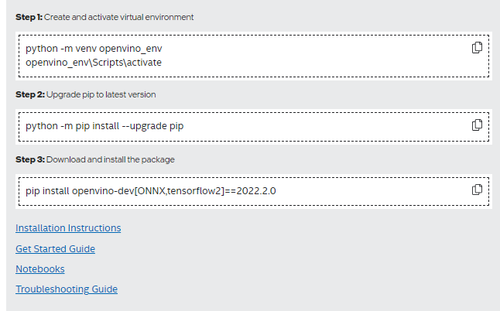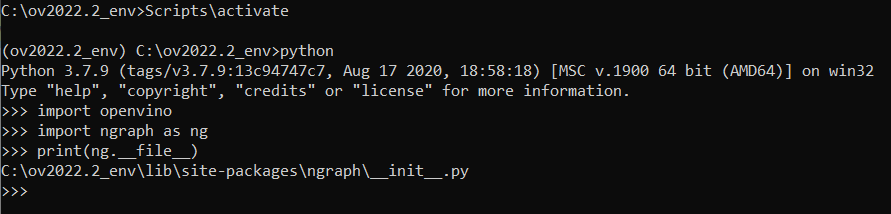- Mark as New
- Bookmark
- Subscribe
- Mute
- Subscribe to RSS Feed
- Permalink
- Report Inappropriate Content
I downloaded openvino 2022.2 as described on this page (link).
I obtained xml, bin files, etc. by optimizing the Tensorflow(==2.5.0) model with the mo command.
And, then im trying use ngraph to get some weights of specific layers. (to draw some CAM;Class Activateion Map)
so, i imported openvino and ngraph in python as u can see below,
As you can see below, there was no problem importing openvino, but an error occurred when importing the ngraph.
Can U guys please tell me, how to use ngraph python API ?
or
someone can tell me how to export specific layer's weights ?
Windows10 (64-bit)
python == 3.9.12
openvino == 2022.2
Link Copied
- Mark as New
- Bookmark
- Subscribe
- Mute
- Subscribe to RSS Feed
- Permalink
- Report Inappropriate Content
Hi ryan34,
Thank you for reaching out to us.
For your information, the ngraph module is included in the installation package of OpenVINO™ Development Tools.
Please ensure that you have set up the Python virtual environment correctly and activate it using the following command:
openvino_env\Scripts\activate
Here is the result for importing ngraph module in the virtual environment:
For more information regarding ngraph, refer to the ngraph API reference documentation.
Regards,
Hairul
- Mark as New
- Bookmark
- Subscribe
- Mute
- Subscribe to RSS Feed
- Permalink
- Report Inappropriate Content
Hi ryan34,
This thread will no longer be monitored since we have provided a solution. If you need any additional information from Intel, please submit a new question.
Regards,
Hairul
- Subscribe to RSS Feed
- Mark Topic as New
- Mark Topic as Read
- Float this Topic for Current User
- Bookmark
- Subscribe
- Printer Friendly Page