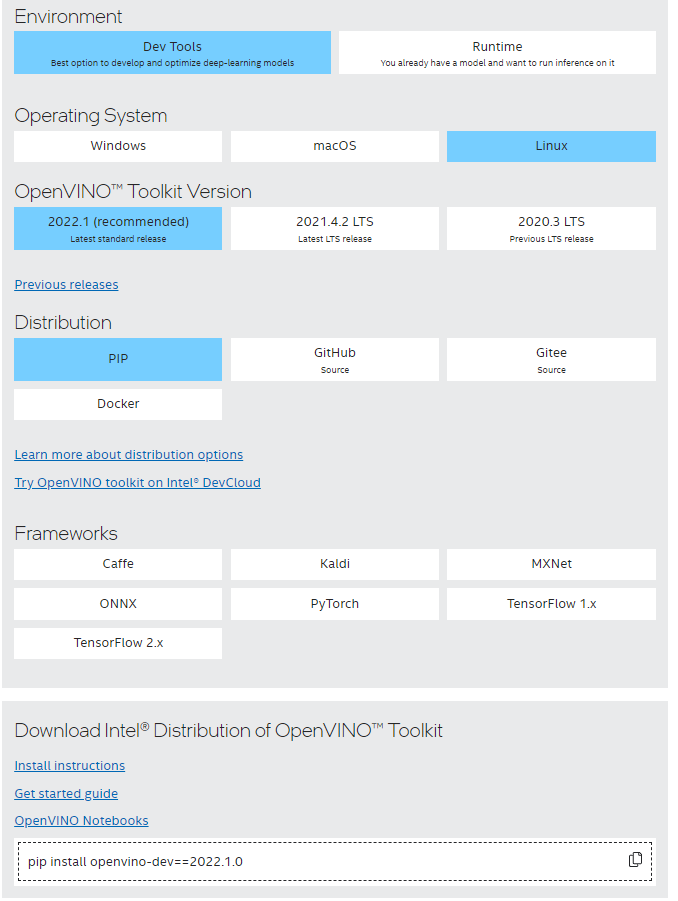- Mark as New
- Bookmark
- Subscribe
- Mute
- Subscribe to RSS Feed
- Permalink
- Report Inappropriate Content
I am trying to change test env. from Windows to Linux(wsl2, Ubuntu 20.04).
In download page,
https://www.intel.com/content/www/us/en/developer/tools/openvino-toolkit/download.html
Selection : Dev Tools, Linux, 2022.1 Offline Installer
Then click Download button.
--> No downloads. it was successful sometime before...
Thanks.
gb8
Link Copied
- Mark as New
- Bookmark
- Subscribe
- Mute
- Subscribe to RSS Feed
- Permalink
- Report Inappropriate Content
Hi gb8,
Thank you for reaching out to us.
Please note that as of OpenVINO 2022.1 release, the OpenVINO Development Tools can only be installed via PyPI.
See Install OpenVINO™ Development Tools for a comprehensive installation guide.
If you're developing in Python, follow these steps under For Python Developer section.
For developing in C++, follow the For C++ Developer section. Please note the following when installing for C++ development:
- You must install OpenVINO Runtime through an installer first (Linux, Windows, or macOS).
- Ensure both versions of OpenVINO Runtime and OpenVINO Development tools are the same.
Regards,
Hairul
- Mark as New
- Bookmark
- Subscribe
- Mute
- Subscribe to RSS Feed
- Permalink
- Report Inappropriate Content
OK. I see.
Problem was I bookmarked the following page for later installation.
(https://www.intel.com/content/www/us/en/developer/tools/openvino-toolkit/download.html)
So it need be removed, redirected, or etc.
Thanks.
Gb8
- Mark as New
- Bookmark
- Subscribe
- Mute
- Subscribe to RSS Feed
- Permalink
- Report Inappropriate Content
Hi gb8,
From the link you provided, the installation for OpenVINO 2022.1 Dev Tools is already using PyPI installation as shown below:
Run the following command in your terminal to install OpenVINO Dev Tools using PyPI:
pip install openvino-dev==2022.1.0
Follow the guide on how to Install OpenVINO™ Development Tools for a detailed step-by-step tutorial.
Regards,
Hairul
- Mark as New
- Bookmark
- Subscribe
- Mute
- Subscribe to RSS Feed
- Permalink
- Report Inappropriate Content
Hi gb8,
This thread will no longer be monitored since we have provided a solution. If you need any additional information from Intel, please submit a new question.
Regards,
Hairul
- Subscribe to RSS Feed
- Mark Topic as New
- Mark Topic as Read
- Float this Topic for Current User
- Bookmark
- Subscribe
- Printer Friendly Page