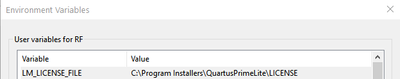- Mark as New
- Bookmark
- Subscribe
- Mute
- Subscribe to RSS Feed
- Permalink
- Report Inappropriate Content
I installed Questa FPGA Starter Edition and I cannot get a license for it. I have registered for the licensing site, but I still get "Account Required".
Link Copied
- « Previous
-
- 1
- 2
- Next »
- Mark as New
- Bookmark
- Subscribe
- Mute
- Subscribe to RSS Feed
- Permalink
- Report Inappropriate Content
Hey RFI, I finally got it working! Before I only had the path to the subdirectory for my LM_LICENSE_FILE. I changed that to be the fully qualified filename of the license file. It still didn't work with the change to only the System environment variable, but after I modified the User one too, BOOM! Success!
Hope it works for you too, friend.
- Mark as New
- Bookmark
- Subscribe
- Mute
- Subscribe to RSS Feed
- Permalink
- Report Inappropriate Content
Thanks I am not sure what you mean by "fully qualified name" can you post a screenshot? I was only adding an env variable to User variables, I will try system variable next.
- Mark as New
- Bookmark
- Subscribe
- Mute
- Subscribe to RSS Feed
- Permalink
- Report Inappropriate Content
Oh, sorry. A fully qualified filename means the full path to the subdirectory plus the filename itself. You have it how I had it, with only the path to the containing folder. Instead you need something like C:\Program Installers\QuartusPrimeLite\LICENSE\licensefile.dat.
I'm not sure if that needs to also be in the System variables as well as the User, but I had to put it in User to get it to work.
Please reply back if you got it going!
- Mark as New
- Bookmark
- Subscribe
- Mute
- Subscribe to RSS Feed
- Permalink
- Report Inappropriate Content
That did it! Thanks so much rostamon. I am on my way. I do not know why that was not clear from what I have read, typically variables just point to the folder.
Let me know if I can return the favor further down the line.
- Mark as New
- Bookmark
- Subscribe
- Mute
- Subscribe to RSS Feed
- Permalink
- Report Inappropriate Content
Woo00t, RFI! I'm so glad it helped.
Thanks for the offer, I'll be sure to message you if I need something!!
- Mark as New
- Bookmark
- Subscribe
- Mute
- Subscribe to RSS Feed
- Permalink
- Report Inappropriate Content
Hi Rostaman,
I'm facing the same issue as you and I did all you said the previous posts. I have set the environment variable to the license file itself. But I still get the error in the screenshot you sent. Can you please help me?
- Mark as New
- Bookmark
- Subscribe
- Mute
- Subscribe to RSS Feed
- Permalink
- Report Inappropriate Content
Thanks for all the update, hope all is well. This thread will be transitioned to community support. If you have a new question, feel free to open a new thread to get the support from Intel experts. Otherwise, the community users will continue to help you on this thread. Thank you
- Mark as New
- Bookmark
- Subscribe
- Mute
- Subscribe to RSS Feed
- Permalink
- Report Inappropriate Content
I am facing the same issue, what is the fix.
- Mark as New
- Bookmark
- Subscribe
- Mute
- Subscribe to RSS Feed
- Permalink
- Report Inappropriate Content
I ran into the same problems. I first ran into the "file or folder not writeable" error. This was solved by putting the project file (not source files however) in a non-cloud backed-up folder (I had it in a google drive folder and it had the problem). This solved the file writeable problem. Then it complained about the missing ". This took a while looking at various posts to discover that it is a tcl file used to start the simulator. It is line 122 of c:\intelFPGA_lite\22.1std\quartus\common\tcl\internal\nativelink\qnativelinkflow.tcl. the line reads:
set questa_installation "$questa_fse_directory
so add the quote at the end of the line.
But I would also still get an error due to the license missing. So I went to the intel website location for Intel® FPGA Self-Service Licensing Center and downloaded the license .dat file. I put it in the folder: c:\flexlm\LR-144265-License.dat. However, when entering the filename in the tools / license setup / license file selection for quartus, it would complain about the LM_LICENSE_FILE environment variable. This problem was solved by putting the file path for the prior license.dat file in the LM_LICENSE_FILE textbox. Also added LM_LICENSE_FILE to the Windows User Environment settings. This finally worked. Another thing to watch out for: you need to close the Questa window before re-running simulation with the quartus command.
I must say that I am utterly surprised by the lack of quality control for this. Windows 11 is very popular and testing my platform should certainly have been done by quality control at Intel.
- Subscribe to RSS Feed
- Mark Topic as New
- Mark Topic as Read
- Float this Topic for Current User
- Bookmark
- Subscribe
- Printer Friendly Page
- « Previous
-
- 1
- 2
- Next »