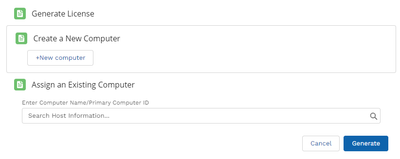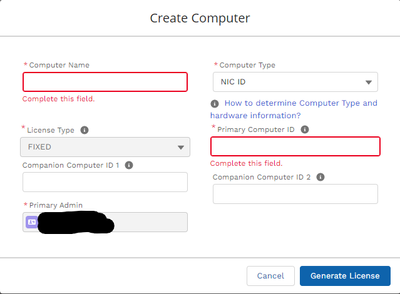- Mark as New
- Bookmark
- Subscribe
- Mute
- Subscribe to RSS Feed
- Permalink
- Report Inappropriate Content
Hello,
I am attempting to generate a legacy license for Quartus II V6.1 on a Windows XP virtual machine running in VMware, but whenever I enter the NIC ID into the Get Legacy Software/IP/Development Kit Licenses page, I get the following error:
It says the NIC ID is invalid. I have checked and the NIC ID was entered correctly. What could be causing this?
- Mark as New
- Bookmark
- Subscribe
- Mute
- Subscribe to RSS Feed
- Permalink
- Report Inappropriate Content
Hello all,
Apologies for the delay in responding. Anyway, I figured out how to generate a valid license.
"Sign up for Evaluation or Free Licenses" at the top of the webpage needs to be selected. From there, select "Inter Quartus II Software SW-QUARTUS-WE-FIX"
From here, select "+New computer" under "Create a New Computer"
Under "Computer Type," select "NIC ID." For the Primary Computer ID and Companion Computer ID 2 fields, put the physical addresses of the VMware network adapters. These should be listed in the Local System info under the License Setup menu in Quartus.
This will generate a valid license file.
Thank you to all who assisted with this issue.
Link Copied
- Mark as New
- Bookmark
- Subscribe
- Mute
- Subscribe to RSS Feed
- Permalink
- Report Inappropriate Content
Maybe there are NICs for some kind of virtual switch inside VMware? My setup is a bit different: Quartus directly on Win11 on a Dell PC, but I'm also running a VM under HyperV and "ipconfig /all" reports three NICs. You can check the associated manufacturer from the MAC address at a site like https://dnschecker.org/mac-lookup.php In my case two of the NICs decode to Microsoft, and these are the virtual ones associated with HyperV. But the third NIC MAC decodes to Dell and is the real hardware NIC. I guess the license site may require a NIC associated with real hardware.
- Mark as New
- Bookmark
- Subscribe
- Mute
- Subscribe to RSS Feed
- Permalink
- Report Inappropriate Content
Hello
Welcome to INTEL forum. For legacy software you can try get a license using the Legacy License Generator. https://www.intel.com/content/www/us/en/programmable/support/support-resources/download/licensing/lic-choose.html
If error, could you get me the screenshot of error message. TQ
- Mark as New
- Bookmark
- Subscribe
- Mute
- Subscribe to RSS Feed
- Permalink
- Report Inappropriate Content
Hello all,
Apologies for the delay in responding. Anyway, I figured out how to generate a valid license.
"Sign up for Evaluation or Free Licenses" at the top of the webpage needs to be selected. From there, select "Inter Quartus II Software SW-QUARTUS-WE-FIX"
From here, select "+New computer" under "Create a New Computer"
Under "Computer Type," select "NIC ID." For the Primary Computer ID and Companion Computer ID 2 fields, put the physical addresses of the VMware network adapters. These should be listed in the Local System info under the License Setup menu in Quartus.
This will generate a valid license file.
Thank you to all who assisted with this issue.
- Mark as New
- Bookmark
- Subscribe
- Mute
- Subscribe to RSS Feed
- Permalink
- Report Inappropriate Content
Thanks for your update, hope all is well. This thread will be transitioned to community support. If you have a new question, feel free to open a new thread to get the support from Intel experts. Otherwise, the community users will continue to help you on this thread. Thank you
- Subscribe to RSS Feed
- Mark Topic as New
- Mark Topic as Read
- Float this Topic for Current User
- Bookmark
- Subscribe
- Printer Friendly Page