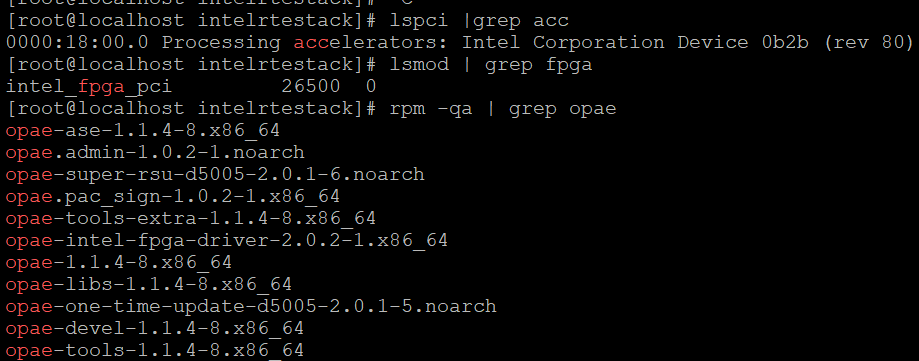- Mark as New
- Bookmark
- Subscribe
- Mute
- Subscribe to RSS Feed
- Permalink
- Report Inappropriate Content
there is no fpga driver show with commadn lsmod check,.
[root@localhost intelrtestack]# lsmod | grep fpga
intel_fpga_pci 26500 0
[root@localhost intelrtestack]# rpm -qa | grep opae
opae-ase-1.1.4-8.x86_64
opae.admin-1.0.2-1.noarch
opae-super-rsu-d5005-2.0.1-6.noarch
opae.pac_sign-1.0.2-1.x86_64
opae-tools-extra-1.1.4-8.x86_64
opae-intel-fpga-driver-2.0.2-1.x86_64
opae-1.1.4-8.x86_64
opae-libs-1.1.4-8.x86_64
opae-one-time-update-d5005-2.0.1-5.noarch
opae-devel-1.1.4-8.x86_64
opae-tools-1.1.4-8.x86_64
Link Copied
- Mark as New
- Bookmark
- Subscribe
- Mute
- Subscribe to RSS Feed
- Permalink
- Report Inappropriate Content
Hi
Please refer to the section
D.4. Command lsmod | grep fpga shows no output after installing
the OPAE driver. How to successfully install the OPAE driver?
in the following document and follow the steps mentioned and let us know the results.
https://www.intel.com/content/dam/www/programmable/us/en/pdfs/literature/ug/ug-qs-ias-d5005.pdf
Thanks and Regards
Anil
- Subscribe to RSS Feed
- Mark Topic as New
- Mark Topic as Read
- Float this Topic for Current User
- Bookmark
- Subscribe
- Printer Friendly Page