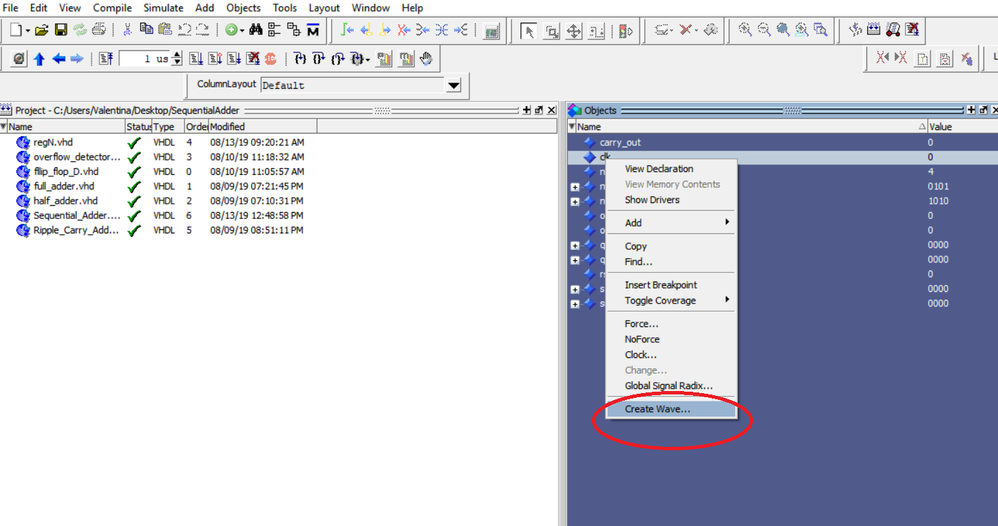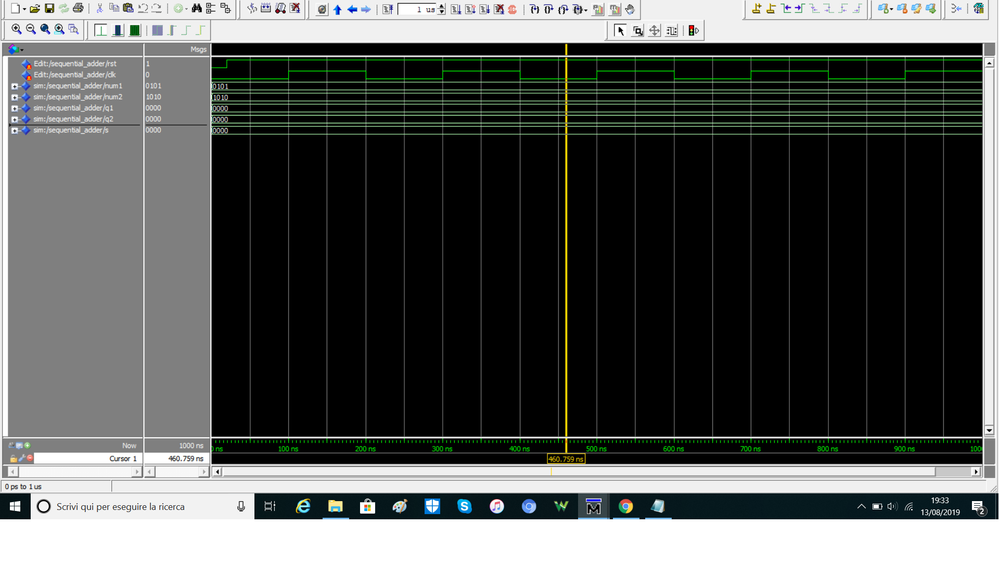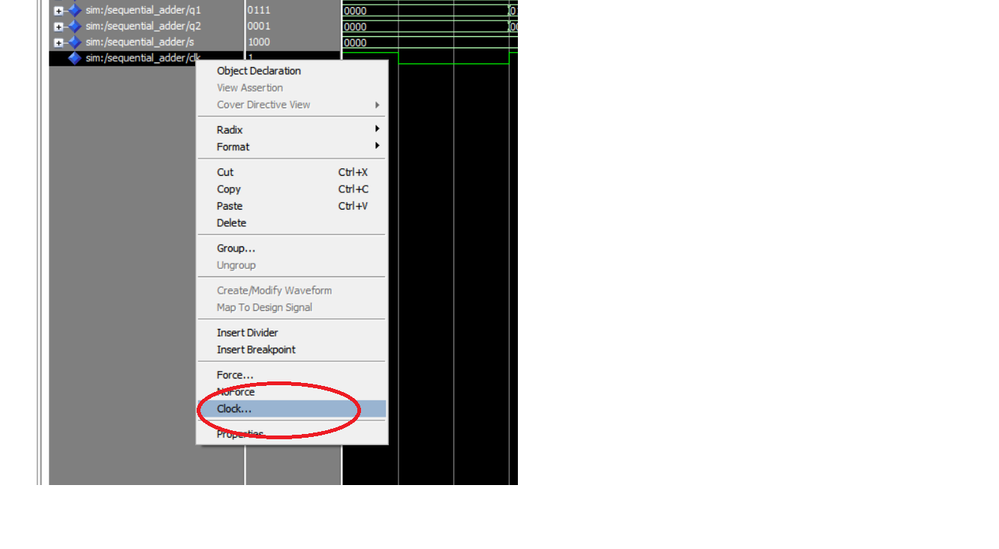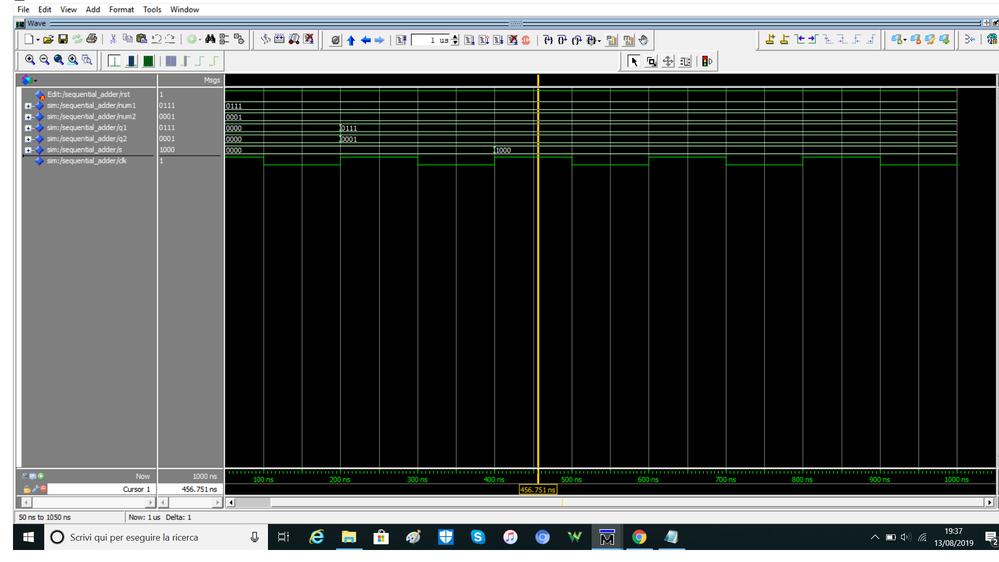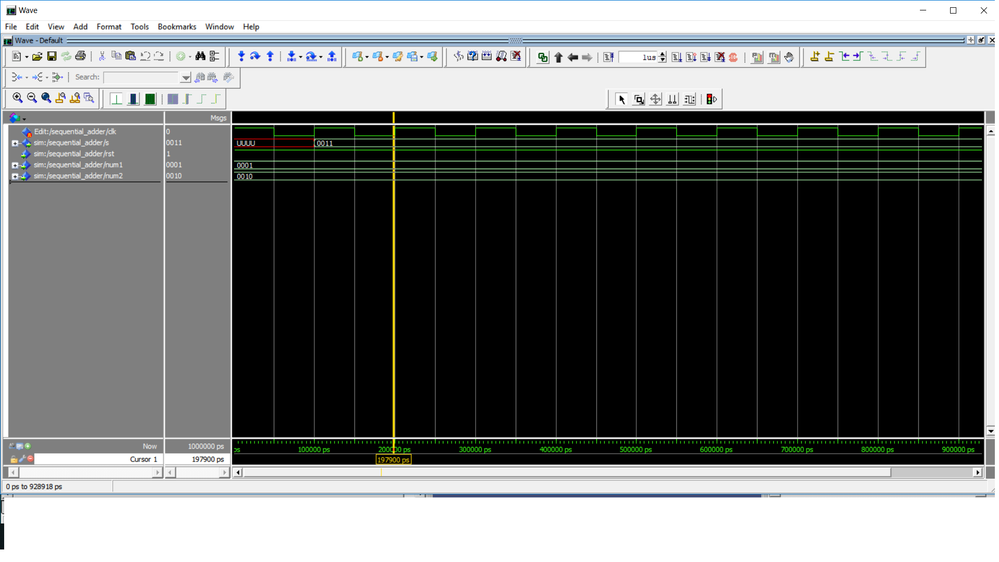- Mark as New
- Bookmark
- Subscribe
- Mute
- Subscribe to RSS Feed
- Permalink
- Report Inappropriate Content
1) I tried to generate the clock signal like this (with create wave): here is the screenshot:
But doing so it does not work,
num1 is the first number to be added
num2 is the second number
s, the result always fixed to zero
rst is the reset active low
here is the result of the simulation:
2) I generated the clock like this :
Now the result is correct.
Why in the first case is it wrong? Thanks a lot .
- Mark as New
- Bookmark
- Subscribe
- Mute
- Subscribe to RSS Feed
- Permalink
- Report Inappropriate Content
Hi,
Thanks for the details.
Why don`t you use latest Free Quartus(Lite) & Modelsim starter versions?
http://fpgasoftware.intel.com/18.1/?edition=lite&platform=windows&download_manager=dlm3&product=modelsim_ae#tabs-2
I would like to suggest you, try at your end with latest versions also as mentioned vector waveform in previous post.
I am looking forward to listen you.
Thanks,
Vicky
Link Copied
- Mark as New
- Bookmark
- Subscribe
- Mute
- Subscribe to RSS Feed
- Permalink
- Report Inappropriate Content
Hi,
Which modelSim edition & version are you using?
would you like to provide project files archive?
Please check the links below & if possible try at your end & let me know how it works for you.
https://www.youtube.com/watch?v=7yKO3PFNiMQ
https://www.youtube.com/watch?v=a8JAkKhxlQI
Regards,
Vicky
- Mark as New
- Bookmark
- Subscribe
- Mute
- Subscribe to RSS Feed
- Permalink
- Report Inappropriate Content
Hi,
Thanks for the details.
Why don`t you use latest Free Quartus(Lite) & Modelsim starter versions?
http://fpgasoftware.intel.com/18.1/?edition=lite&platform=windows&download_manager=dlm3&product=modelsim_ae#tabs-2
I would like to suggest you, try at your end with latest versions also as mentioned vector waveform in previous post.
I am looking forward to listen you.
Thanks,
Vicky
- Mark as New
- Bookmark
- Subscribe
- Mute
- Subscribe to RSS Feed
- Permalink
- Report Inappropriate Content
Thanks a lot !!
I solved, the result is now correct as you can see from the photo with the new version of the software !! We see that the old version had some problems ... thanks again really
- Mark as New
- Bookmark
- Subscribe
- Mute
- Subscribe to RSS Feed
- Permalink
- Report Inappropriate Content
Hi,
Glad to know that our suggestion helped to resolved your issue.
Thanks,
Vicky
- Subscribe to RSS Feed
- Mark Topic as New
- Mark Topic as Read
- Float this Topic for Current User
- Bookmark
- Subscribe
- Printer Friendly Page