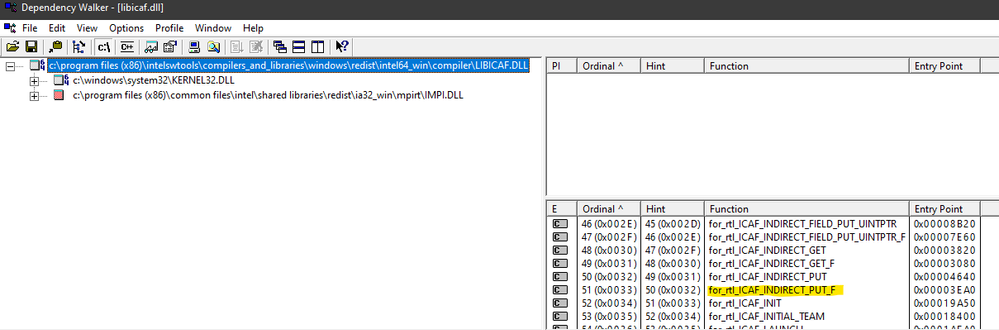- Mark as New
- Bookmark
- Subscribe
- Mute
- Subscribe to RSS Feed
- Permalink
- Report Inappropriate Content
Compiling under VS 16.4.3 and IVF 19.1.0.166, 64-bit. My exe works fine when compiled without coarrays enabled, but with it, I get a big message box at startup. The message is
The procedure entry point for_rtl_ICAL_INDIRECT_PUT_F could not be located in the dynamic link library libicaf.dll
If I try to start it in the debugger, it hangs somewhere during the startup process. I have to break into it to see what is happening, and cannot really see anything useful, apart perhaps from the list of dlls from the output, see below.
Anyone got any ideas?
'net.exe' (Win32): Loaded 'C:\prog\q_dell\project_2\bin\Debug\x64\net.exe'. Symbols loaded.
'net.exe' (Win32): Loaded 'C:\Windows\System32\ntdll.dll'.
'net.exe' (Win32): Loaded 'C:\Windows\System32\kernel32.dll'.
'net.exe' (Win32): Loaded 'C:\Windows\System32\KernelBase.dll'.
'net.exe' (Win32): Loaded 'C:\Windows\System32\sysfer.dll'.
'net.exe' (Win32): Loaded 'C:\prog\q_dell\project_2\bin\Debug\x64\net_lib.dll'. Symbols loaded.
'net.exe' (Win32): Loaded 'C:\prog\q_dell\project_2\bin\Debug\x64\mflash_lib.dll'. Symbols loaded.
'net.exe' (Win32): Loaded 'C:\prog\q_dell\project_2\bin\Debug\x64\util.dll'. Symbols loaded.
'net.exe' (Win32): Loaded 'C:\Program Files (x86)\IntelSWTools\compilers_and_libraries_2020.0.166\windows\redist\intel64_win\compiler\libifcoremdd.dll'. Module was built without symbols.
'net.exe' (Win32): Loaded 'C:\Program Files (x86)\IntelSWTools\compilers_and_libraries_2020.0.166\windows\redist\intel64_win\compiler\libmmd.dll'. Symbols loaded.
'net.exe' (Win32): Loaded 'C:\Windows\System32\imagehlp.dll'.
'net.exe' (Win32): Loaded 'C:\Windows\System32\msvcrt.dll'.
'net.exe' (Win32): Loaded 'C:\Windows\System32\advapi32.dll'.
'net.exe' (Win32): Loaded 'C:\Windows\System32\sechost.dll'.
'net.exe' (Win32): Loaded 'C:\Windows\System32\rpcrt4.dll'.
'net.exe' (Win32): Loaded 'C:\Program Files (x86)\IntelSWTools\compilers_and_libraries_2020.0.166\windows\redist\intel64_win\compiler\libifportmd.dll'. Module was built without symbols.
'net.exe' (Win32): Loaded 'C:\Windows\System32\user32.dll'.
'net.exe' (Win32): Loaded 'C:\Windows\System32\gdi32.dll'.
'net.exe' (Win32): Loaded 'C:\Windows\System32\lpk.dll'.
'net.exe' (Win32): Loaded 'C:\Windows\System32\usp10.dll'.
'net.exe' (Win32): Loaded 'C:\Program Files (x86)\IntelSWTools\compilers_and_libraries_2020.0.166\windows\redist\intel64_win\compiler\libmmdd.dll'. Symbols loaded.
'net.exe' (Win32): Loaded 'C:\Windows\System32\vcruntime140d.dll'.
'net.exe' (Win32): Loaded 'C:\Windows\System32\ucrtbased.dll'.
'net.exe' (Win32): Loaded 'C:\Windows\System32\api-ms-win-core-localization-l1-2-0.dll'.
'net.exe' (Win32): Loaded 'C:\Windows\System32\api-ms-win-core-processthreads-l1-1-1.dll'.
'net.exe' (Win32): Loaded 'C:\Windows\System32\api-ms-win-core-file-l1-2-0.dll'.
'net.exe' (Win32): Loaded 'C:\Windows\System32\api-ms-win-core-timezone-l1-1-0.dll'.
'net.exe' (Win32): Loaded 'C:\Windows\System32\api-ms-win-core-file-l2-1-0.dll'.
'net.exe' (Win32): Loaded 'C:\Windows\System32\api-ms-win-core-synch-l1-2-0.dll'.
'net.exe' (Win32): Loaded 'C:\prog\q_dell\project_2\bin\Debug\x64\baq_lib.dll'. Symbols loaded.
'net.exe' (Win32): Loaded 'C:\prog\q_dell\project_2\bin\Debug\x64\flaq_lib.dll'. Symbols loaded.
'net.exe' (Win32): Loaded 'C:\Program Files (x86)\IntelSWTools\compilers_and_libraries_2020.0.166\windows\redist\intel64_win\compiler\libicaf.dll'.
'net.exe' (Win32): Loaded 'C:\Program Files (x86)\Common Files\Intel\Shared Libraries\redist\intel64_win\mpirt\impimt.dll'.
'net.exe' (Win32): Loaded 'C:\Windows\System32\ws2_32.dll'.
'net.exe' (Win32): Loaded 'C:\Windows\System32\nsi.dll'.
'net.exe' (Win32): Loaded 'C:\Program Files (x86)\Common Files\Intel\Shared Libraries\redist\intel64_win\mpirt\libfabric.dll'.
'net.exe' (Win32): Loaded 'C:\Windows\System32\IPHLPAPI.DLL'.
'net.exe' (Win32): Loaded 'C:\Windows\System32\winnsi.dll'.
'net.exe' (Win32): Loaded 'C:\Windows\System32\imm32.dll'.
'net.exe' (Win32): Loaded 'C:\Windows\System32\msctf.dll'.
'net.exe' (Win32): Loaded 'C:\Windows\System32\nvinitx.dll'.
'net.exe' (Win32): Loaded 'C:\Windows\System32\version.dll'.
'net.exe' (Win32): Loaded 'C:\Program Files\NVIDIA Corporation\coprocmanager\_etoured.dll'.
'net.exe' (Win32): Loaded 'C:\Program Files\NVIDIA Corporation\coprocmanager\nvd3d9wrapx.dll'.
'net.exe' (Win32): Loaded 'C:\Windows\System32\setupapi.dll'.
'net.exe' (Win32): Loaded 'C:\Windows\System32\cfgmgr32.dll'.
'net.exe' (Win32): Loaded 'C:\Windows\System32\oleaut32.dll'.
'net.exe' (Win32): Loaded 'C:\Windows\System32\ole32.dll'.
'net.exe' (Win32): Loaded 'C:\Windows\System32\devobj.dll'.
'net.exe' (Win32): Loaded 'C:\Program Files\NVIDIA Corporation\coprocmanager\nvdxgiwrapx.dll'.
'net.exe' (Win32): Loaded 'C:\Windows\System32\apphelp.dll'.
- Mark as New
- Bookmark
- Subscribe
- Mute
- Subscribe to RSS Feed
- Permalink
- Report Inappropriate Content
Did you retype the error message in the text of your post? I ask because it has a misspelling of the entry point.
In my install of that version, that entry point is present in the exact path of libicaf.dll you show loaded:
(If one follows the path that the debugger shows, this is where it ends up.)
I suggest you download the x64 Dependency Walker and open the DLL yourself to see what you get. (Ignore other warnings Dependency Walker gives you.)
Link Copied
- Mark as New
- Bookmark
- Subscribe
- Mute
- Subscribe to RSS Feed
- Permalink
- Report Inappropriate Content
Did you retype the error message in the text of your post? I ask because it has a misspelling of the entry point.
In my install of that version, that entry point is present in the exact path of libicaf.dll you show loaded:
(If one follows the path that the debugger shows, this is where it ends up.)
I suggest you download the x64 Dependency Walker and open the DLL yourself to see what you get. (Ignore other warnings Dependency Walker gives you.)
- Mark as New
- Bookmark
- Subscribe
- Mute
- Subscribe to RSS Feed
- Permalink
- Report Inappropriate Content
Hi Steve
Yes I have Dependency Walker. But using it on my .exe revealed no usage of that dll. And yes I typed the EP name in coz the blasted message box won't let me copy the text of the message.
Anyway, a search of my disk revealed at least 5 different copies of the 64-bit version, see attached screenshot. And, yes, the one in the path you show, does indeed contain that entrypoint, as does the one in 2020.0.166; none of the others have it.
I need to maintain a working installation of VS 2015 and IVF 17.2, to ensure compatibility with my colleagues. I had swapped to trying 19.1 in an attempt to get over a different problem. Clearly trying to maintain multiple compiler versions on the same PC is tricky.
Turns out the problem was caused by use of the incorrect ipsxe-comp-vars.bat file. Swapping from the one in 2019.3.203 to the one in 2020.0.166 has fixed it. Alas it doesn't fix the original problem, so I'll start a new topic for that.
Thanks for your help.
- Subscribe to RSS Feed
- Mark Topic as New
- Mark Topic as Read
- Float this Topic for Current User
- Bookmark
- Subscribe
- Printer Friendly Page