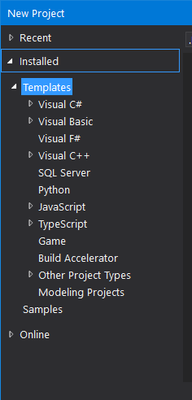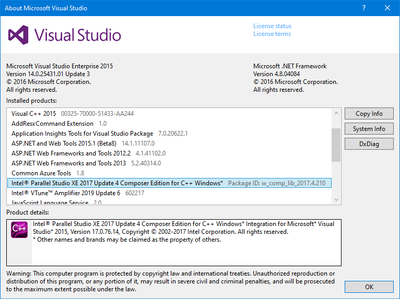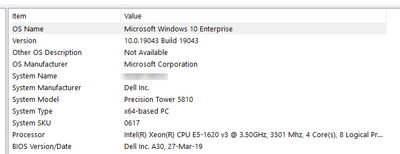- Mark as New
- Bookmark
- Subscribe
- Mute
- Subscribe to RSS Feed
- Permalink
- Report Inappropriate Content
Hi,
I'm trying to install Intel MKL 2017 (MKL 2017.3.210) on my pc with MS Visual Studio 2015 (I have to use VS 2015 because of licensing issues). I installed several times but I don't see Intel Fortran in the New Project window:
What could be the solution? How do we configure VS 2015?
Sorry if this was posted before.
Thanks
- Mark as New
- Bookmark
- Subscribe
- Mute
- Subscribe to RSS Feed
- Permalink
- Report Inappropriate Content
Installing MKL does not install Fortran. Intel Fortran, in that version, has its own installer (Parallel Studio XE), which includes MKL.
If Fortran does not appear when installing Parallel Studio XE, see Configuring Visual Studio for Mixed-Language Applications (intel.com)
Link Copied
- Mark as New
- Bookmark
- Subscribe
- Mute
- Subscribe to RSS Feed
- Permalink
- Report Inappropriate Content
Hi Bakee,
Thanks for posting your query on the community forum. To check if the Intel® MKL 2017 has been integrated with Visual Studio, please follow the below steps.
- Open MS Visual Studio
- Click 'Help' and select 'About MS Visual studio'
- Share the Screenshots of the entire list of components showing (You may have to scroll down to see all the components)
Also, confirm the complete Operating system name and build version in use as well.
Best regards,
Dilanjan
- Mark as New
- Bookmark
- Subscribe
- Mute
- Subscribe to RSS Feed
- Permalink
- Report Inappropriate Content
Hi Dilanjan,
Thank you so much for help. Here's the screenshot of the About page:
The Operating system is Windows 10 Enterprise
Version is 10.0.19043 build 19043
Kind regards
- Mark as New
- Bookmark
- Subscribe
- Mute
- Subscribe to RSS Feed
- Permalink
- Report Inappropriate Content
Hi Bakee,
Thanks for getting back to us. The Intel® Parallel Studio XE 2017 has been successfully integrated with Visual studio, hence we will be moving this query to the Software Development Tools (Compilers, Debuggers, Profilers & Analyzers) forum which is specific to issues of this nature so it can be addressed more quickly. An expert will reach out to you in a timely manner.
Have a pleasant day ahead!
Regards,
Dilanjan
- Mark as New
- Bookmark
- Subscribe
- Mute
- Subscribe to RSS Feed
- Permalink
- Report Inappropriate Content
Installing MKL does not install Fortran. Intel Fortran, in that version, has its own installer (Parallel Studio XE), which includes MKL.
If Fortran does not appear when installing Parallel Studio XE, see Configuring Visual Studio for Mixed-Language Applications (intel.com)
- Mark as New
- Bookmark
- Subscribe
- Mute
- Subscribe to RSS Feed
- Permalink
- Report Inappropriate Content
Parallel Studio XE you have installed has C++ compiler only.
I suggest upgrading to VS 2019 and installing oneAPI HPC Toolkit that has Fortran compiler
then install MKL separately.
Another option is to download compilers you need and libraries from https://software.intel.com/content/www/us/en/develop/articles/oneapi-standalone-components.html
- Mark as New
- Bookmark
- Subscribe
- Mute
- Subscribe to RSS Feed
- Permalink
- Report Inappropriate Content
thank you all so much for the help
- Subscribe to RSS Feed
- Mark Topic as New
- Mark Topic as Read
- Float this Topic for Current User
- Bookmark
- Subscribe
- Printer Friendly Page