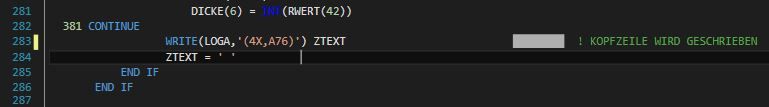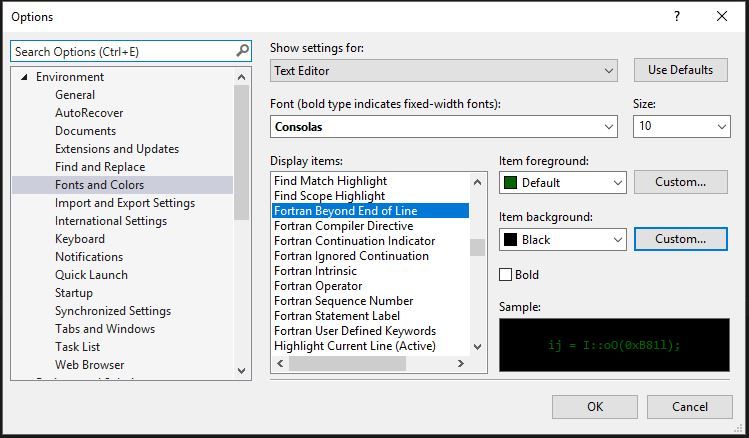- Mark as New
- Bookmark
- Subscribe
- Mute
- Subscribe to RSS Feed
- Permalink
- Report Inappropriate Content
Hey. I am working on a Fortran 77 code in Visual Studio 2015, and when I type in a Blank behind the 72th column (stack overflow) a white field appears, as illustrated in the image below.
How can I disable this function?
Thanks for your help.
Link Copied
- Mark as New
- Bookmark
- Subscribe
- Mute
- Subscribe to RSS Feed
- Permalink
- Report Inappropriate Content
That is an indicator that you're past the end of the statement field - in fixed form source, characters beyond 72 are ignored. You can change the appearance through Tools > Options > Environment > Fonts and Colors > Fortran Beyond End of Line.
- Mark as New
- Bookmark
- Subscribe
- Mute
- Subscribe to RSS Feed
- Permalink
- Report Inappropriate Content
Sorry for annoying you with such trivial things, but it still happens. see below
- Mark as New
- Bookmark
- Subscribe
- Mute
- Subscribe to RSS Feed
- Permalink
- Report Inappropriate Content
Sorry - I should have said "Fortran Sequence Number" In the Dark theme, the background of this field is white (or light gray). The general background isn't full black, so you'll have to play a bit with the color value.
- Subscribe to RSS Feed
- Mark Topic as New
- Mark Topic as Read
- Float this Topic for Current User
- Bookmark
- Subscribe
- Printer Friendly Page