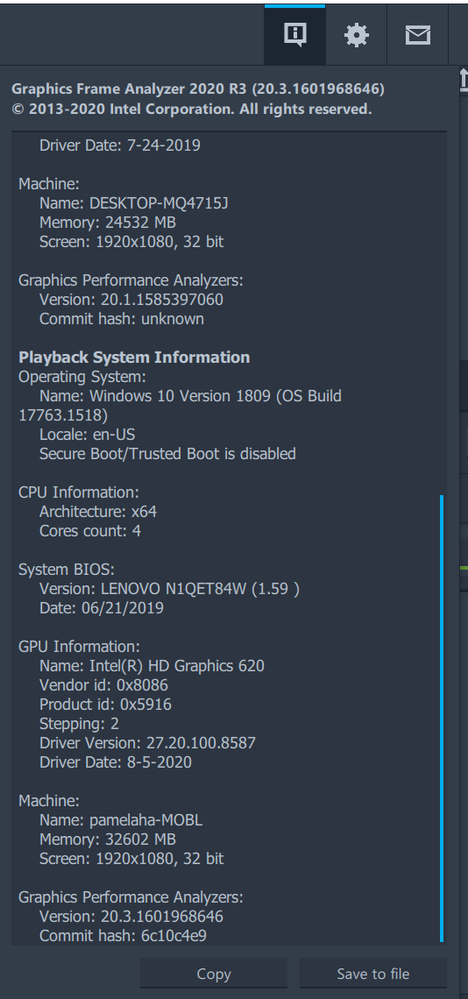- Mark as New
- Bookmark
- Subscribe
- Mute
- Subscribe to RSS Feed
- Permalink
- Report Inappropriate Content
I'm getting huge frame files for the game I'm trying to analyze and they take forever to load in the Frame Analyzer but I'm actually only interested in what's happening in the first 150 or so API log entries out of the total number of about 2000 entries per frame.
Is it possible to somehow limit the frame capture to a fixed number of API log entries? So that the GPA would capture only whatever is happening in the first 150 API log entries.
The game I'm trying to analyze uses DirectX 11.2 and my GPA version is 20.2.1593162144, Commit hash: c5718cb5.
Thanks!
Link Copied
- Mark as New
- Bookmark
- Subscribe
- Mute
- Subscribe to RSS Feed
- Permalink
- Report Inappropriate Content
Hello CactusBack,
I've not seen that, but I will ask the dev team.
Pamela
- Mark as New
- Bookmark
- Subscribe
- Mute
- Subscribe to RSS Feed
- Permalink
- Report Inappropriate Content
Thanks Pamela! Looking forward to the reply from the dev team.
- Mark as New
- Bookmark
- Subscribe
- Mute
- Subscribe to RSS Feed
- Permalink
- Report Inappropriate Content
Hey CactusBack,
I checked with the Frame Analyzer lead. He said:
We can't limit the number of API entries because then the playback of a frame would be incorrect.
But the main issue for CactusBack seems that he has long playing/loading time. It would be great if he provided a frame for us to investigate. System information from Frame Analyzer is also needed to increase our chances to reproduce a defect.
So, can you provide a frame with your system info? If you don't want to post on the forum, you can message me directly from the top right messages link.
You can grab the system info from the (i) button at the top right of Graphics Monitor or Frame Analyzer. Click on the "copy" button at the bottom, and paste into here.
- Mark as New
- Bookmark
- Subscribe
- Mute
- Subscribe to RSS Feed
- Permalink
- Report Inappropriate Content
Hi Pamela,
Yes, I thought as much but still wanted to ask just in case. Thank you for your time all the same.
Sure, I can provide one of my frames but the problem is the long loading time most likely isn't caused by a defect in GPA or Frame Analyzer but simply by the fact that as part of an experiment I'm conducting I'm rendering part of the screen in a much higher resolution than the one intended for the machine I'm using.
My machine isn't that powerful and has a native resolution of 1920x1080 but I'm rendering part of the scene at 4K and higher at ultra high graphics settings. So it's really not surprising that it takes a long time to load and I'd say it's probably not worth your dev team's time to look into this extra niche case.
Still, if you want one of my frames, let me know and I will send it to you. Just wanted to double check whether you really need it knowing the specifics of my case before uploading a 4 GB file.
- Mark as New
- Bookmark
- Subscribe
- Mute
- Subscribe to RSS Feed
- Permalink
- Report Inappropriate Content
- Mark as New
- Bookmark
- Subscribe
- Mute
- Subscribe to RSS Feed
- Permalink
- Report Inappropriate Content
Hey CactusBack,
The guy in charge wants to look at your issue. Please do provide a frame or link to a frame. If you want to private message me, use the envelope icon in the upper right of this too.
DON'T upload a big file here. Our new platform won't let me open it (we've been assured that there is a fix in the next release :)). But you can share a link here or in a private message. If you need to send to me via email, let me know.
Pamela
- Mark as New
- Bookmark
- Subscribe
- Mute
- Subscribe to RSS Feed
- Permalink
- Report Inappropriate Content
So, are you wanting the capture itself to be faster? Or open and analyze the frame file faster?
If it's the latter, and you have access to a machine with more RAM, you could open the file on the higher RAM machine. Perhaps you've already thought of this or don't want to deal with file transfers . . . My frame analyzer guru says he opened your frame in less than a minute. I opened it in 1:37.87 (m:ss) - we both have 24 GB RAM (32 installed). So you could capture on the 8GB machine and analyze on a different machine.
Just a thought
- Subscribe to RSS Feed
- Mark Topic as New
- Mark Topic as Read
- Float this Topic for Current User
- Bookmark
- Subscribe
- Printer Friendly Page