I have a problem with Intel GPA, I am trying to extract .obj files from a capture screen. I can extract the models fine but they come out all skewed. This is an example of what i get. When i switch the circled area from 'post transform mesh' to 'screen space view' i get an exact copy (non skewed) of what i want. But i dont know how to export the model without it been skewed. Looks like there must be away to export the model as shown in 'screen space view'
The left side shows the 'post transform mesh' this is the only way i can export the .obj file. I dont like this model because its skewed
The right side shows the 'screen space view' which is what i want to export as an .obj because it isnt skewed
The left side shows the 'post transform mesh' this is the only way i can export the .obj file. I dont like this model because its skewed
The right side shows the 'screen space view' which is what i want to export as an .obj because it isnt skewed
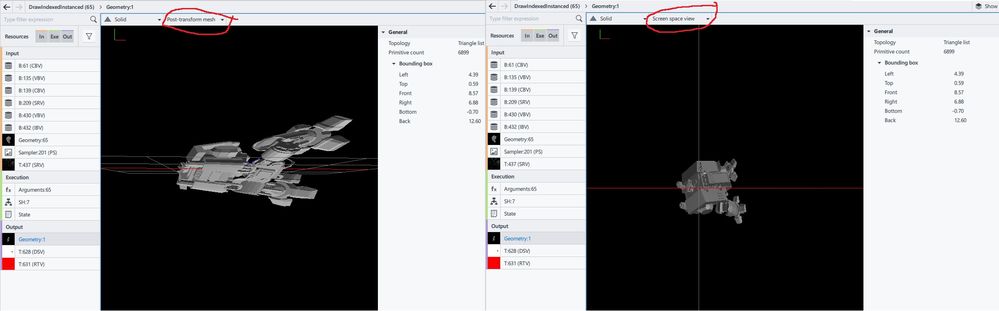 The part I need help with
The part I need help with
Right now I am looking to 'save geometry file' for the 'screen space view' render. That's all I need, to be able to 'save geometry file' for the 'screen space viewer' instead of the 'post transform mesh' setting it seems to be stuck on.
I want to extract the model without it being skewered like the 'post transform mesh' render is.
I want to extract the model advertised as 'screen space viewer' render, that is perfectly what i need.
Thanks in advance