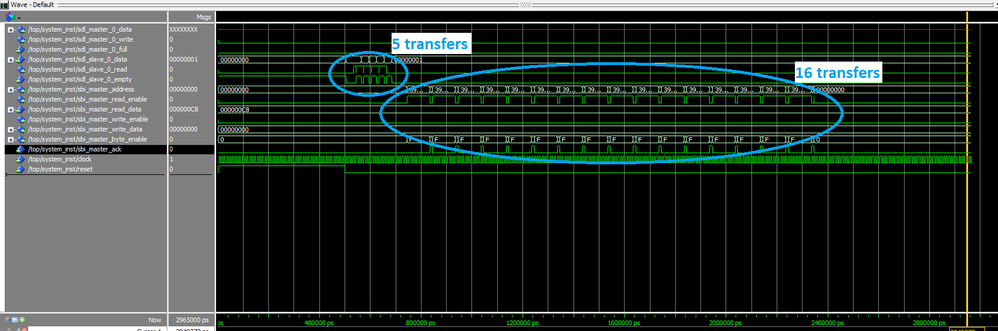- Mark as New
- Bookmark
- Subscribe
- Mute
- Subscribe to RSS Feed
- Permalink
- Report Inappropriate Content
I have the following code:
hls_always_run_component void Target00(ihc::mm_master<word4_t,ihc::aspace<7>, ihc::awidth<32>, ihc::dwidth<32>, ihc::latency<0>, ihc::waitrequest<true> >& device_5, ihc::stream_in<word4_t>& module8_read, ihc::stream_out<word4_t>& module8_write) {
static int kernel_size;
static int height;
static int width;
static int go;
static unsigned long lImageSrc_addr;
static unsigned long result_array_addr;
static bool is_initialized = false;
if (!is_initialized) {
module_init(kernel_size, height, width, go, lImageSrc_addr, result_array_addr);
is_initialized = true;
}
unsigned char lImageSrc[76800];
unsigned char result_array[76800];
module_read_routing_712(HOST0_ID, module8_read, reinterpret_cast<word4_t*>(&lImageSrc_addr), 1);
module_read_routing_771(HOST0_ID, module8_read, reinterpret_cast<word4_t*>(&result_array_addr), 1);
module_read_routing_833(HOST0_ID, module8_read, reinterpret_cast<word4_t*>(&kernel_size), 1);
module_read_routing_889(HOST0_ID, module8_read, reinterpret_cast<word4_t*>(&height), 1);
module_read_routing_940(HOST0_ID, module8_read, reinterpret_cast<word4_t*>(&width), 1);
device_read_routing_993(DEVICEMEMORY_ID, device_5, reinterpret_cast<word4_t*>((unsigned int*)lImageSrc), lImageSrc_addr, 16);
device_read_routing_1074(DEVICEMEMORY_ID, device_5, reinterpret_cast<word4_t*>((unsigned int*)result_array), result_array_addr, 16);
module_read_routing_1164(HOST0_ID, module8_read, reinterpret_cast<word4_t*>(&go), 1);
unsigned long loffset = 0;
int kernel_half = (kernel_size - 1) / 2;
unsigned int pixel;
int private_kernel[7][7] = { 1 };
for (int i = 0; i < height; i++) {
for (int j = 0; j < width; j++) {
unsigned int sum = 0, x = 0, y = 0;
for (int ky = 0; ky < kernel_size; ky++) {
for (int kx = 0; kx < kernel_size; kx++) {
if (j + kx - kernel_half < 0) {
x = 0;
} else if (j + kx - kernel_half > width - 1) {
x = width - 1;
} else {
x = j + kx - kernel_half;
}
if (i + ky - kernel_half < 0) {
y = 0;
} else if (i + ky - kernel_half > height - 1) {
y = height - 1;
} else {
y = i + ky - kernel_half;
}
pixel = lImageSrc[x + y * width];
sum += ((int)pixel) * private_kernel[ky][kx];
}
}
// Put the result in output memory using a buffer
result_array[j + (i * width)] = (sum / 49);
}
}
device_write_routing_2218(DEVICEMEMORY_ID, device_5, reinterpret_cast<word4_t*>((unsigned int*)lImageSrc), lImageSrc_addr, 16);
device_write_routing_2300(DEVICEMEMORY_ID, device_5, reinterpret_cast<word4_t*>((unsigned int*)result_array), result_array_addr, 16);
module_write_routing_2388(HOST0_ID, module8_write, reinterpret_cast<word4_t*>(&go), 1);
}The expected behavior is the following:
- Read 5 words from a streaming interface
- Read 16 words from a memory (memory map interface)
- Read 16 words from a memory (memory map interface)
- Read 1 word from a streaming interface
- Perform the algorithm (computation)
- Write 16 words to the memory (memory map interface)
- Write 16 words to the memory (memory map interface)
- Write 1 word to a streaming interface
In the generated component, the step 1 and 2 works! Steps 3, 4, 5, 6, 7 and 8 does not work. I even tried to comment out steps 3 and 4 to skip directly to the computation but I am not able to make the generated code performs steps 5, 6, 7 and 8.
At this point, I have no glue about what is going on. Can an Intel HLS engineer give me some input on this issue?
I have also attached the full cpp code + modelsim testbench.
Thanks,
Hubert
To give more context:
The step 1 is the group of function calls { module_read_routing_712, module_read_routing_771, module_read_routing_833, module_read_routing_889, module_read_routing_940 }
The step 2 is the call to device_read_routing_993.
The step 3 is the call to device_read_routing_1074.
The step 4 is the call to module_read_routing_1164.
The step 5 is the code between step 4 and 6.
The step 6 is the call to device_write_routing_2218.
The step 7 is the call to device_write_routing_2300.
The step 8 is the call to module_write_routing_2388.
- Tags:
- Hls
- Mark as New
- Bookmark
- Subscribe
- Mute
- Subscribe to RSS Feed
- Permalink
- Report Inappropriate Content
Hi,
The problem was with the avalon_mm_adapter. @HGuer2 will confirm that the message I sent him fixes the issue.
Sincerely
Link Copied
- Mark as New
- Bookmark
- Subscribe
- Mute
- Subscribe to RSS Feed
- Permalink
- Report Inappropriate Content
I have been using v17.1
- Mark as New
- Bookmark
- Subscribe
- Mute
- Subscribe to RSS Feed
- Permalink
- Report Inappropriate Content
- Mark as New
- Bookmark
- Subscribe
- Mute
- Subscribe to RSS Feed
- Permalink
- Report Inappropriate Content
Sorry for the missing file. I have attached it (with additional testbench files)
To run the simulation, I have done the following:
- Create an empty folder (i.e., C:\testbench)
- Launch "ModelSim - Intel FPGA Starter Edition"
- Within ModelSim, create a new project (inside the folder of step 1)
- Add all HLD (*.sv, *.v and *.vhdl) from from the generated Intel HLS project. Use the "Add Existing FIle" option and add the files located inside the following directories:
- hls\Target00\Target00.prj\components\%kernel%\*
- hls\Target00\Target00.prj\components\%kernel%\ip\*
- hls\Target00\Target00.prj\components\%kernel%\windows64\lib\dspba\Libraries\vhdl\base\*
- Also add the testbench files (see attached zip)
- avalon_mm_adapter.vhd
- Target00_top.vhd
- top.vhd
- In the project tab, select all Verilog files and:
- Right-click and select "Properties"
- Click on the "Verilog & SystemVerilog" tab and select "Use SystemVerilog" for the "Language Syntax" option.
- Generate the compile order by selecting "Compile" and "Compile Order" in the tool bar. Then click "Auto Generate"
- Launch the simulation with the following command vsim -gui -L altera_ver -L lpm_ver -L sgate_ver -L altera_mf_ver -L altera_lnsim_ver -L cyclonev_ver -L altera -L lpm -L sgate -L altera_mf -L altera_lnsim work.top
- Add the required signals add wave -position end sim:/top/system_inst/*
- Start the simulation with the run command for about 2000 ns
- Mark as New
- Bookmark
- Subscribe
- Mute
- Subscribe to RSS Feed
- Permalink
- Report Inappropriate Content
- Mark as New
- Bookmark
- Subscribe
- Mute
- Subscribe to RSS Feed
- Permalink
- Report Inappropriate Content
- Mark as New
- Bookmark
- Subscribe
- Mute
- Subscribe to RSS Feed
- Permalink
- Report Inappropriate Content
Were you able to replicate the same behavior on your end ?
- Mark as New
- Bookmark
- Subscribe
- Mute
- Subscribe to RSS Feed
- Permalink
- Report Inappropriate Content
Sorry, I am tied to some work this week, I will try to get back to you by next week
- Mark as New
- Bookmark
- Subscribe
- Mute
- Subscribe to RSS Feed
- Permalink
- Report Inappropriate Content
- Mark as New
- Bookmark
- Subscribe
- Mute
- Subscribe to RSS Feed
- Permalink
- Report Inappropriate Content
By using this, you will get a testbench in Target00.prj/verification. I would recommend you run a design example <quartus_installation_dir>\hls\examples for the HLS to check on this.
basically, you enable full visibility of all the hdl signal with i++ -ghdl flag
And run the simulation by
vsim test00.prj/verification/vsim.wlf
- Mark as New
- Bookmark
- Subscribe
- Mute
- Subscribe to RSS Feed
- Permalink
- Report Inappropriate Content
I cannot use the verification since I am using the hls_always_run_component argument.
Like I said, you need to create a new ModelSim project where you import all files (generated file by HLS and testbench files { avalon_mm_adapter.vhd, Target00_top.vhd, top.vhd } ).
The top.vhd is the top-level and contains all the stimulus for the generated HLS IP.
- Mark as New
- Bookmark
- Subscribe
- Mute
- Subscribe to RSS Feed
- Permalink
- Report Inappropriate Content
The detailed procedure above works flawlessly to run the simulation.
- Mark as New
- Bookmark
- Subscribe
- Mute
- Subscribe to RSS Feed
- Permalink
- Report Inappropriate Content
Hi,
I give you an example here,
component int accelerate(int a, int b) {
return a+b ;
}
int main() {
srand (0);
for (int i=0; i<10 ; ++ i) {
int x=rand() % 10 ;
int y=rand() % 10 ;
int z= accelerate (x, y);
printf ("%d + %= ("%d + %= \n", x, y, z);
assert(z == x + y); assert(z == x + y);
}
return 0;
}
accelerate is the component for the FPGA, main() become testbench for component accelerate.
Regarding the testbench top.vhd, is this testbench hand coded by you? The way of the avalon mm to write the testbench have to follow the bfm https://www.intel.com/content/dam/www/programmable/us/en/pdfs/literature/ug/ug_avalon_verification_ip.pdf.
So, I would strongly recommend you auto create the testbench like the example above, otherwise you will have to learn the bfm.
- Mark as New
- Bookmark
- Subscribe
- Mute
- Subscribe to RSS Feed
- Permalink
- Report Inappropriate Content
Alright, I will convert my test-case to use the component attribute along with a main in order to auto-generate a testbench and I will report on my findings. Thanks
- Mark as New
- Bookmark
- Subscribe
- Mute
- Subscribe to RSS Feed
- Permalink
- Report Inappropriate Content
Sure. try to run the example <quartus_installation_dir>/hls/tutorials/interfaces. The instruction is in the README files. This will help you understand more on the test-bench.
- Mark as New
- Bookmark
- Subscribe
- Mute
- Subscribe to RSS Feed
- Permalink
- Report Inappropriate Content
- Mark as New
- Bookmark
- Subscribe
- Mute
- Subscribe to RSS Feed
- Permalink
- Report Inappropriate Content
Thank you for monitoring this issue. I have been busy on other problematic but this is on my list of items to go through.
- Mark as New
- Bookmark
- Subscribe
- Mute
- Subscribe to RSS Feed
- Permalink
- Report Inappropriate Content
- Mark as New
- Bookmark
- Subscribe
- Mute
- Subscribe to RSS Feed
- Permalink
- Report Inappropriate Content
I have reviewed the code and found the problem, which lay on the user code side, and not on IntelHLS's side. @HGuer2 was given the exact problem and solution descriptions.
- Mark as New
- Bookmark
- Subscribe
- Mute
- Subscribe to RSS Feed
- Permalink
- Report Inappropriate Content
Hi Adent,
What is the root cause that you had found? currently, still pending for HGuer2 to work on his side.
Thanks
- Mark as New
- Bookmark
- Subscribe
- Mute
- Subscribe to RSS Feed
- Permalink
- Report Inappropriate Content
Hi,
The problem had to do with the avalon_mm_adapter. @HGuer2 will confirm that the message I sent him fixes the issue.
Sincerely
- Subscribe to RSS Feed
- Mark Topic as New
- Mark Topic as Read
- Float this Topic for Current User
- Bookmark
- Subscribe
- Printer Friendly Page