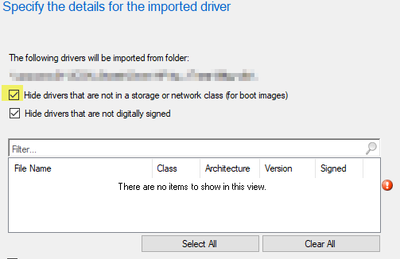- Mark as New
- Bookmark
- Subscribe
- Mute
- Subscribe to RSS Feed
- Permalink
- Report Inappropriate Content
Hi
Hello, everyone I am desperately trying to install Windows 10 1909 via Microsoft Endpoint Configuration Manger on an Intel Optane drive. I followed the instructions below. According to the instructions, the driver should be integrated into the boot image. According to SCCM, however, this is not possible. The Driver is not a Driver for a boot image, (see screenshot).
Drive: Optane Memory H10
Could someone else solve the problem?
If I do a normal Windows Installation via USB key and attach the driver later, the Installation is possible.
Thanks
- Mark as New
- Bookmark
- Subscribe
- Mute
- Subscribe to RSS Feed
- Permalink
- Report Inappropriate Content
Hi Bruce
Thank you for your Message.
It`s workin with an workaround now, the Intel Driver didn`t work in the boot Image.
But I give the driver manuell via USB to connect the drive to the TS.
So for me it`s okay at the moment.
Cheers
Link Copied
- Mark as New
- Bookmark
- Subscribe
- Mute
- Subscribe to RSS Feed
- Permalink
- Report Inappropriate Content
Hello, Casual2k.
Good day,
Thank you for posting on the Intel Community Support forums.
I received your case regarding the OS deployment via SCCM, and I will be assisting you with this.
We would like to know if you can provide us with more information about the system you are using along with the RST driver version.
Additionally, we would like you to let us know exactly what page and step of the instructions you are referring to.
I will follow up on November 22nd.
Best regards,
Bruce C.
Intel Customer Support Technician
- Mark as New
- Bookmark
- Subscribe
- Mute
- Subscribe to RSS Feed
- Permalink
- Report Inappropriate Content
Hi Bruce
Thank you for your message.
It`s an HP 470 G8 Laptop -> ProdID 5CG134C4C0
I use the Intel F6flpy-x64 driver for the disc.
At step 5.1.1 I have to inject the driver into the boot image. If I do so it dosent work, see the screenshot above. Microsoft didn`t agree this driver for a boot image.
If I add the driver into the boot image with dism, dosent work.
If I do an manuell windows installtion without sccm, the driver works, if I add this one directly in the windows installation.
Cheers Casual2k
- Mark as New
- Bookmark
- Subscribe
- Mute
- Subscribe to RSS Feed
- Permalink
- Report Inappropriate Content
Hello, Casual2k.
Thank you for the details.
Please allow us to review this and I will contact you back in case more information is required.
Best regards,
Bruce C.
Intel Customer Support Technician
- Mark as New
- Bookmark
- Subscribe
- Mute
- Subscribe to RSS Feed
- Permalink
- Report Inappropriate Content
Hello, Casual2k.
Additionally, please let me know the following:
What specific Intel Optane drive is installed?
Is Optane acceleration currently enabled?
Did you download the Intel RST driver from the OEM or from our site? (please provide the link)
I will follow up tomorrow just in case.
Best regards,
Bruce C.
Intel Customer Support Technician
- Mark as New
- Bookmark
- Subscribe
- Mute
- Subscribe to RSS Feed
- Permalink
- Report Inappropriate Content
Hello, Casual2k.
I wanted to follow up on your thread to check if you had any questions regarding my previous message.
I understand if additional time is required, I will follow up again on November 25th just in case.
Best regards,
Bruce C.
Intel Customer Support Technician
- Mark as New
- Bookmark
- Subscribe
- Mute
- Subscribe to RSS Feed
- Permalink
- Report Inappropriate Content
Hi Bruce
Thank you for your Message.
It`s workin with an workaround now, the Intel Driver didn`t work in the boot Image.
But I give the driver manuell via USB to connect the drive to the TS.
So for me it`s okay at the moment.
Cheers
- Mark as New
- Bookmark
- Subscribe
- Mute
- Subscribe to RSS Feed
- Permalink
- Report Inappropriate Content
Hello, Casual2k.
Good day,
Thank you very much for letting us know, and for sharing the workaround you found with the community.
I will proceed to close the thread right now, but if you require any type of assistance from Intel in the future, you can always contact us back, just open a new thread, or contact us via any of the available support methods:
- https://www.intel.com/content/www/us/en/support/contact-intel.html
Best regards,
Bruce C.
Intel Customer Support Technician
- Subscribe to RSS Feed
- Mark Topic as New
- Mark Topic as Read
- Float this Topic for Current User
- Bookmark
- Subscribe
- Printer Friendly Page