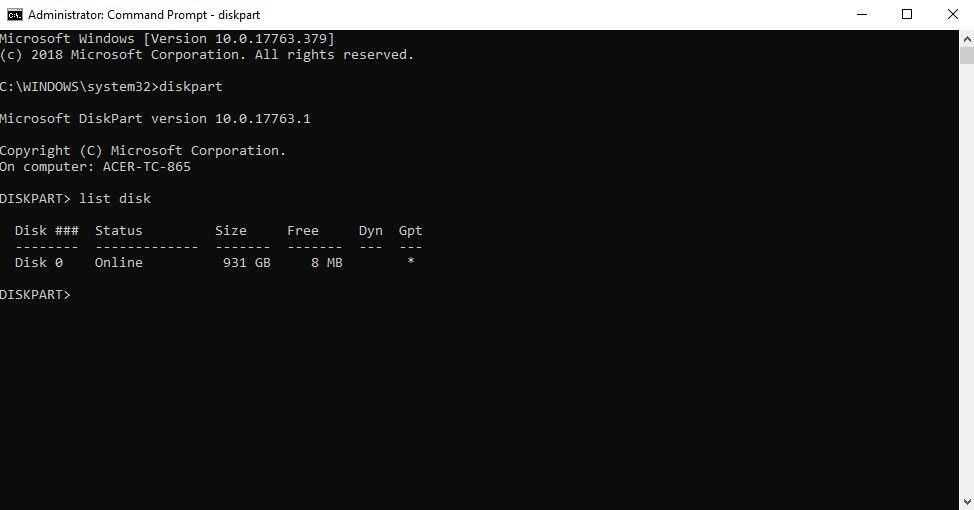- Mark as New
- Bookmark
- Subscribe
- Mute
- Subscribe to RSS Feed
- Permalink
- Report Inappropriate Content
Problem: Factory installed Intel Optane memory can't be detected.
A few weeks back, I reformatted an external hard drive and had to update a few drivers. After downloading the updates, I restarted the computer and received got a "CMOS Checksum error" in BIOS.
Tried to restart it in safe mode to restore it to a point I had saved last week. Normally, this should take only 15-30 minutes but it ended up being stuck on the "System restore is restoring the registry" screen for over 4+ hours, leading me to believe something is wrong with the computer's registry. After the system restore I looked into the computers event log to find multiple hardware errors, as well as no Optane memory modules installed onto the computer.
When I try to enable it in RST then I just get the message: "Your system appears to be Intel Optane memory ready but no Intel Optane memory modules were detected on your computer." I've checked BIOS and RST is enabled in bios. Any ideas?
Brand: Acer Aspire-TC-865
Processor Type: Intel® Core™ i5-8400
Motherboard: Intel B360
Memory: 8 GB + 16 GB Intel Optane
Storage: 1 TB Serial ATA/600
Graphics card: AMD RX 570 OC 8 GB
- Tags:
- Acer Desktops
- Error
Link Copied
- Mark as New
- Bookmark
- Subscribe
- Mute
- Subscribe to RSS Feed
- Permalink
- Report Inappropriate Content
Hi CGent2,
Thank you for contacting Intel® SSD support group.
We have reviewed your inquiry and are providing the following procedure, in order to recover your Intel® Optane™ Memory module.
Please follow the instructions below:
· Open an Administrator Command Prompt (Right click on your start menu icon, select "Command Prompt (Admin)" from the list).
· Type "diskpart" and press enter
· Type "list disk" to display a list of your connected storage devices. Here you should be able to see your memory module, note the disk number.
· Type "Select Disk 1" and press enter. Make sure to adjust to match the disk number displayed for your module. This example is for a 16GB module.
· Type "Clean all" and press enter. Diskpart will proceed to low-level format your memory module, this process may take several minutes. You will not see a progress bar, but a blinking cursor. Once the command completes you may close command prompt.
Alternatively, you may reset your Intel® Optane™ Memory module from within your BIOS. Keep in mind that these settings will vary depending on your motherboard and computer model; you may need to contact your hardware vendor Acer* or review your manual if the settings we provide are not a match for your system. The following Link, list the recommended steps by your computer’s manufacturer:
https://us.answers.acer.com/app/answers/detail/a_id/37064
Or contact their customer service department directly.
We will be looking forward for your reply.
Best regards,
Santiago A.
Intel® Customer Support Technician
Under Contract to Intel Corporation
Third Party Content: Web Sites and Materials may contain user or third party submitted content; such content is not reviewed, approved or endorsed by Intel and is provided solely as a convenience to our customers and users. Under no circumstances will Intel be liable in any way for any third party submitted or provided content, including, but not limited to, any errors or omissions, or damages of any kind. ANY MATERIAL DOWNLOADED OR OTHERWISE OBTAINED THROUGH THE USE OF THE MATERIALS IS DONE AT YOUR OWN DISCRETION AND RISK AND THAT YOU WILL BE SOLELY RESPONSIBLE FOR ANY DAMAGE TO YOUR COMPUTER SYSTEM OR OTHER DEVICE OR LOSS OF DATA THAT RESULTS FROM THE DOWNLOAD OF ANY SUCH MATERIAL. By your use you agree that you must evaluate, and bear all risks associated with, the use of any third party content, including any reliance on the accuracy, completeness, or usefulness of such content. All postings and use of the Web Sites or Material are subject to these Terms of Use and any other program and site specific terms.
- Mark as New
- Bookmark
- Subscribe
- Mute
- Subscribe to RSS Feed
- Permalink
- Report Inappropriate Content
Unfortunately, all I see is Disk 0 which appears to be just the HDD
- Mark as New
- Bookmark
- Subscribe
- Mute
- Subscribe to RSS Feed
- Permalink
- Report Inappropriate Content
Hi CGent2,
Thank you for your reply to Intel® SSD support group.
Intel® provides generic versions of hardware, software and drivers. Your computer manufacturer may have altered the features, incorporated customizations, or made other changes.
If you are experiencing issues with, or have questions about, your computer system, the system manufacturer is the best source of support.
Please contact your OEM thru the following Link:
https://www.acer.com/ac/en/US/content/support
Please let us know if we can provide you with additional help.
Best regards,
Santiago A.
Intel® Customer Support Technician
Under Contract to Intel Corporation
Third Party Content: Web Sites and Materials may contain user or third party submitted content; such content is not reviewed, approved or endorsed by Intel and is provided solely as a convenience to our customers and users. Under no circumstances will Intel be liable in any way for any third party submitted or provided content, including, but not limited to, any errors or omissions, or damages of any kind. ANY MATERIAL DOWNLOADED OR OTHERWISE OBTAINED THROUGH THE USE OF THE MATERIALS IS DONE AT YOUR OWN DISCRETION AND RISK AND THAT YOU WILL BE SOLELY RESPONSIBLE FOR ANY DAMAGE TO YOUR COMPUTER SYSTEM OR OTHER DEVICE OR LOSS OF DATA THAT RESULTS FROM THE DOWNLOAD OF ANY SUCH MATERIAL. By your use you agree that you must evaluate, and bear all risks associated with, the use of any third party content, including any reliance on the accuracy, completeness, or usefulness of such content. All postings and use of the Web Sites or Material are subject to these Terms of Use and any other program and site specific terms.
- Mark as New
- Bookmark
- Subscribe
- Mute
- Subscribe to RSS Feed
- Permalink
- Report Inappropriate Content
- Mark as New
- Bookmark
- Subscribe
- Mute
- Subscribe to RSS Feed
- Permalink
- Report Inappropriate Content
- Subscribe to RSS Feed
- Mark Topic as New
- Mark Topic as Read
- Float this Topic for Current User
- Bookmark
- Subscribe
- Printer Friendly Page